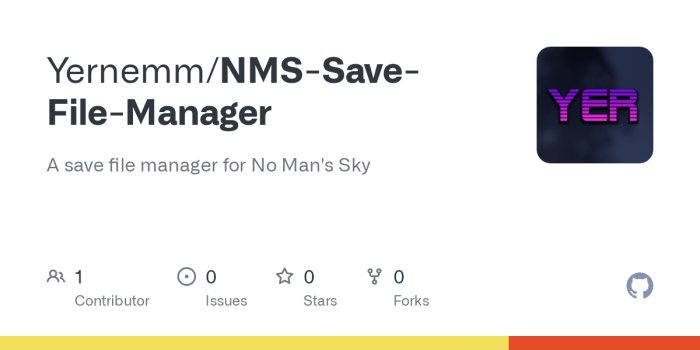Dive into the realm of NMS save file location and embark on a journey of discovery. Understanding where your save files reside is crucial for managing, troubleshooting, and customizing your No Man’s Sky experience. Let’s delve into the intricacies of save file management and empower you to navigate the vast universe of NMS with ease.
From understanding the save file structure to resolving common issues, this comprehensive guide equips you with the knowledge to master your save files. Whether you’re a seasoned space explorer or a newcomer to the boundless cosmos, this guide will serve as your beacon, illuminating the path to save file mastery.
NMS Save File Location
NMS save files are typically stored in the following locations depending on the platform:
- PC:%USERPROFILE%\AppData\Roaming\HelloGames\NMS
- PlayStation 4:Settings > Application Saved Data Management > Saved Data in System Storage > No Man’s Sky
- Xbox One:My Games & Apps > No Man’s Sky > Saved Data
Variations in save file locations may occur due to different operating systems, game versions, or user preferences.
Accessibility and Management of Save Files
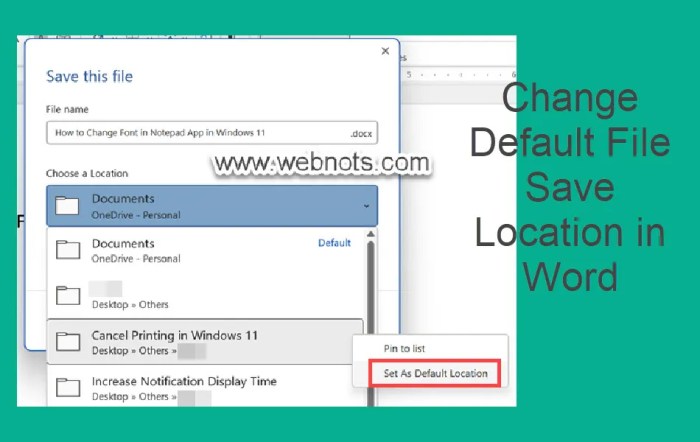
To access and manage NMS save files:
- PC:Navigate to the save file location (mentioned above) and locate the “slot
” folder for the desired save file. - PlayStation 4:Copy the save file to a USB drive or cloud storage for backup.
- Xbox One:Use the in-game save/load menu or manage save files through the console’s storage settings.
To back up save files, copy them to a separate location. To restore them, replace the existing save files with the backed-up ones.
File Structure and Organization

NMS save files are organized in a hierarchical structure:
- Root folder:Contains subfolders for each save slot.
- Slot
folder: Stores save data for a specific slot. - METADATA.json:Metadata about the save file, including game mode and difficulty.
- PERSISTENT.SAVES:Encrypted save data.
Save files use the .JSON and .SAVES file formats. JSON files are human-readable, while SAVES files require decryption for access.
Troubleshooting Common Issues

Common save file issues include:
- File corruption:Can occur due to power outages or hardware failures.
- Inaccessibility:May be caused by permission issues or antivirus software.
Troubleshooting steps include:
- Verify game files:Use the platform’s built-in tools to check for and repair corrupted files.
- Disable antivirus software:Temporarily disable antivirus software to prevent it from interfering with save files.
- Grant permissions:Ensure that the game has write permissions to the save file location.
Modding and Customization: Nms Save File Location
Save files play a role in modding and customization:
- Editing save files:Modders can modify save files to alter gameplay or create custom content.
- Backup save files:Before modding, it’s crucial to back up save files to prevent data loss.
Modding save files carries potential risks, such as file corruption or game instability. Use caution and follow modding instructions carefully.
Helpful Answers
Where are NMS save files located on PC?
On Windows, NMS save files are typically stored in the following location: %AppData%\HelloGames\NMS\
How do I back up my NMS save files?
To back up your NMS save files, simply copy the entire “NMS” folder from the save file location to a safe and accessible location.
What are some common issues related to NMS save files?
Some common issues include save file corruption, inaccessibility, and conflicts with mods. These issues can often be resolved by verifying the game files, disabling mods, or restoring a backup.