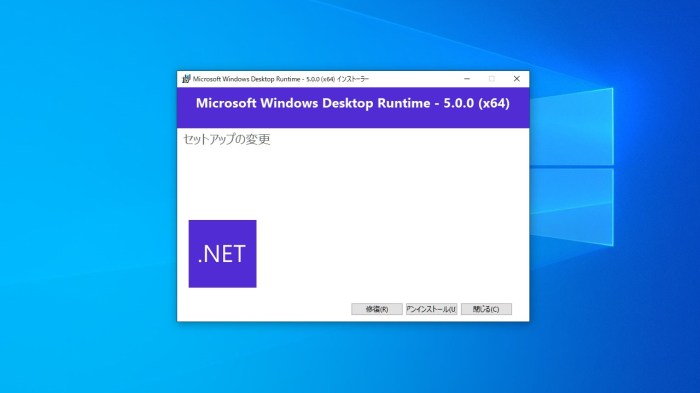.NET Desktop Runtime 7, a revolutionary advancement in desktop application development, empowers developers to create high-performance, feature-rich applications with ease. Its robust architecture, comprehensive toolset, and enhanced security features make it the ideal choice for building next-generation desktop solutions.
With its intuitive design and seamless integration with existing technologies, .NET Desktop Runtime 7 simplifies the development process, enabling developers to focus on delivering innovative and user-centric applications.
1. Overview of .NET Desktop Runtime 7
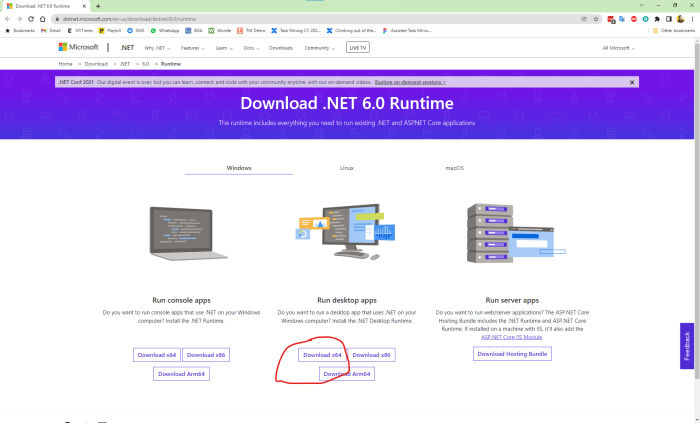
The .NET Desktop Runtime 7 (hereafter referred to as .NET 7) is a software framework that provides the foundation for developing and running desktop applications on Windows operating systems. It enables developers to build robust, high-performance applications with access to a wide range of features and libraries.
.NET 7 is the latest iteration of the .NET Desktop Runtime, bringing significant enhancements in performance, security, and development tools. It provides a stable and reliable platform for creating modern, user-friendly desktop applications.
Key Features and Benefits of .NET 7
- Improved performance and reduced memory consumption
- Enhanced security features, including code signing and authentication
- Modernized development environment with Visual Studio 2022
- Access to a vast ecosystem of libraries and frameworks
- Cross-platform compatibility with other .NET implementations
2. Architecture and Components
.NET 7 comprises a runtime environment, a set of libraries, and a collection of tools. The runtime provides the core functionality for executing .NET applications, while the libraries offer a wide range of APIs for common tasks such as data access, user interface development, and networking.
The tools included with .NET 7, such as Visual Studio and the .NET CLI, simplify the development process and enhance productivity.
Role of the Runtime, Libraries, and Tools
- Runtime:Manages the execution of .NET applications, including memory management, thread management, and exception handling.
- Libraries:Provide pre-built functionality for common tasks, reducing development time and effort.
- Tools:Assist developers in creating, debugging, and deploying .NET applications.
3. Applications and Use Cases: Net Desktop Runtime 7
.NET 7 is widely used for developing various types of desktop applications, including:
- Business applications (e.g., CRM, ERP)
- Productivity tools (e.g., word processors, spreadsheets)
- Media players and editors
- Scientific and engineering applications
Advantages of Using .NET 7
- Rapid application development due to the extensive library support
- High performance and reliability
- Cross-platform compatibility with other .NET implementations
- Access to a large community and support ecosystem
4. Performance and Optimization

.NET 7 has been optimized for performance, with significant improvements in memory management and code execution. It provides tools and techniques for profiling and optimizing applications, ensuring efficient resource utilization.
Techniques for Optimizing .NET 7 Applications
- Code profiling to identify performance bottlenecks
- Memory profiling to detect memory leaks and optimize memory usage
- Code optimization techniques, such as caching and parallel processing
5. Security Features
.NET 7 includes robust security features to protect applications from vulnerabilities and threats. It provides support for code signing, authentication, and authorization mechanisms, ensuring the integrity and security of applications.
Code Signing and Authentication, Net desktop runtime 7
- Code signing verifies the authenticity and integrity of an application, preventing tampering and malicious modifications.
- Authentication ensures that users are who they claim to be, preventing unauthorized access to sensitive data.
6. Development Environment and Tools

.NET 7 is supported by a comprehensive development environment, including:
- Visual Studio:An integrated development environment (IDE) specifically designed for .NET development
- .NET CLI:A command-line interface for creating, building, and managing .NET projects
Benefits of Using Visual Studio
- Code editing and debugging tools
- Integrated project management
- Access to a wide range of extensions and plugins
7. Community and Support
.NET 7 is backed by a large and active community, providing support and resources for developers. There are numerous forums, documentation, and training materials available to assist in learning and troubleshooting.
Additionally, Microsoft and third-party vendors offer support services, ensuring that developers have access to expert assistance when needed.
Community Resources
- .NET Forums:A platform for developers to ask questions, share knowledge, and engage with the community
- Documentation:Extensive documentation provided by Microsoft, covering all aspects of .NET development
- Training Materials:Online courses, tutorials, and workshops to help developers learn and enhance their skills
8. Future Developments and Roadmap
.NET 7 is a continuously evolving platform, with ongoing research and development efforts to enhance its capabilities. The roadmap includes plans for performance improvements, security enhancements, and new features.
Developers can stay informed about upcoming developments by following the .NET blog and participating in community discussions.
FAQ Insights
What is .NET Desktop Runtime 7?
It is a runtime environment that provides the foundation for building and running desktop applications using the .NET programming languages.
What are the key benefits of using .NET Desktop Runtime 7?
Enhanced performance, improved security features, streamlined development process, and extensive toolset.
Is .NET Desktop Runtime 7 compatible with older versions of .NET?
Yes, it is backward compatible with previous versions of .NET, ensuring a smooth transition for existing applications.