Mouse is moving slow – When your mouse starts moving at a snail’s pace, it can be a major annoyance. But don’t despair! Understanding the potential causes and implementing effective solutions can restore your mouse to its former glory.
This comprehensive guide delves into the hardware issues, software conflicts, and other factors that can lead to sluggish mouse movement. We’ll provide practical troubleshooting tips, explore mouse sensitivity settings, and discuss surface compatibility to help you identify and resolve the problem.
Possible Hardware Issues: Mouse Is Moving Slow
Hardware malfunctions can cause sluggish mouse movement. Identifying and addressing these issues is crucial for resolving the problem.
Mouse Sensor Malfunction
- Symptoms:Erratic cursor movement, freezing, or sudden jumps.
- Causes:Damaged or misaligned optical sensor, faulty laser diode in laser mice.
USB Port Problems
- Symptoms:Intermittent mouse connection, slow response, or complete unresponsiveness.
- Causes:Loose or damaged USB cable, faulty USB port on the computer.
Battery Issues
- Symptoms:Wireless mouse becomes sluggish or unresponsive, especially when batteries are low.
- Causes:Depleted or improperly inserted batteries.
Software Conflicts and Misconfigurations
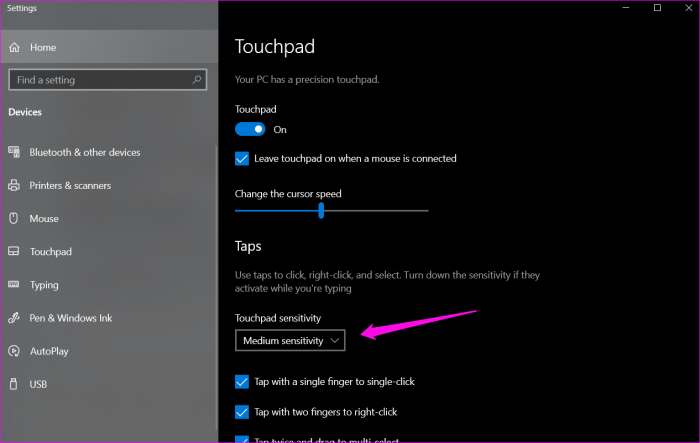
Software issues can interfere with mouse performance, leading to slow movement.
Driver Problems
- Symptoms:Mouse not functioning properly, erratic movement, or compatibility issues.
- Causes:Outdated or corrupted mouse drivers.
Software Conflicts
- Symptoms:Mouse freezes or becomes unresponsive when specific software applications are running.
- Causes:Compatibility issues between mouse software and other programs.
System Resource Conflicts
- Symptoms:Mouse movement becomes sluggish when other resource-intensive programs are running.
- Causes:Insufficient system resources (RAM, CPU) to handle mouse input.
Mouse Sensitivity and Settings
Mouse sensitivity settings can significantly impact cursor movement speed.
Adjusting Mouse Sensitivity

In most operating systems, you can adjust mouse sensitivity through the Control Panel or System Preferences.
DPI (Dots Per Inch)
DPI measures the mouse’s sensitivity to movement. Higher DPI settings result in faster cursor movement.
Polling Rate, Mouse is moving slow

Polling rate determines how often the mouse reports its position to the computer. A higher polling rate provides smoother cursor movement.
Surface Conditions and Mouse Compatibility
The surface you use can affect mouse movement accuracy and speed.
Surface Compatibility
- Optical Mice:Work best on smooth, reflective surfaces.
- Laser Mice:Can work on a wider range of surfaces, including rough or textured ones.
Surface Cleanliness
Dirt or debris on the mouse surface can interfere with sensor performance, causing sluggish movement.
Additional Troubleshooting Tips
- Restart your computer.
- Try using a different USB port.
- Update mouse drivers.
- Check for software conflicts.
- Clean the mouse sensor and surface.
- Consider replacing the mouse battery or cable.
- Adjust mouse sensitivity settings.
- Try a different mouse on your computer.
FAQ Compilation
Why is my mouse moving slowly on my new computer?
Your mouse may be moving slowly due to software conflicts or misconfigurations. Try updating your mouse drivers or adjusting the mouse sensitivity settings in your computer’s control panel.
What can I do if my mouse is moving erratically?
Erratic mouse movement can be caused by hardware issues such as a faulty mouse sensor or cable. Try cleaning the mouse sensor or replacing the cable.
How can I optimize my mouse sensitivity for gaming?
For gaming, a higher mouse sensitivity setting can provide faster cursor movement. Experiment with different sensitivity levels to find the optimal setting that balances precision and speed.
