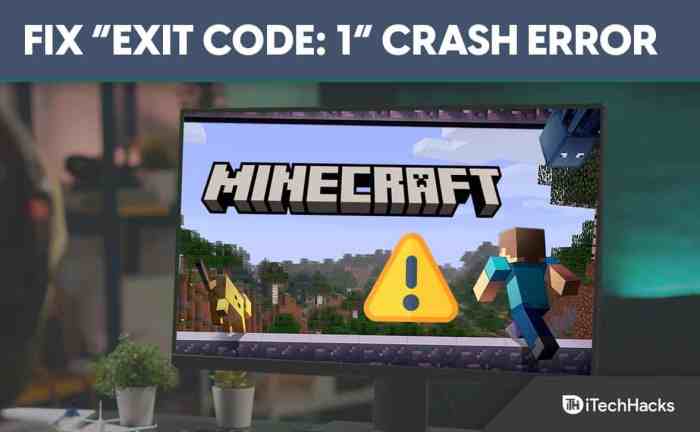Minecraft Exit Code 6 is a common error that can occur for various reasons. This comprehensive guide delves into the causes, troubleshooting methods, advanced debugging techniques, and preventative measures to help you resolve this issue and enjoy uninterrupted gameplay.
Understanding the causes of Exit Code 6 is crucial for effective troubleshooting. Common triggers include corrupted game files, outdated drivers, system conflicts, and hardware issues. By identifying the underlying cause, you can apply targeted solutions to resolve the error.
Minecraft Exit Code 6: Causes
Minecraft Exit Code 6 is a common error encountered by players, often indicating a problem with the game’s installation or system configuration. This error code can be caused by various factors, including:
Potential Causes:, Minecraft exit code 6
- Corrupted game files
- Outdated graphics drivers
- Insufficient system memory
- Interfering third-party software
- Permission issues with game directories
- Hardware compatibility problems
Troubleshooting Methods: Minecraft Exit Code 6
To resolve Minecraft Exit Code 6, follow these troubleshooting steps:
Step 1: Verify Game Files
- Restart Minecraft to check if the issue persists.
- Run the Minecraft launcher and select “Options” > “Resource Packs” > “Open Resource Pack Folder”.
- Delete all resource packs from the folder.
- Re-launch Minecraft to rebuild the resource pack cache.
Step 2: Update Graphics Drivers
- Check for updates for your graphics card driver.
- Download and install the latest driver from the manufacturer’s website.
Step 3: Free Up System Memory
- Close unnecessary background programs and applications.
- Restart your computer to clear the system cache.
Step 4: Disable Third-Party Software
- Disable any antivirus or firewall software that may be interfering with Minecraft.
- Close any overclocking or performance-monitoring programs.
Advanced Debugging Techniques
If the basic troubleshooting methods do not resolve the issue, try these advanced debugging techniques:
Step 1: Analyze Log Files
- Navigate to the Minecraft logs folder: %appdata%\.minecraft\logs.
- Open the latest log file and search for error messages related to Exit Code 6.
- Identify the specific cause of the error and attempt to fix it.
Step 2: Use Debugging Tools
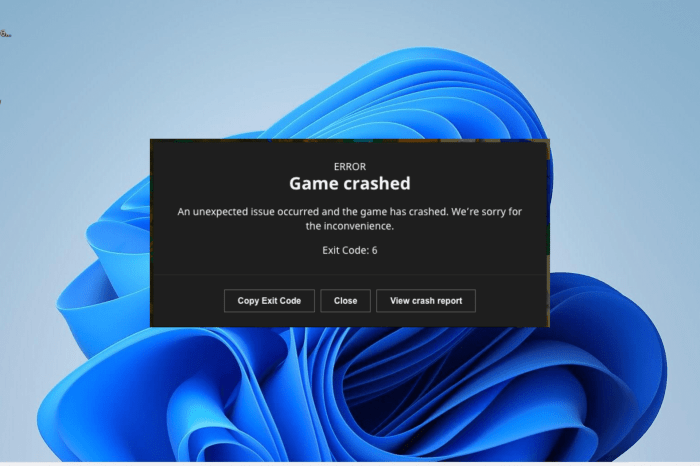
- Install a debugging tool such as Visual Studio or GDB.
- Attach the debugger to the Minecraft process.
- Set breakpoints to identify the specific line of code causing the error.
Step 3: Reinstall Minecraft
- Uninstall Minecraft from your system.
- Delete the Minecraft directory from %appdata%\.minecraft.
- Reinstall Minecraft from the official website.
Preventative Measures

To prevent Minecraft Exit Code 6 in the future, follow these recommendations:
Step 1: Keep Minecraft Updated
- Regularly check for and install Minecraft updates.
- Update Java to the latest version.
Step 2: Optimize Game Settings
- Adjust graphics settings to reduce strain on your system.
- Allocate more RAM to Minecraft in the launcher settings.
Step 3: Perform Regular Maintenance

- Scan your system for malware or viruses.
- Defragment your hard drive to optimize performance.
- Clear temporary files and cache.
Question & Answer Hub
What are the common causes of Minecraft Exit Code 6?
Corrupted game files, outdated drivers, system conflicts, and hardware issues can all trigger Exit Code 6.
How can I troubleshoot Exit Code 6?
Start by verifying game file integrity, updating drivers, and restarting your system. If the issue persists, try advanced debugging techniques such as analyzing log files and identifying corrupted files.
What preventative measures can I take to avoid Exit Code 6?
Regularly update your game, drivers, and operating system. Optimize game settings, allocate sufficient system resources, and perform regular maintenance to minimize errors.