Introducing the Minecraft Auto Click Mod, an indispensable tool for Minecraft enthusiasts seeking to streamline their gameplay and elevate their performance. This ingenious mod automates the repetitive task of clicking, allowing players to focus on strategy and exploration while the mod effortlessly executes commands with lightning-fast precision.
Delve into the world of auto click mods and discover the myriad types available, each tailored to specific needs. From simple clickers to advanced macros, explore their unique features and functionalities to find the perfect fit for your gameplay style.
Auto Click Mod Overview
In Minecraft, an auto click mod is a software tool that automates the clicking process, allowing players to perform repetitive tasks without manually clicking. It functions by simulating mouse clicks at a predetermined speed and interval, significantly increasing the rate at which players can perform actions such as mining, harvesting, or attacking.
Types of Auto Click Mods
- Simple Auto Clickers:These mods provide basic click automation, allowing users to set a fixed click speed and interval.
- Advanced Auto Clickers:Offer more customization options, including adjustable click patterns, macros, and the ability to simulate human-like clicking behavior.
- Ghost Clickers:Operate in the background, simulating clicks without the need for user input. This can be useful for tasks that require constant clicking, such as AFK fishing.
Installation and Setup
Installing an auto click mod typically involves downloading the mod file and placing it in the Minecraft mods folder. Once installed, users may need to configure the mod’s settings to adjust the click speed, interval, and other options.
Usage and Customization
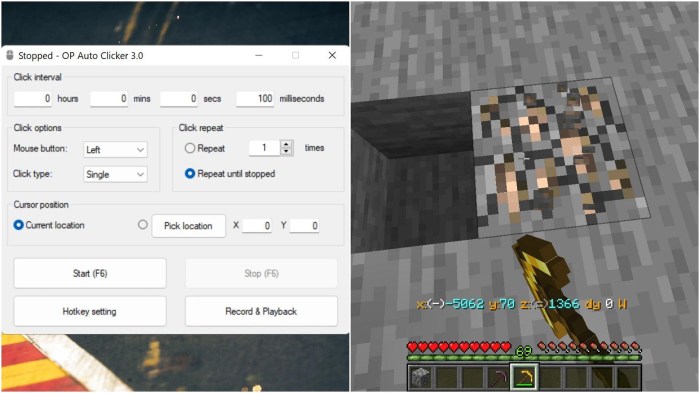
Using an auto click mod is straightforward. Players can activate the mod by pressing a designated hotkey and adjust the settings to suit their preferences. Some mods allow for the creation of custom click patterns, enabling users to automate complex tasks.
Advantages and Disadvantages
Advantages:
- Increased efficiency in repetitive tasks
- Reduced strain on the player’s hand and wrist
- Enhanced productivity in resource gathering and combat
Disadvantages:
- Potential detection by Minecraft’s anti-cheat system
- Can detract from the game’s intended gameplay mechanics
- May lead to unfair advantages in multiplayer environments
Detection and Prevention

Minecraft has implemented measures to detect the use of auto click mods. These include analyzing player behavior and comparing it to human-like clicking patterns. To prevent detection, users can employ ghost clickers or use mods that simulate human-like clicking behavior.
Alternatives to Auto Click Mods: Minecraft Auto Click Mod

- Click Macros:Software programs that allow users to assign repetitive tasks to a single key press.
- Modified Mouse Drivers:Some gaming mice come with software that allows for the creation of custom click profiles, including automated clicking.
- Mechanical Keyboards:Keyboards with programmable keys can be configured to perform repetitive actions with a single key press.
Query Resolution
Is the Minecraft Auto Click Mod compatible with all Minecraft versions?
The compatibility of the mod may vary depending on the specific version of Minecraft you are using. It is recommended to check the mod’s documentation or consult with the mod’s creator for the most up-to-date information.
Can I customize the settings of the Auto Click Mod?
Yes, many auto click mods offer customizable settings that allow you to adjust the click speed, keybinds, and other parameters to suit your preferences.
Is using an Auto Click Mod considered cheating?
The use of auto click mods is generally frowned upon in competitive or multiplayer environments as it provides an unfair advantage. However, in single-player or cooperative settings, the use of auto click mods is typically acceptable.
