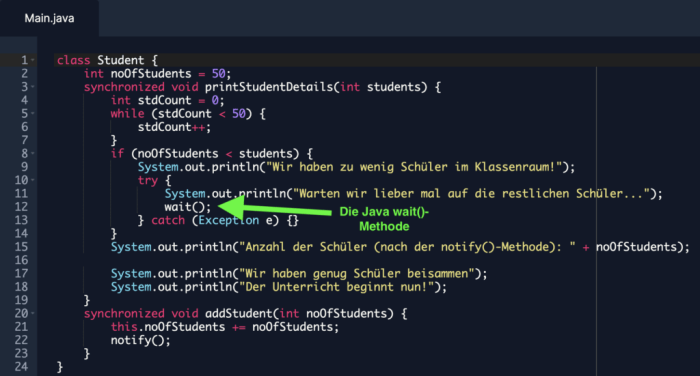Java wait for seconds – Delve into the world of Java’s Thread.sleep() method, a powerful tool for pausing thread execution and introducing controlled delays into your applications. This guide will navigate you through its intricacies, exploring its purpose, usage, and best practices. Get ready to master the art of thread suspension in Java!
The subsequent paragraphs will delve into the details of Thread.sleep(), providing a thorough understanding of its parameters, potential exceptions, and alternatives. We will also examine its role in concurrency and performance considerations, ensuring you have a comprehensive grasp of this essential Java concept.
Concept of Thread.sleep() in Java: Java Wait For Seconds
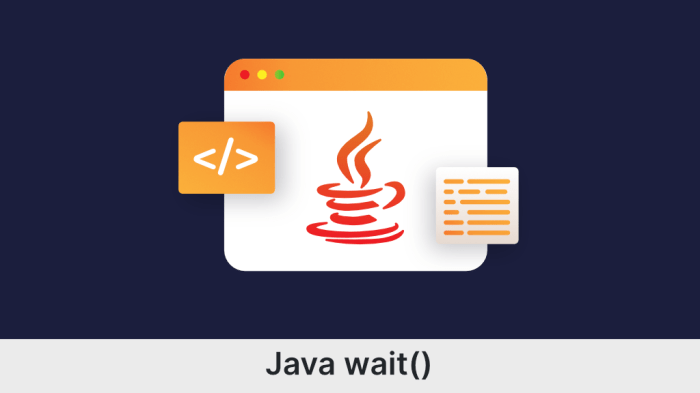
Thread.sleep() is a static method in the Thread class that allows you to pause the execution of the current thread for a specified duration. It is commonly used to introduce delays or pauses in a program, such as waiting for user input or simulating real-world events.
To use Thread.sleep(), you simply call the method with a single argument specifying the duration in milliseconds. For example:
Thread.sleep(1000); // Pause the thread for 1 second
Parameters of Thread.sleep()
Thread.sleep() takes a single parameter:
- milliseconds: The duration in milliseconds for which the thread should sleep.
The duration specified in milliseconds represents the minimum amount of time that the thread will be paused. However, it is important to note that the actual duration may be slightly longer due to factors such as system scheduling and thread priorities.
Exceptions in Thread.sleep()
Thread.sleep() can throw an InterruptedException if the thread is interrupted while sleeping. InterruptedException is a checked exception that must be handled or declared in the method’s throws clause.
When an InterruptedException occurs, the thread’s interrupted flag is set to true. You can check the interrupted flag using the isInterrupted() method.
Alternatives to Thread.sleep(), Java wait for seconds
While Thread.sleep() is a simple and straightforward way to pause execution, there are alternative approaches that may be more suitable in certain scenarios:
- Object.wait() and Object.notify(): These methods can be used to pause a thread until a specific condition is met.
- CountDownLatch: A synchronization mechanism that allows multiple threads to wait until a specific count reaches zero.
- ScheduledExecutorService: A class that provides methods for scheduling tasks to be executed at specific times or intervals.
Best Practices for Using Thread.sleep()
When using Thread.sleep(), it is important to follow certain best practices to minimize its impact on the overall performance of your application:
- Use sleep sparingly: Avoid using Thread.sleep() excessively, as it can block the thread from executing other tasks.
- Use the shortest possible duration: Specify the minimum duration necessary for the pause, to avoid unnecessarily blocking the thread.
- Handle InterruptedExceptions: Always handle or declare InterruptedException when using Thread.sleep() to ensure that the thread can recover from interruptions.
Examples of Using Thread.sleep()
| Example | Description |
|---|---|
Thread.sleep(1000); |
Pauses the thread for 1 second. |
Thread.sleep(1000 - 60 - 60); |
Pauses the thread for 1 hour. |
try
Thread.sleep(1000);
catch (InterruptedException e)
// Handle the interruption
|
Pauses the thread for 1 second and handles any interruptions. |
Thread.sleep() in Concurrency
Thread.sleep() affects concurrency by temporarily suspending the execution of the current thread. This can have implications in multithreaded environments, where multiple threads are running concurrently.
While the thread is sleeping, it releases the locks it holds, allowing other threads to acquire them and execute. When the thread wakes up, it must reacquire the locks before continuing execution.
Performance Considerations
Excessive use of Thread.sleep() can impact the performance of your application. Suspending threads can lead to decreased responsiveness and increased resource consumption.
To minimize the impact, consider using alternative approaches such as object waiting or scheduled tasks, which allow threads to continue executing while waiting for specific events.
FAQ Resource
What is the purpose of Thread.sleep()?
Thread.sleep() is used to pause the execution of the current thread for a specified duration, allowing other threads to run.
What is the parameter of Thread.sleep()?
Thread.sleep() takes a single parameter, which is the duration in milliseconds for which the thread should sleep.
What exceptions can occur when using Thread.sleep()?
The InterruptedException can occur when the sleeping thread is interrupted by another thread.
What are some alternatives to Thread.sleep()?
Alternatives to Thread.sleep() include Object.wait(), CountDownLatch, and Semaphore.