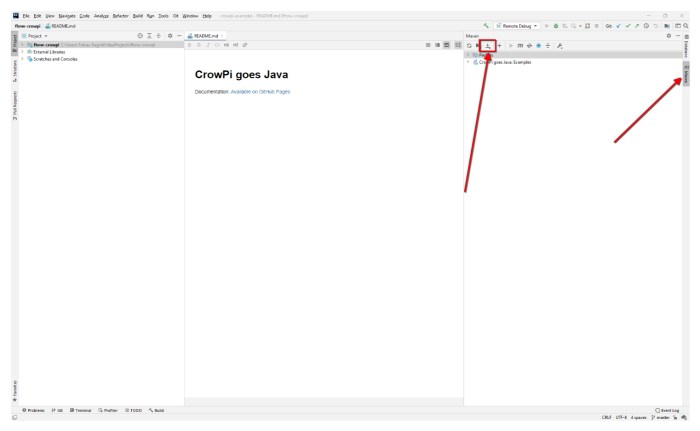When encountering the ‘.jar file not opening’ error, understanding its causes and finding effective solutions is crucial. This guide delves into the intricacies of this issue, providing a comprehensive overview of troubleshooting methods, Java Runtime Environment (JRE), file associations, Command Line Interface (CLI), and third-party applications, empowering you to resolve this issue efficiently.
Navigating the complexities of ‘.jar file not opening’ can be daunting, but with the right approach, you can overcome this challenge and seamlessly access your desired content. This guide serves as your trusted companion, offering a step-by-step roadmap to resolve this issue and restore your productivity.
.jar File Not Opening: Causes and Solutions
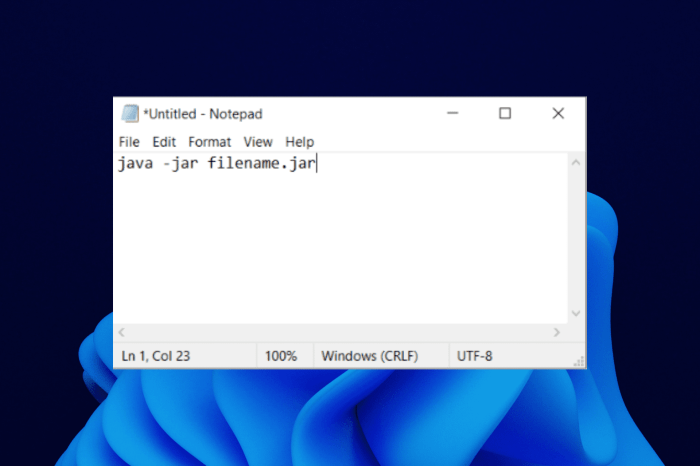
When attempting to open a .jar file, you may encounter an error message indicating that it cannot be opened. This error can be caused by various factors, including:
Error Message: ‘.jar file not opening’
The error message “.jar file not opening” can appear due to several reasons:
- Missing or corrupted Java Runtime Environment (JRE)
- Incorrect file associations
- File permissions issues
- Damaged or incomplete .jar file
Troubleshooting Methods
To troubleshoot this error, follow these steps:
- Check if JRE is installed and up-to-date
- Verify the integrity of the .jar file
- Set up file associations for .jar files
- Check file permissions
- Try opening the .jar file using the command line interface (CLI)
Java Runtime Environment (JRE), .jar file not opening
JRE is essential for opening .jar files. Ensure that you have the latest version of JRE installed on your system.
- For Windows: Download JRE
- For Mac: Install Java
- For Linux: Install JRE
File Associations
File associations determine how files are opened by default. Set up file associations for .jar files to ensure they open with the correct application.
- For Windows: Set File Associations
- For Mac: Set File Associations
- For Linux: Set File Associations
FAQ Section: .jar File Not Opening
What are the common causes of ‘.jar file not opening’ errors?
Common causes include missing or outdated Java Runtime Environment (JRE), incorrect file associations, corrupted ‘.jar’ files, and system compatibility issues.
How do I install and configure JRE on my computer?
Visit the official Java website, download the appropriate JRE for your operating system, and follow the installation instructions. Once installed, configure the system path to include the JRE bin directory.
What is the role of file associations in opening ‘.jar’ files?
File associations link specific file types with the applications that can open them. Ensure that ‘.jar’ files are associated with the Java Runtime Environment (JRE) to open them correctly.