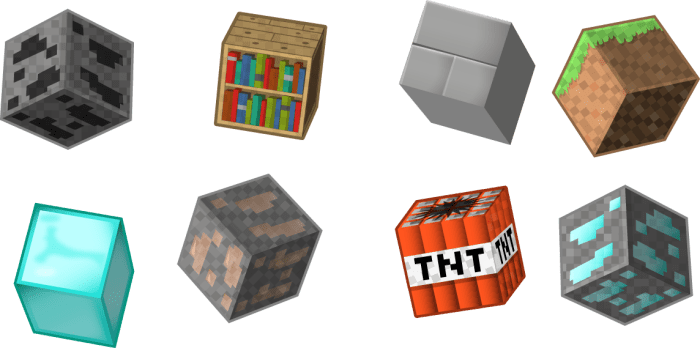Embark on an extraordinary journey into the realm of image to Minecraft blocks, where creativity knows no bounds. This captivating process empowers you to transform your favorite images into stunning Minecraft masterpieces, blurring the lines between art and technology.
By harnessing the power of advanced algorithms, we delve into the intricate conversion process, exploring factors that influence the quality and aesthetics of the final product. Discover best practices for selecting suitable images, mastering resolution and color depth, and unlocking innovative techniques to enhance the visual impact of your Minecraft creations.
Image Conversion Process

Converting an image into Minecraft blocks involves a technical process that begins with image analysis. The image is divided into small squares, known as pixels, and each pixel is assigned a color value. A conversion algorithm then maps these color values to the closest matching Minecraft block colors.
Various algorithms exist for image-to-Minecraft block conversion, each with its own advantages and disadvantages. Some common algorithms include:
- Nearest Neighbor:Assigns each pixel to the closest matching Minecraft block color, resulting in a blocky appearance.
- Bilinear Interpolation:Blends the colors of adjacent pixels to create smoother transitions, but may introduce color distortion.
- Floyd-Steinberg Dithering:Uses a diffusion technique to distribute color errors across the image, resulting in a more accurate representation.
The quality of the conversion depends on several factors, including:
- Image Resolution:Higher resolution images produce more detailed Minecraft block representations.
- Color Depth:Images with a wider range of colors result in more accurate block color matches.
- Conversion Algorithm:The choice of algorithm can significantly impact the visual quality of the converted blocks.
Design Considerations: Image To Minecraft Blocks

Selecting suitable images for conversion is crucial to achieving visually appealing Minecraft block representations. Consider the following best practices:
- Image Content:Choose images with distinct shapes, colors, and textures to ensure accurate block conversion.
- Image Resolution:High-resolution images provide greater detail, but may require more Minecraft blocks for representation.
- Color Depth:Images with a wide color range offer a more vibrant and realistic block conversion.
Additionally, creative techniques can enhance the visual appeal of converted Minecraft blocks:
- Color Adjustment:Modifying image colors before conversion can optimize the block color matches.
- Edge Enhancement:Sharpening image edges can improve block definition and detail.
- Texture Creation:Adding textures to images can create more realistic and immersive Minecraft block representations.
Software and Tools

Numerous software and online tools are available for converting images to Minecraft blocks. Here are some popular options:
- Blockbench:A free and open-source tool that allows for detailed block modeling and conversion.
- MCEdit:A comprehensive world editor that includes image-to-block conversion functionality.
- Online Image Converters:Websites like Blockifier and Image2Minecraft offer quick and easy image conversion.
Each tool has its own features and limitations:
- Blockbench:Provides advanced modeling capabilities, but requires some technical knowledge.
- MCEdit:Offers a wide range of editing features, but may be overwhelming for beginners.
- Online Image Converters:Simple and accessible, but may limit customization options.
Choosing the right tool depends on the specific needs and preferences of the user.
Practical Applications

Image-to-Minecraft block conversion has numerous practical applications:
- Minecraft Builds:Creating custom buildings, structures, and landscapes using converted blocks.
- Maps and Artwork:Converting images into Minecraft maps or creating pixel art using blocks.
- Commercial Applications:Using converted blocks for advertising, branding, and promotional purposes.
- Educational Applications:Teaching concepts such as color theory, geometry, and spatial reasoning through Minecraft block representations.
The versatility of image-to-Minecraft block conversion opens up endless possibilities for creativity, expression, and practical applications.
Question & Answer Hub
How does the image conversion process work?
The conversion process involves breaking down an image into individual pixels and assigning each pixel a corresponding Minecraft block based on its color and texture.
What factors affect the quality of the conversion?
Factors that impact the conversion quality include the image resolution, color depth, and the algorithm used for conversion.
Can I use any image for conversion?
While most images can be converted, images with high contrast and vibrant colors tend to produce more visually appealing results.