If i initialize my ps4 – If you’re considering initializing your PS4, you’ve come to the right place. This comprehensive guide will walk you through the process, explaining what it entails, its impact on your data and system settings, and any potential issues you may encounter.
Whether you’re a seasoned gamer or a novice, this guide will provide you with the knowledge and confidence to make an informed decision.
Initializing your PS4 involves resetting the console to its factory settings, which can be a useful troubleshooting step or a way to prepare your console for sale or transfer. However, it’s important to note that initialization will erase all data on your console, so it’s crucial to back up any important data before proceeding.
PS4 Initialization: A Comprehensive Guide
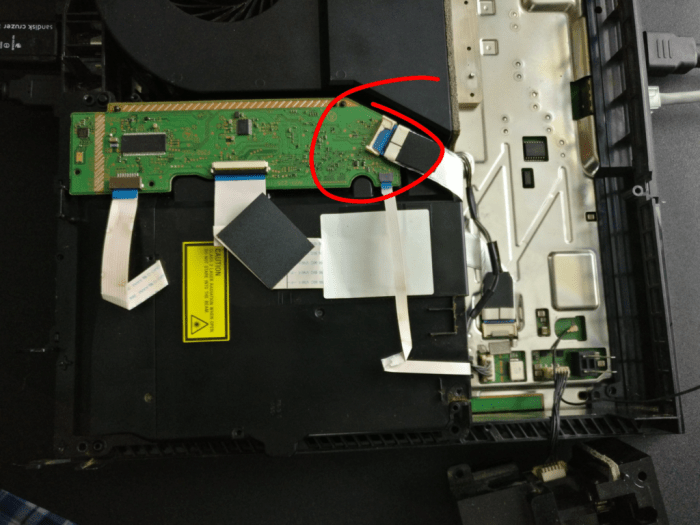
Initializing a PS4 is a crucial process that restores the console to its factory settings. It erases all user data, games, and applications, leaving the console in a pristine state. This guide will delve into the initialization process, data management, system settings, and troubleshooting to provide a comprehensive understanding of this important console function.
Initialization Process

Initializing a PS4 involves a straightforward set of steps:
- Turn on the PS4 and sign in to your account.
- Navigate to Settings > Initialization > Initialize PS4.
- Select the “Full” initialization option to erase all data.
- Follow the on-screen instructions to complete the process.
Initialization is typically performed to resolve software issues, restore the console to its original state, or prepare it for sale or transfer.
Data Management, If i initialize my ps4

Before initializing your PS4, it is essential to back up important data. This includes:
- Game save data
- Captures (screenshots and videos)
- Trophies
- Account information
Data can be backed up to a USB storage device or PlayStation Plus cloud storage. After initialization, data can be restored from the backup.
System Settings

Initialization resets the PS4’s system settings to their default values. These settings include:
- Network configuration
- User accounts
- Parental controls
- Accessibility options
After initialization, users can customize these settings to their preferences.
Troubleshooting
While initialization is generally a smooth process, occasional issues may arise:
- Initialization loop:If the console gets stuck in an initialization loop, try restarting it in Safe Mode and rebuilding the database.
- Data loss:Ensure that you have backed up important data before initializing, as it will be erased permanently.
- Technical errors:If you encounter any technical errors during initialization, contact PlayStation Support for assistance.
Essential FAQs: If I Initialize My Ps4
What data will be affected by initializing my PS4?
Initializing your PS4 will erase all data stored on the console, including games, saved data, user accounts, and system settings.
How can I back up my data before initializing my PS4?
You can back up your data to a USB storage device or to the cloud using PlayStation Plus.
What are the benefits of initializing my PS4?
Initializing your PS4 can resolve software issues, improve performance, and prepare your console for sale or transfer.
