How to use crafttweaker – Dive into the realm of CraftTweaker, a powerful tool that empowers you to unleash your creativity and transform your Minecraft experience. With its intuitive scripting language, you can effortlessly modify recipes, items, and events, unlocking endless possibilities to enhance your gameplay.
In this comprehensive guide, we will delve into the intricacies of CraftTweaker, guiding you through every step of installation, scripting, and integration. Whether you’re a seasoned modder or just starting your journey into Minecraft customization, this guide will equip you with the knowledge and techniques to elevate your gameplay to new heights.
CraftTweaker Overview: How To Use Crafttweaker
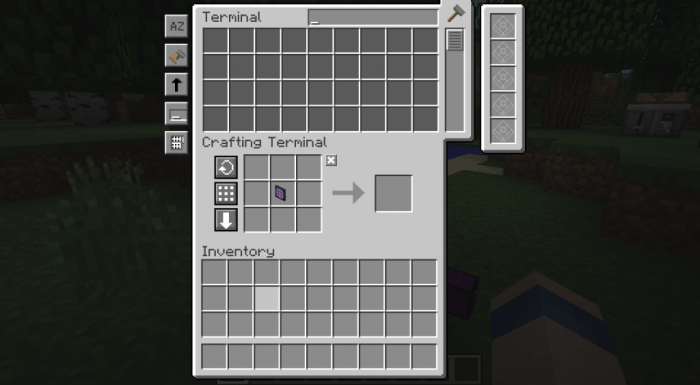
CraftTweaker is a powerful scripting mod for Minecraft that allows players and mod developers to modify and extend the game’s functionality.
It provides a user-friendly syntax and a comprehensive API, making it easy to create scripts that modify recipes, items, events, and more.
CraftTweaker is compatible with various Minecraft versions and modding platforms, including Forge, Fabric, and Quilt.
Installation and Setup
To install CraftTweaker, follow these steps:
- Download the latest version of CraftTweaker from its official website.
- Install the downloaded file into your Minecraft mods folder.
- Create a new script file with the “.zs” extension in your world’s “scripts” folder.
- Configure the script file with your desired modifications.
Basic Scripting
CraftTweaker scripts are written in a Groovy-like syntax.
Here’s a basic example of a script that modifies a crafting recipe:
import crafttweaker.api.minecraft.ShapedRecipe
import crafttweaker.api.item.IIngredient
val woodenPlank = IIngredient.of("minecraft:planks")
ShapedRecipe(IIngredient.of("minecraft:stick"),
" ", " # ", "###",
'#', woodenPlank).remove()
Advanced Scripting
CraftTweaker offers advanced scripting capabilities such as:
- Data manipulation: Modifying game data such as item properties, block states, and entity attributes.
- Function creation: Defining custom functions to enhance script functionality.
- Event handling: Subscribing to game events and executing custom code in response.
Integration with Other Mods
CraftTweaker can integrate with other Minecraft mods, allowing you to:
- Access and modify data from other mods.
- Create custom recipes and items using resources from other mods.
- Trigger events and interact with other mods’ systems.
Community and Resources

CraftTweaker has an active community and a wealth of resources:
- Documentation: Detailed documentation on the CraftTweaker API and scripting language.
- Tutorials: Step-by-step guides on how to use CraftTweaker.
- Forums: A place to ask questions, share scripts, and connect with other users.
Troubleshooting

If you encounter issues with CraftTweaker, try these steps:
- Check the script file for syntax errors.
- Ensure that CraftTweaker is properly installed and up to date.
- Refer to the documentation or forums for known issues and solutions.
Creative Applications

CraftTweaker can be used to create unique and innovative gameplay experiences:
- Custom recipes: Create new recipes or modify existing ones to create custom items and materials.
- Automated tasks: Automate repetitive tasks such as farming, mining, and crafting.
- Unique gameplay mechanics: Create custom events, dimensions, and other gameplay elements to enhance the Minecraft experience.
Question Bank
What is CraftTweaker?
CraftTweaker is a scripting tool that allows you to modify and enhance various aspects of Minecraft, including recipes, items, and events.
How do I install CraftTweaker?
You can install CraftTweaker by following the step-by-step instructions provided in the documentation.
What is the syntax for CraftTweaker scripts?
CraftTweaker scripts use a simple and intuitive syntax that is well-documented and easy to learn.
