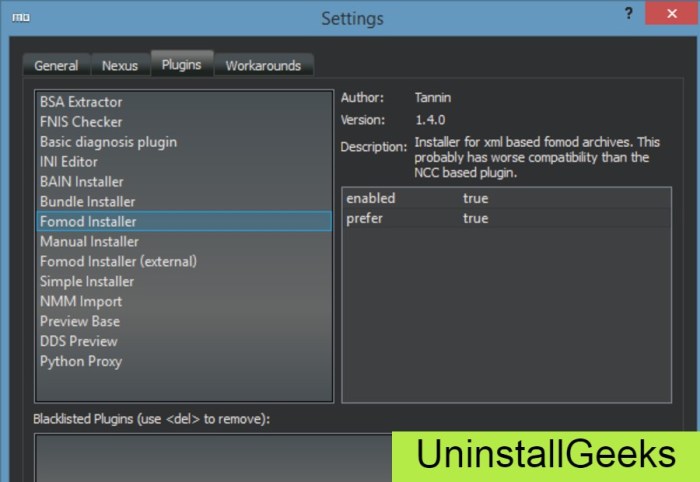How to uninstall mods – Embark on a journey of discovery as we delve into the intricacies of mod uninstallation, a crucial skill for every discerning gamer. This comprehensive guide will equip you with the knowledge and techniques to seamlessly remove unwanted mods, ensuring a pristine gaming experience.
From manual removal to the use of mod managers and game settings, we’ll explore the diverse methods of mod uninstallation, empowering you to make informed decisions about your gaming setup.
How to Uninstall Mods

Uninstalling mods can be a crucial step to ensure a stable and compatible gaming experience. This guide will provide comprehensive instructions on how to effectively remove mods from your game, including various methods, identifying mods to uninstall, troubleshooting common issues, and best practices for mod uninstallation.
Uninstallation Methods
There are several methods to uninstall mods, each with its own advantages and potential risks:
- Manual Removal:Locate and delete mod files manually from the game’s installation directory. This method requires familiarity with file management and may leave residual files behind.
- Using a Mod Manager:Utilize a mod manager, such as Nexus Mod Manager or Mod Organizer 2, to manage and uninstall mods. This method provides a centralized interface and automated processes, reducing the risk of errors.
- Through the Game’s Settings:Some games may offer an in-game option to disable or uninstall mods. This method is convenient but may not be available for all games or mods.
Identifying Mods to Uninstall, How to uninstall mods
To determine which mods to uninstall, consider the following factors:
- Compatibility:Ensure the mods are compatible with the current game version. Incompatible mods can cause crashes or unexpected behavior.
- Conflicts:Identify mods that conflict with each other. Conflicting mods can result in unpredictable outcomes or game instability.
- Outdated Functionality:Uninstall mods that are outdated or no longer provide the desired functionality. Outdated mods can hinder performance or introduce security vulnerabilities.
Tools such as Mod Organizer 2 can help scan for and locate specific mods within the game files.
Troubleshooting Common Issues
During mod uninstallation, you may encounter issues such as:
- Residual Files:Leftover files or registry entries from uninstalled mods can cause problems. Use registry cleaners or mod conflict detectors to remove these.
- Compatibility Issues:Uninstalling a mod may break compatibility with other mods. Check for mod dependencies and update or remove related mods.
Best Practices for Mod Uninstallation
To ensure a smooth mod uninstallation process:
- Back Up Game Files:Create a backup of your game files before uninstalling mods to recover in case of data loss.
- Create a Restore Point:On Windows, create a system restore point to revert to a previous state if needed.
- Use a Mod Manager:Mod managers simplify mod management and uninstallation, reducing the risk of errors.
- Uninstall in Reverse Order:Uninstall mods in the reverse order of installation to avoid compatibility issues.
Expert Answers: How To Uninstall Mods
Can I manually uninstall mods without using a mod manager?
Yes, manual uninstallation is possible by locating and deleting the mod files from the game directory.
How do I identify outdated or conflicting mods?
Use mod compatibility checkers or scan for errors within the game’s console to detect outdated or conflicting mods.
What are the potential risks of improper mod uninstallation?
Improper uninstallation can leave residual files or registry entries, causing game crashes or performance issues.