How to see server time – Discover the intricacies of server time, its significance, and the diverse methods available to view and manage it. This comprehensive guide will equip you with the knowledge to effectively troubleshoot server time issues and optimize its performance for seamless application and service operations.
Delving into the fundamentals of server time, we’ll explore different time formats, the impact of time zones, and the crucial role it plays in maintaining synchronized systems. Whether you’re a seasoned system administrator or a curious novice, this guide will provide valuable insights and practical techniques to master server time management.
How to See Server Time
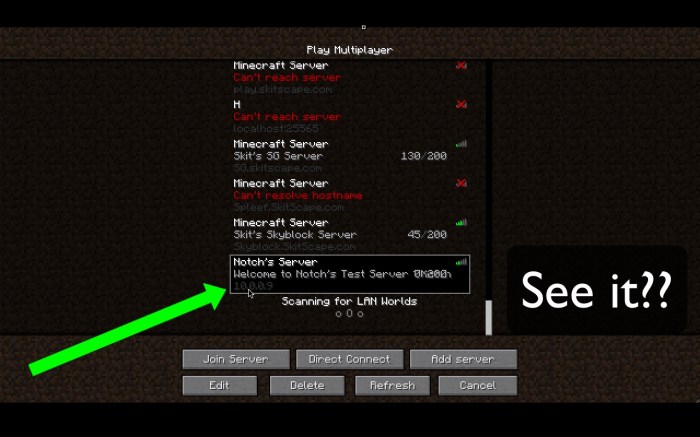
Server time is the time kept by a computer or server. It is important for ensuring that applications and services run at the correct time and that data is accurate.
Understanding Server Time: How To See Server Time
Server time is typically set to the Coordinated Universal Time (UTC), which is the primary time standard by which the world regulates clocks and time. However, servers can also be set to other time zones, depending on their location or the needs of the applications and services they support.
There are different formats for server time, including:
- Epoch time: The number of seconds that have elapsed since the Unix epoch, which is January 1, 1970 at 00:00:00 UTC.
- ISO 8601: A standard format for representing dates and times, which includes the year, month, day, hour, minute, and second, as well as the time zone.
- RFC 2822: A standard format for representing dates and times in email messages, which includes the day of the week, month, day, year, hour, minute, and second, as well as the time zone.
Time zones are important for server time because they allow servers to keep track of the correct time for their location. This is important for applications and services that need to be aware of the current time, such as scheduling tools, billing systems, and e-commerce websites.
Methods for Viewing Server Time

There are several ways to view server time, including:
- Using the “date” command: This command displays the current date and time in the server’s time zone.
- Using the “net time” command: This command displays the current date and time, as well as the time zone, for a remote server.
- Using the “timedatectl” command: This command displays the current date and time, as well as the time zone, for a Linux server.
Displaying Server Time in HTML
There are several ways to display server time in HTML, including:
- Using an HTML table: This is a simple way to display server time in a table with multiple columns, each of which can display a different format of server time.
- Using a blockquote: This is a way to display server time in a block of text, which can be useful for displaying server time with a timestamp.
- Using JavaScript: This is a more advanced way to display server time in HTML, which allows you to dynamically update the server time on a web page.
Troubleshooting Server Time Issues

There are several common server time issues, including:
- Server time is not accurate: This can be caused by a number of factors, such as a hardware failure, a software bug, or a network issue.
- Server time is not synchronized: This can be caused by a number of factors, such as a firewall blocking the NTP port, or a problem with the NTP server.
There are several steps you can take to resolve server time issues, including:
- Check the hardware: Make sure that the server’s hardware is functioning properly.
- Check the software: Make sure that the server’s software is up to date and that there are no known bugs.
- Check the network: Make sure that the server has a stable network connection and that the NTP port is not blocked.
- Synchronize the server time: If the server time is not synchronized, you can use the NTP command to synchronize it with a reliable NTP server.
Advanced Techniques for Server Time Management, How to see server time

There are several advanced techniques for server time management, including:
- Using the Network Time Protocol (NTP): NTP is a protocol that allows servers to synchronize their time with a reliable NTP server.
- Setting up a time server: You can set up a time server on your own network to provide accurate time to other servers.
- Optimizing server time performance: There are several ways to optimize server time performance, such as using a high-quality NTP server and tuning the NTP configuration.
Common Queries
What is server time?
Server time refers to the time maintained by a server’s internal clock, which is synchronized with a reference time source to ensure accuracy and consistency.
How can I view server time?
There are several methods to view server time, including using the “date” command in the command line, the “net time” command in Windows, or the “timedatectl” command in Linux.
Why is accurate server time important?
Accurate server time is crucial for various applications and services, such as logging, scheduling tasks, database operations, and maintaining synchronized systems.
