Embark on a sweet journey with our ultimate guide on how to reset Candy Crush. Whether you’re facing frustrating levels or simply seeking a fresh start, this in-depth tutorial will empower you with the knowledge and techniques to restore your game to its original glory.
Delve into the intricacies of resetting Candy Crush on mobile devices and Facebook, exploring the reasons why a reset may be necessary and the step-by-step instructions for each platform. Discover the options for recovering your progress after a reset, ensuring that your hard-earned levels and boosters remain intact.
How to Reset Candy Crush
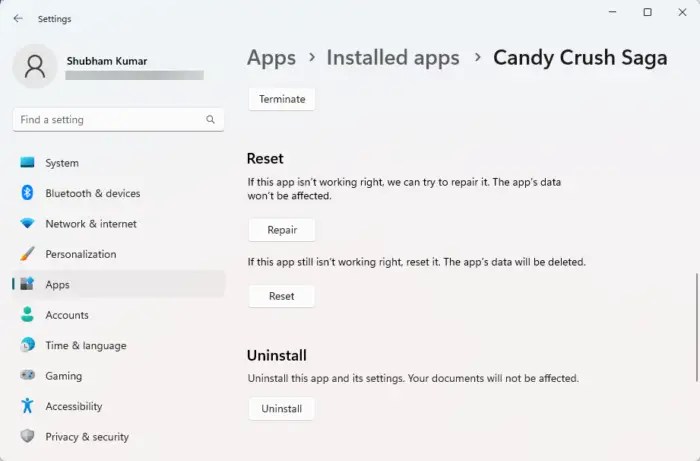
Resetting Candy Crush can be a necessary step for various reasons, such as starting fresh, recovering progress, or troubleshooting issues. This guide provides detailed instructions on how to reset Candy Crush on mobile devices, Facebook, and alternative methods.
Resetting Candy Crush on Mobile Devices
Reasons for Resetting:
- Starting a new game
- Troubleshooting technical issues
- Clearing game data and progress
Step-by-Step Instructions:
- Open the Settings app on your device.
- Scroll down and select “Apps” or “Applications Manager.”
- Find and tap on “Candy Crush Saga” from the list of apps.
- Select “Storage” or “App Storage.”
- Tap on the “Clear Data” or “Clear Storage” button.
- Confirm the reset by tapping on “OK” or “Clear All Data.”
Considerations:
- Resetting the game will delete all your progress and achievements.
- Make sure to link your account to Facebook or a King account before resetting to prevent losing progress.
Resetting Candy Crush on Facebook

Step-by-Step Instructions:
- Log in to Facebook and navigate to the Candy Crush Saga app page.
- Click on the “Settings” tab at the top of the page.
- Scroll down and click on the “Remove Game” button.
- Confirm the removal by clicking on “Remove.”
- Reinstall the Candy Crush Saga app from the Facebook App Store.
Differences from Mobile Devices:
- Resetting Candy Crush on Facebook does not require clearing app data or storage.
- Your progress is stored on Facebook and will be restored when you reinstall the game.
Recovering Progress after Resetting

Options for Recovery:
- Linking your account to Facebook
- Linking your account to a King account
Step-by-Step Instructions for Linking Accounts:
- Open the Candy Crush Saga app.
- Tap on the Settings icon in the bottom left corner.
- Select “Connect” or “Link Account.”
- Choose Facebook or King as the account you want to link.
- Follow the prompts to complete the linking process.
Note:Linking your account before resetting ensures that your progress is backed up and can be restored later.
Troubleshooting Reset Issues, How to reset candy crush

Common Issues:
- Reset button is grayed out
- Reset process fails to complete
- Progress is not restored after linking accounts
Solutions:
- Ensure that you are using the latest version of the Candy Crush Saga app.
- Restart your device and try resetting again.
- Contact King customer support for assistance.
Limitations:
- Resetting Candy Crush on a new device may not restore progress linked to a previous device.
- Progress may be lost if the account linking process is not completed successfully.
Alternative Methods for Resetting
Third-Party Apps:
Some third-party apps claim to offer reset functionality for Candy Crush. However, using these apps is not recommended as they may compromise your account security or damage your device.
Contacting Customer Support:
If you encounter persistent issues with resetting Candy Crush, you can contact King customer support for assistance. They may be able to manually reset your account or provide alternative solutions.
General Inquiries
Can I reset Candy Crush without losing my progress?
Yes, linking your game to a Facebook or King account allows you to recover your progress after a reset.
What are the consequences of resetting Candy Crush on my mobile device?
Resetting the game will erase all your progress, including levels, boosters, and in-app purchases. However, you can restore your progress if you have linked your account.
How do I reset Candy Crush on Facebook?
Go to your Facebook settings, click on “Apps and Websites,” and remove Candy Crush from the list of active apps. Then, reinstall the game from the Facebook App Store.
