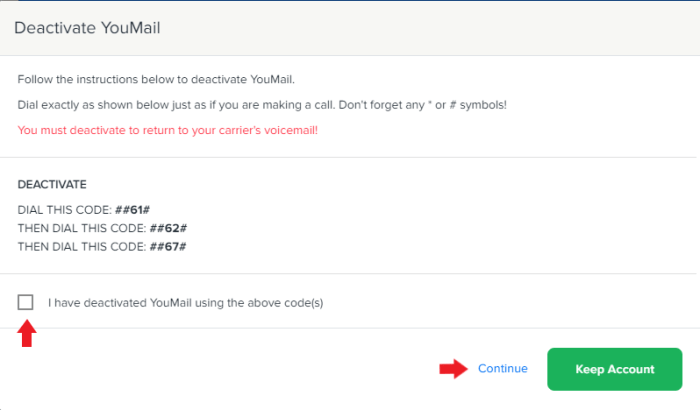How to remove youmail – In the realm of voicemail management, YouMail stands out as a popular service. However, circumstances may arise when users seek to remove YouMail from their devices or accounts. This guide delves into the intricacies of YouMail removal, providing a comprehensive roadmap to guide users through the process seamlessly.
From understanding the nuances of YouMail’s features to navigating the intricacies of deactivation and device removal, this guide equips readers with the knowledge and tools they need to effectively remove YouMail from their digital ecosystem.
Understanding YouMail

YouMail is a cloud-based voicemail service that provides a variety of features to enhance your voicemail experience. With YouMail, you can:
- Receive voicemails as text messages
- Access your voicemails from any device
- Create custom greetings
- Block unwanted callers
- Set up call forwarding
Accessing YouMail, How to remove youmail
You can access YouMail through its website, mobile app, or by dialing a specific phone number. The mobile app is available for both iOS and Android devices.
Using YouMail
YouMail offers a variety of ways to use its service. You can:
- Check your voicemails online or through the mobile app
- Reply to voicemails with text messages
- Forward voicemails to other email addresses
- Set up call forwarding
- Block unwanted callers
Deactivating YouMail Account

If you no longer wish to use YouMail, you can deactivate your account. Here are the steps to deactivate your YouMail account:
- Log in to your YouMail account
- Click on the “Settings” tab
- Scroll down to the bottom of the page and click on the “Deactivate Account” button
- Confirm that you want to deactivate your account
Consequences of Deactivating Your YouMail Account
Once you deactivate your YouMail account, you will no longer be able to access your voicemails or use any of the other features of the service. Your account will be permanently deleted and you will not be able to recover your data.
Removing YouMail from Devices

If you no longer want to use YouMail on a particular device, you can remove it. Here are the steps to remove YouMail from different devices:
Removing YouMail from an iOS Device
- Open the Settings app
- Tap on “Phone”
- Tap on “Call Forwarding”
- Toggle the “Call Forwarding” switch to the “Off” position
Removing YouMail from an Android Device
- Open the Phone app
- Tap on the three dots in the top right corner
- Tap on “Settings”
- Tap on “Call Forwarding”
- Toggle the “Call Forwarding” switch to the “Off” position
Potential Issues When Removing YouMail from Devices
If you encounter any issues when removing YouMail from a device, try the following:
- Restart your device
- Reinstall the YouMail app
- Contact YouMail customer support
Troubleshooting YouMail Removal: How To Remove Youmail

If you are having trouble removing YouMail from your device, here are some common errors and their solutions:
| Error | Solution |
|---|---|
| YouMail is still forwarding calls | Make sure that you have turned off call forwarding in the YouMail app and on your device |
| YouMail is still appearing in your call logs | Clear your call logs and restart your device |
| YouMail is still sending you voicemail notifications | Uninstall the YouMail app and restart your device |
Alternatives to YouMail
If you are looking for an alternative to YouMail, here are a few options:
- Google Voice
- Hulloo
- Answering Service
Factors to Consider When Choosing an Alternative to YouMail
When choosing an alternative to YouMail, consider the following factors:
- Features
- Price
- Customer support
FAQ Corner
Can I reactivate my YouMail account after deactivation?
Yes, you can reactivate your YouMail account within 30 days of deactivation. After 30 days, your account and all associated data will be permanently deleted.
What happens to my voicemails when I remove YouMail from my device?
If you have not backed up your voicemails, they will be lost when you remove YouMail from your device. It is recommended to back up your voicemails before removing the app.
I’m having trouble removing YouMail from my device. What should I do?
If you encounter any issues while removing YouMail from your device, refer to the troubleshooting section of this guide or contact YouMail’s customer support for assistance.