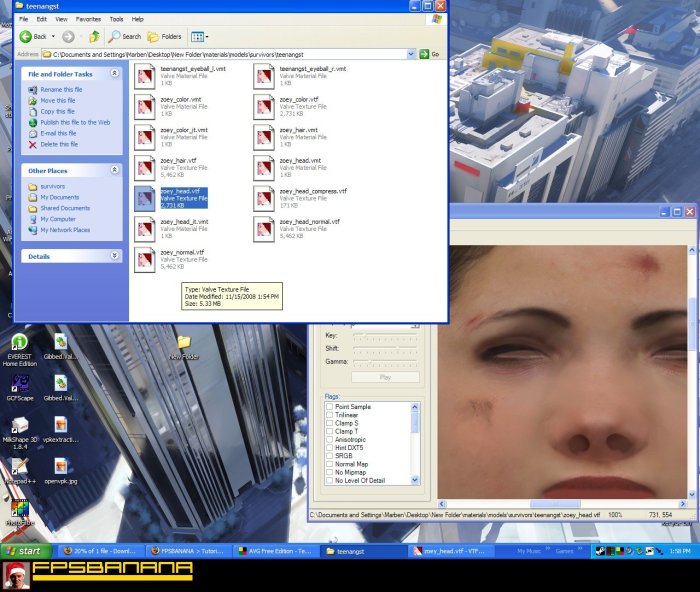How to open vpk files – Embark on a journey into the realm of VPK files, where we unravel the intricacies of opening and manipulating these enigmatic archives. From understanding their significance to exploring various methods and tools, this guide equips you with the knowledge to conquer the challenges of VPK files.
Delving deeper, we’ll uncover the nuances of each method, comparing their ease of use, compatibility, and additional features. We’ll also delve into the world of tools, examining their capabilities and limitations to empower you with the right tools for the job.
Introduction: How To Open Vpk Files
VPK files are a type of archive format used to package game files, such as textures, models, and sound effects. They are commonly found in games developed by Valve Corporation, such as Half-Life 2 and Team Fortress 2.
Opening VPK files can be challenging, as they are not supported by default on most operating systems. However, there are a number of methods and tools available to help you open VPK files and access their contents.
Methods to Open VPK Files
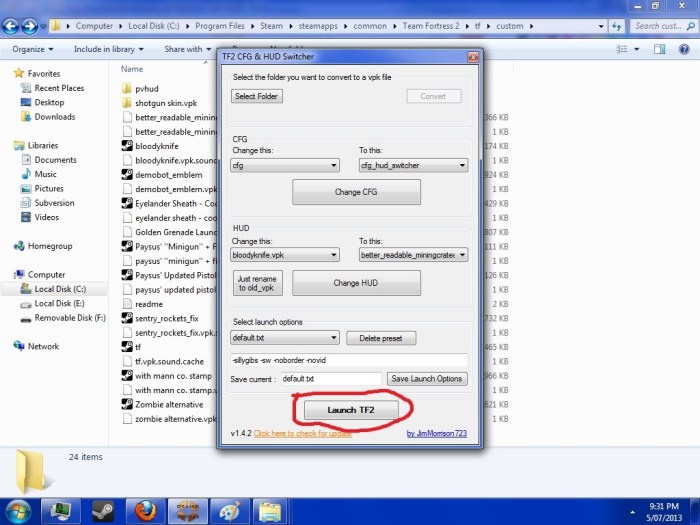
There are several methods you can use to open VPK files:
- Using a dedicated VPK extraction tool
- Using a file archiver with VPK support
- Using a command-line tool
The easiest method is to use a dedicated VPK extraction tool, such as GCFScape or VTFEdit. These tools are specifically designed to open and extract VPK files, and they offer a user-friendly interface that makes the process simple.
If you don’t want to install a dedicated VPK extraction tool, you can use a file archiver with VPK support. Some popular file archivers that support VPK files include 7-Zip and WinRAR.
Finally, you can also use a command-line tool to open VPK files. This method is more technical, but it can be useful if you need to automate the process of extracting VPK files.
Tools for Opening VPK Files

- GCFScape: A dedicated VPK extraction tool that is easy to use and supports a wide range of VPK formats.
- VTFEdit: Another dedicated VPK extraction tool that is specifically designed for extracting and editing VTF (Valve Texture Format) files.
- 7-Zip: A popular file archiver that supports VPK files. It offers a user-friendly interface and a wide range of features.
- WinRAR: Another popular file archiver that supports VPK files. It is known for its powerful compression and extraction capabilities.
Troubleshooting Common Issues

You may encounter some common issues when opening VPK files:
| Issue | Cause | Resolution |
|---|---|---|
| VPK file is corrupted | The VPK file may have been damaged during download or extraction. | Try downloading the VPK file again or using a different extraction tool. |
| VPK file is not supported | The VPK file may be in a format that is not supported by your extraction tool. | Try using a different extraction tool that supports the VPK format. |
| VPK file is password protected | The VPK file may be password protected. | Enter the password when prompted by the extraction tool. |
Expert Answers
Can I open VPK files on any operating system?
Yes, there are methods and tools available for opening VPK files on Windows, macOS, and Linux.
What is the easiest method to open VPK files?
Using a dedicated VPK extraction tool like GCFScape or VTFEdit is generally the most straightforward and user-friendly method.
Can I extract specific files from a VPK archive?
Yes, many VPK extraction tools allow you to selectively extract individual files or folders from the archive.