As we delve into the art of “How to Make a Skill Tree,” we embark on a journey to cultivate our abilities and unlock new levels of proficiency. A skill tree serves as a visual representation of your progress, charting your growth and guiding your path to mastery.
This comprehensive guide will provide you with the essential knowledge and techniques to design, develop, and utilize a skill tree for your personal and professional advancement.
1. Introduction: How To Make A Skill Tree
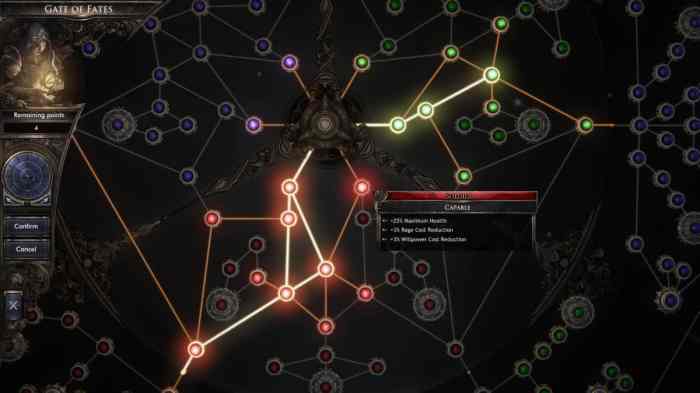
A skill tree is a visual representation of the skills and knowledge that you need to acquire in order to achieve a certain goal. It can be used for personal development, career advancement, or any other area where you want to improve your abilities.
Skill trees can be beneficial because they help you to:
- Identify the skills that you need to develop
- Visualize your progress
- Stay motivated
2. Creating a Skill Tree

To create a skill tree, you will need to:
- Define your goal. What do you want to achieve?
- Identify the skills that you need to acquire. What skills will you need to reach your goal?
- Organize the skills into a tree structure. Start with the most basic skills at the bottom of the tree and work your way up to the more advanced skills at the top.
3. Designing a Skill Tree
There are different types of skill trees, but the most common type is the hierarchical skill tree. This type of tree is organized into levels, with each level representing a different stage of development. The skills at the bottom of the tree are the most basic, and the skills at the top of the tree are the most advanced.
A well-designed skill tree should be:
- Clear and easy to understand
- Relevant to your goal
- Challenging but achievable
4. Examples of Skill Trees

Skill trees can be used in a variety of industries. Here are a few examples:
- Software development: A software developer might use a skill tree to track their progress in learning new programming languages and technologies.
- Marketing: A marketer might use a skill tree to track their progress in developing their skills in areas such as content marketing, social media marketing, and email marketing.
- Project management: A project manager might use a skill tree to track their progress in developing their skills in areas such as planning, scheduling, and budgeting.
5. Using a Skill Tree

Once you have created a skill tree, you can use it to track your progress and identify areas for improvement. To use a skill tree, you will need to:
- Set goals for each skill. What level do you want to achieve in each skill?
- Track your progress. As you develop your skills, track your progress on the skill tree.
- Identify areas for improvement. Once you have tracked your progress, you can identify areas where you need to improve.
FAQ Insights
What are the benefits of using a skill tree?
Skill trees provide a clear and structured framework for tracking progress, identifying areas for improvement, and motivating individuals to pursue continuous learning.
How do I organize and structure a skill tree?
Organize your skill tree into logical categories and subcategories, ensuring a hierarchical structure that reflects the dependencies and relationships between different skills.
What elements make up a well-designed skill tree?
Effective skill trees include clear skill descriptions, visually appealing graphics, and a progression system that encourages engagement and motivation.
