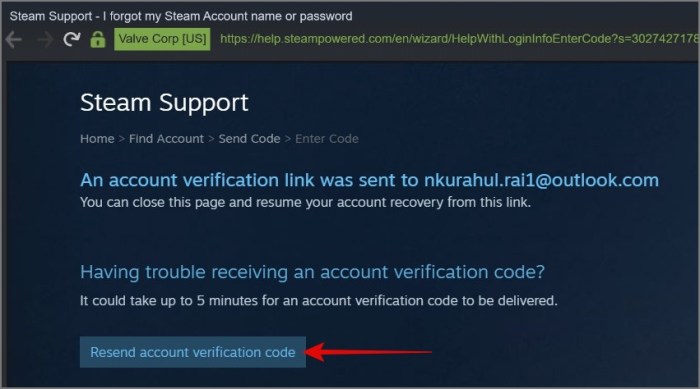Logging out of Steam is a crucial step to protect your account security and prevent unauthorized access. This guide will provide you with clear and concise instructions on how to log off Steam using various methods, including the desktop client, mobile app, and additional options.
In addition to explaining the logout process, we’ll also discuss the importance of account security, troubleshooting common logout issues, and exploring alternative solutions to manage your Steam account activity without logging out.
How to Log Off Steam
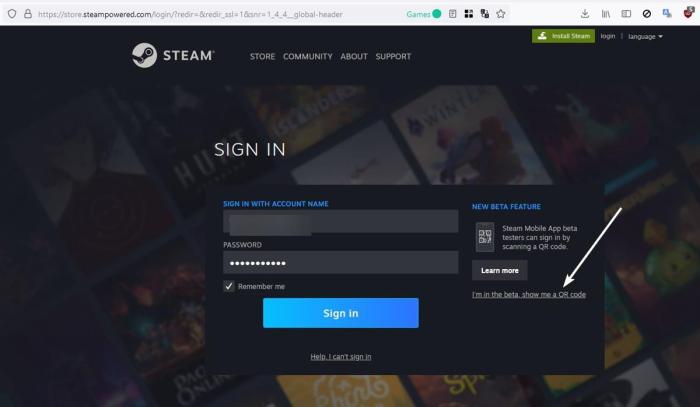
Logging out of Steam is an important step to take to protect your account and keep your data safe. Here’s a guide on how to log out of Steam on different platforms and ensure your account’s security.
Logout Methods
- Desktop Client:Click the “Steam” menu in the top left corner, then select “Log Out of Account”.
- Mobile App:Tap the profile icon in the top left corner, then tap “Log Out”.
Account Security, How to log off steam
Logging out of Steam prevents unauthorized access to your account, protecting your games, purchases, and personal information. It’s recommended to log out when you’re finished using Steam, especially on public or shared computers.
To further enhance security, create a strong password and enable two-factor authentication. This adds an extra layer of protection to your account.
Troubleshooting Logout Issues
- Frozen Screen:Try force-closing Steam using Task Manager (Windows) or Activity Monitor (Mac).
- Error Messages:Check the Steam support website or community forums for solutions to specific error messages.
Alternative Solutions
If you don’t want to log out completely, consider using Steam Guard codes or the Steam Mobile Authenticator. These methods provide additional security while allowing you to remain logged in.
Frequently Asked Questions
How do I log out of Steam using the desktop client?
Open the Steam client, click on your username in the top-right corner, and select “Log Out” from the drop-down menu.
Can I log out of Steam remotely?
Yes, you can log out of Steam remotely by accessing your account settings through the Steam website.
What should I do if I’m having trouble logging out of Steam?
Try restarting the Steam client or mobile app, or check if there are any updates available. If the issue persists, contact Steam Support for assistance.