How to install mods ksp – Embark on a modding adventure in Kerbal Space Program! This comprehensive guide will equip you with the knowledge and techniques to effortlessly install mods, unlocking a universe of possibilities to enhance your KSP experience.
Whether you seek aesthetic upgrades, gameplay enhancements, or entirely new features, this guide will lead you through the process of finding, installing, and managing mods, ensuring a seamless and enjoyable modding journey.
Overview of Modding KSP
Modding in Kerbal Space Program (KSP) refers to the process of modifying the game’s files to enhance or alter its gameplay experience. It allows players to create custom content, ranging from new parts and vehicles to gameplay overhauls and graphical enhancements.
The benefits of using mods are numerous. They can provide players with access to new and innovative content, allowing them to tailor the game to their specific preferences. Additionally, mods can fix bugs, improve performance, and add new features that are not available in the base game.
However, there are also some limitations to using mods. Some mods may be incompatible with each other, causing crashes or other issues. Additionally, mods can sometimes break the game if they are not installed correctly or if they are not updated regularly.
There are several different types of mods available for KSP, each with its own unique purpose and functionality. Some of the most common types of mods include:
- Part mods: These mods add new parts and vehicles to the game, allowing players to build more complex and unique spacecraft.
- Gameplay mods: These mods change the way the game is played, adding new features and challenges.
- Graphical mods: These mods improve the game’s graphics, making it more visually appealing.
- Utility mods: These mods provide various tools and features to help players manage their mods and improve their gameplay experience.
Finding and Installing Mods: How To Install Mods Ksp
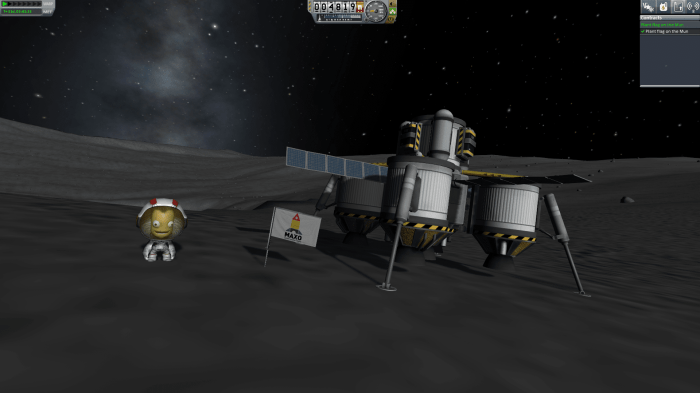
There are several different ways to find and install mods for KSP. The most popular method is to use a mod manager, such as CKAN (Comprehensive Kerbal Archive Network). CKAN is a free and open-source tool that makes it easy to find, install, and manage mods for KSP.
To use CKAN, simply download and install the program from the CKAN website. Once CKAN is installed, you can use it to browse and search for mods. CKAN will also automatically check for mod compatibility and dependencies, ensuring that you only install mods that are compatible with your current version of KSP.
If you do not want to use a mod manager, you can also install mods manually. To do this, simply download the mod files from the mod’s website or forum thread. Once you have downloaded the mod files, you need to extract them to the KSP’s GameData folder.
It is important to note that you should always check the mod’s website or forum thread for installation instructions before installing any mod. Some mods may have specific requirements or dependencies that you need to be aware of.
Mod Management

Once you have installed some mods, you will need to manage them. This includes updating mods, removing mods, and resolving any conflicts that may arise.
The easiest way to manage mods is to use a mod manager, such as CKAN. CKAN can automatically check for mod updates and notify you when updates are available. CKAN can also help you resolve mod conflicts and remove mods that you no longer want.
If you are not using a mod manager, you can still manage mods manually. To update mods, simply download the latest version of the mod from the mod’s website or forum thread. Once you have downloaded the latest version, you need to extract it to the KSP’s GameData folder.
To remove mods, simply delete the mod’s folder from the GameData folder.
It is important to note that you should always check the mod’s website or forum thread for instructions on how to update or remove the mod. Some mods may have specific requirements or dependencies that you need to be aware of.
Troubleshooting Mod Issues

If you are experiencing any problems with mods, there are several things you can do to troubleshoot the issue.
First, try to identify the source of the problem. Is the problem caused by a single mod, or is it caused by a combination of mods? If you can identify the problem mod, you can try disabling or removing it to see if that fixes the issue.
If you are unable to identify the problem mod, you can try the following:
- Restart KSP.
- Verify the integrity of your game files.
- Reinstall your mods.
- Update your mods.
- Disable or remove any mods that you do not need.
- Report the issue to the mod author.
If you are still experiencing problems, you can try searching for help on the KSP forums or on the mod’s website or forum thread.
Advanced Modding Techniques

In addition to installing and managing mods, you can also create your own custom mods. This requires some knowledge of modding tools and techniques, but it can be a rewarding experience.
To create a custom mod, you will need to use a modding tool, such as Unity or Blender. Unity is a game engine that is used to create KSP, and Blender is a 3D modeling program. You will also need to learn some basic programming skills, such as C# or JavaScript.
Once you have the necessary tools and skills, you can start creating your own custom mods. There are many different types of mods that you can create, from new parts and vehicles to gameplay overhauls and graphical enhancements.
If you are interested in learning more about KSP modding, there are many resources available online. The KSP wiki has a section on modding, and there are also many tutorials and guides available on the KSP forums and on YouTube.
Top FAQs
Can I install mods in any version of KSP?
Mod compatibility varies depending on the version of KSP. Always check the mod description to ensure it supports your current game version.
How do I resolve mod conflicts?
Mod conflicts occur when multiple mods attempt to modify the same game files. Disable or remove conflicting mods, or seek assistance from the mod authors.
Can I create my own mods?
Yes, with the right tools and knowledge, you can create your own KSP mods. Refer to the KSP modding community and resources for guidance.
