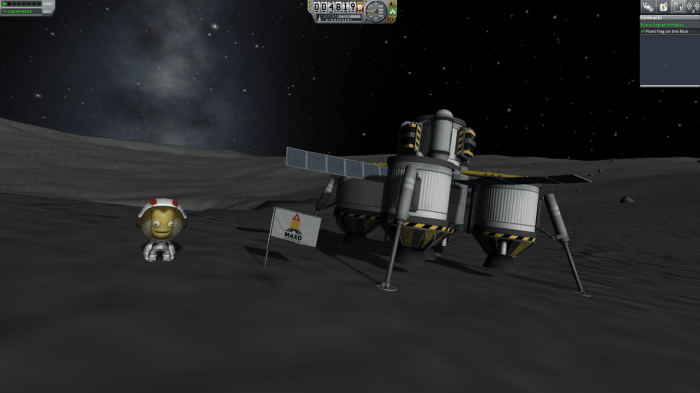Are you ready to elevate your Kerbal Space Program experience? Look no further than this comprehensive guide on how to install KSP mods, a game-changer that will unlock a universe of possibilities for your space adventures. Get ready to customize your gameplay, push the boundaries of physics, and embark on thrilling new missions.
Whether you’re a seasoned spacefarer or a budding astronaut, this guide will equip you with the knowledge and techniques to effortlessly install and manage KSP mods. Let’s dive right in and transform your Kerbal journey!
Prerequisites
To embark on the exciting journey of installing KSP mods, it’s crucial to ensure that your system meets certain requirements and possesses the necessary tools:
System Requirements
- Operating System: Windows 7 or later, macOS 10.12 or later, Linux (64-bit)
- Processor: 2 GHz Dual Core or Quad Core
- Memory: 4 GB RAM
- Graphics: DirectX 11 compatible graphics card
- Storage: 5 GB available space
Essential Software and Tools, How to install ksp mods
- Game: Kerbal Space Program
- Mod Manager (optional but recommended): CKAN, Mod Organizer 2
- Text Editor (for manual installation): Notepad++, Sublime Text
- Unzipping Tool: WinRAR, 7-Zip
Stable and Up-to-Date Game Version

It’s essential to have a stable and up-to-date version of Kerbal Space Program to avoid compatibility issues. Verify that your game is updated to the latest version before proceeding with mod installation.
Finding and Downloading Mods
The vast world of KSP mods awaits your exploration. Discover and download mods from these reliable sources:
Official KSP Forums
The official KSP forums are a treasure trove of mods created and shared by the game’s passionate community. Browse the “Add-on Releases” section to find a wide range of mods.
CurseForge
CurseForge is a popular platform hosting a vast collection of KSP mods. Search for mods, filter by categories, and read user reviews to find the perfect additions for your game.
SpaceDock
SpaceDock is another reputable repository for KSP mods. Explore the site’s comprehensive database and download mods directly from their creators.
Verifying Mod Compatibility

Before downloading a mod, ensure its compatibility with your game version. Check the mod’s description or visit the forum thread to verify compatibility. Installing incompatible mods can lead to game crashes and other issues.
Installation Methods
There are two primary methods for installing KSP mods: manual installation and using mod managers.
Manual Installation
For manual installation, follow these steps:
- Download the mod file (.zip or .rar)
- Unzip the mod files to the “Gamedata” folder located in your KSP installation directory (e.g., C:\Program Files (x86)\Steam\steamapps\common\Kerbal Space Program\Gamedata)
- Start KSP and activate the mod in the “Mods” menu
Using Mod Managers
Mod managers simplify the installation and management of KSP mods. They provide a user-friendly interface, automatic dependency resolution, and easy mod activation/deactivation.
Popular mod managers for KSP include:
- CKAN (Comprehensive Kerbal Archive Network)
- Mod Organizer 2
To install mods using a mod manager, simply browse for mods, select the ones you want to install, and click the “Install” button. The mod manager will handle the rest, including dependency management and mod activation.
Mod Organization

Maintaining a clean and organized mod folder is crucial for a smooth KSP modding experience. Here are some best practices:
| Category | Subfolder | Example |
|---|---|---|
| Core Mods | Core | MechJeb, Kerbal Engineer Redux |
| Gameplay Mods | Gameplay | Environmental Visual Enhancements, Kerbalism |
| Visual Mods | Visuals | EVE, Scatterer |
| Utility Mods | Utilities | Kerbal Inventory System, Vessel Viewer |
By using subfolders and consistent naming conventions, you can easily manage and identify mods, reducing the risk of conflicts and making troubleshooting easier.
Troubleshooting

Modding KSP can sometimes encounter challenges. Here are some common issues and solutions:
Game Crashes
- Verify that all mods are compatible with your game version.
- Disable mods one by one to identify the culprit.
- Check for mod conflicts and resolve them by adjusting mod load order or using a mod manager.
Performance Problems
- Disable unnecessary or performance-intensive mods.
- Reduce graphics settings or use performance-enhancing mods.
- Ensure your system meets the minimum requirements for the mods you are using.
Mod Conflicts
- Identify conflicting mods by disabling mods one by one or using a mod manager.
- Check the mod documentation or forums for known conflicts.
- Edit mod files or use a mod manager to resolve conflicts (advanced troubleshooting).
Modding Etiquette
As you venture into the world of KSP modding, it’s important to respect the work of mod creators and follow these ethical guidelines:
- Give credit to mod creators when using or distributing their work.
- Do not modify or redistribute mods without permission from the original creator.
- Provide constructive feedback and report bugs to mod authors in a respectful manner.
- Support mod creators by donating or participating in their communities.
By adhering to these guidelines, you can foster a positive and supportive modding community.
Common Queries: How To Install Ksp Mods
Where can I find KSP mods?
Explore reputable repositories like CurseForge, SpaceDock, and the KSP Forum for a wide selection of mods.
How do I ensure mod compatibility?
Always check the mod description for compatibility information. Consider using CKAN, a mod manager that automates compatibility checks.
What are the advantages of using a mod manager?
Mod managers simplify installation, update management, and conflict resolution, making modding a breeze.