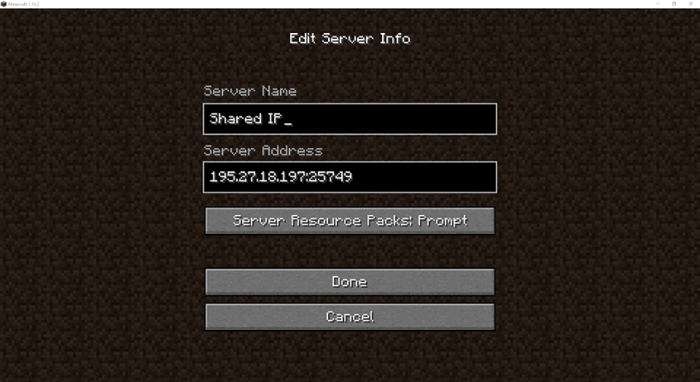How to find my server ip – Finding your server’s IP address is crucial for managing and accessing your online presence. Whether you’re troubleshooting network issues or configuring remote connections, knowing your server’s IP address is essential. This guide will delve into the various methods you can employ to uncover your server’s unique identifier.
From utilizing network interface configurations to leveraging line interface tools, we’ll explore the intricacies of finding your server’s IP address across different operating systems and platforms. We’ll also uncover the benefits of web-based tools and provide insights into navigating cloud provider consoles to locate this vital piece of information.
How to Find My Server IP Address
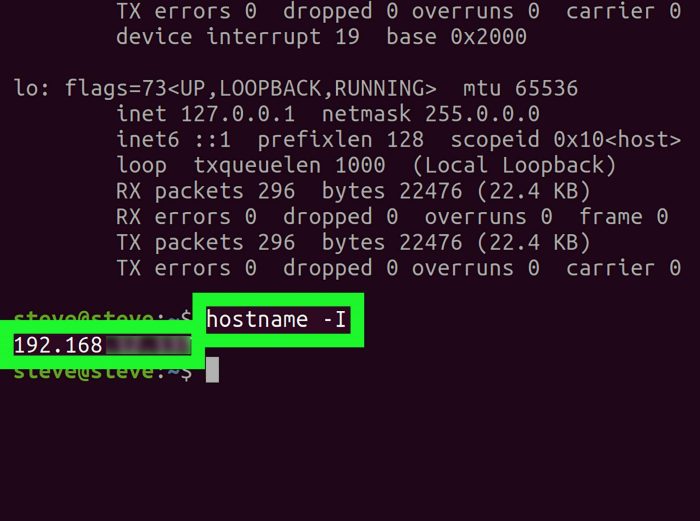
Determining the IP address of your server is crucial for various network-related tasks, such as remote access, monitoring, and troubleshooting. This article will guide you through multiple methods to find your server’s IP address, covering network interface configuration, command-line tools, web-based tools, cloud provider consoles, and troubleshooting common issues.
1. Network Interface Configuration

Your server’s network interface configuration contains the IP address assigned to it. Here are the steps to find the IP address on different operating systems:
- Windows:Open Command Prompt and type “ipconfig /all”. Look for the IP address listed under the active network adapter.
- Mac:Open Terminal and type “ifconfig”. The IP address will be displayed next to the “inet” field.
- Linux:Open Terminal and type “ifconfig”. The IP address will be displayed next to the “inet addr” field.
2. Command-Line Interface (CLI) Tools
Command-line tools like ‘ifconfig’ and ‘ipconfig’ can also be used to find the server’s IP address. These tools provide detailed information about the network configuration.
Syntax:
- ifconfig (Linux/Mac)
- ipconfig /all (Windows)
Parameters:
- -a: Display all network interfaces
- -v: Display verbose output
3. Web-Based Tools
There are several online tools and websites that can help you determine your server’s IP address. These tools typically provide a simple and user-friendly interface.
Examples:
- WhatIsMyIP.com
- IPLocation.net
- MyIP.com
4. Cloud Provider Console: How To Find My Server Ip

If your server is hosted on a cloud platform like AWS, Azure, or Google Cloud, you can find its IP address within the provider’s console.
AWS:Go to the EC2 dashboard and select the instance. The public IP address will be displayed in the “Network Interfaces” section.
Azure:Go to the Virtual Machines dashboard and select the instance. The public IP address will be displayed in the “Overview” section.
Google Cloud:Go to the Compute Engine dashboard and select the instance. The external IP address will be displayed in the “Network Interfaces” section.
5. Troubleshooting
If you encounter difficulties finding your server’s IP address, consider the following:
- Check network connectivity:Ensure that your server is connected to the network and can access the internet.
- Disable firewall:Temporarily disable the firewall to rule out any blocking issues.
- Restart network services:Restarting network services can resolve temporary glitches.
Key Questions Answered
How do I find my server’s IP address on Windows?
Open the Command Prompt and type “ipconfig”. Your server’s IP address will be listed under “IPv4 Address”.
Can I use online tools to find my server’s IP address?
Yes, there are several online tools that can help you find your server’s IP address. Some popular options include WhatIsMyIP.com and IPChicken.com.
What if I’m having trouble finding my server’s IP address?
Check your network connectivity and firewall settings. If you’re still having issues, contact your hosting provider for assistance.