How to edit sav file – Editing SAV files can be a daunting task, but with the right knowledge and tools, it can be a breeze. This guide will provide you with everything you need to know about editing SAV files, from understanding their structure to performing complex data manipulations.
Whether you’re a researcher working with statistical data or a programmer looking to extract insights from saved game files, this guide has got you covered. So, grab a cup of coffee, sit back, and let’s dive into the world of SAV file editing.
How to Edit SAV Files
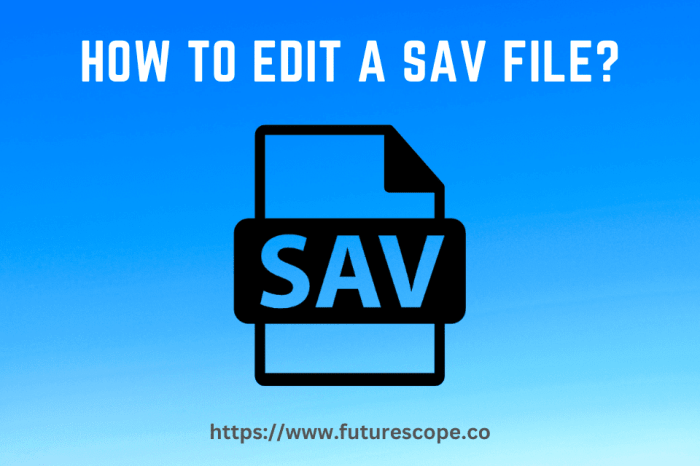
SAV files are a common data format used by various software applications. They typically store a collection of data, including numerical values, text, and metadata. Editing SAV files can be useful for a variety of purposes, such as data analysis, data visualization, and data manipulation.
Software Compatibility
Several software applications can be used to edit SAV files. Each software has its own specific features and limitations:
- SPSS: A powerful statistical analysis software that supports a wide range of data editing features.
- SAS: Another popular statistical analysis software with advanced data management and manipulation capabilities.
- Stata: A statistical software known for its user-friendly interface and extensive data management tools.
- R: An open-source statistical software with a wide range of packages for data editing and manipulation.
- Python: A versatile programming language that can be used for data editing with the help of libraries like Pandas and NumPy.
File Structure and Format
SAV files have a specific internal structure that defines how data is organized within the file. They typically consist of the following components:
- Header: Contains information about the file, such as the number of cases, variables, and data types.
- Data dictionary: Provides metadata about each variable, including its name, type, and missing value indicator.
- Data values: The actual data values for each case and variable.
Editing Methods
The specific steps for editing SAV files vary depending on the software being used. Here are some general guidelines:
- Open the SAV file: Use the File > Open menu option in the software to locate and open the SAV file.
- Review the data structure: Examine the header and data dictionary to understand the organization of the data.
- Make edits: Use the editing tools provided by the software to add, delete, or modify data values.
- Save the file: Use the File > Save menu option to save the edited SAV file.
Data Manipulation
Once the SAV file is open, various data manipulation techniques can be performed:
- Adding variables: New variables can be added to the file by specifying their names, types, and missing value indicators.
- Deleting variables: Unwanted variables can be removed from the file to reduce its size and complexity.
- Modifying data values: Existing data values can be corrected, updated, or replaced with new values.
- Recoding data: Data values can be recoded to create new categories or merge existing ones.
Export and Import, How to edit sav file
SAV files can be exported to other data formats for further analysis or compatibility with different software applications. Some common export formats include:
- CSV (Comma-Separated Values)
- Excel (XLS/XLSX)
- JSON (JavaScript Object Notation)
SAV files can also be imported from other data formats, allowing for data integration and consolidation.
Troubleshooting
Some common errors and issues that may arise while editing SAV files include:
- File not found: Ensure that the SAV file is located in the correct directory.
- File format not supported: Verify that the software being used supports the specific SAV file format.
- Invalid data values: Check for any invalid or out-of-range data values that may be causing errors.
- Data loss: Always make a backup of the original SAV file before making any edits to prevent accidental data loss.
Common Queries: How To Edit Sav File
What software can I use to edit SAV files?
There are several software options available for editing SAV files, including SPSS, SAS, and R. Each software has its own strengths and limitations, so it’s important to choose the one that best suits your needs.
How do I add data to a SAV file?
To add data to a SAV file, you can use the “Add Cases” or “Merge Files” feature in your chosen software. This will allow you to import data from other sources, such as spreadsheets or databases.
How do I troubleshoot errors when editing SAV files?
If you encounter errors while editing SAV files, it’s important to check the file structure and data format. Make sure that the file is not corrupted and that the data is in the correct format. Additionally, consult the documentation for your software to identify specific error codes and their solutions.


