Embark on a journey into the world of network connectivity with this comprehensive guide on how to connect switch. From understanding switch types to configuring and troubleshooting, we’ve got you covered. Dive in and master the art of switch connectivity today!
Delve into the intricacies of network switches, exploring their various types and applications. Discover the diverse connectivity options available, including wired and wireless connections, and gain insights into switch configuration and management.
Understanding Network Switch Types: How To Connect Switch
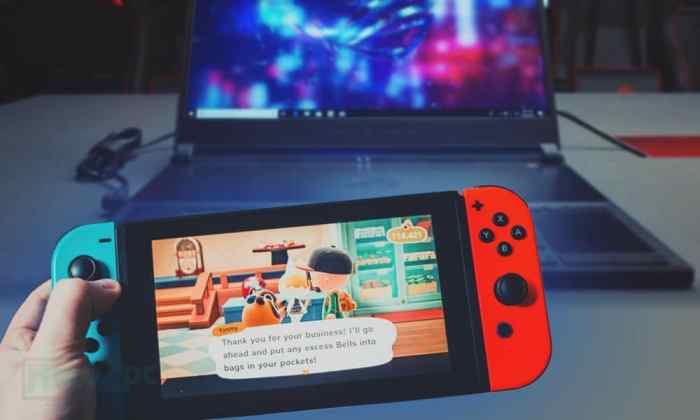
Network switches come in various types, each designed for specific applications. The most common types include:
- Unmanaged switches:Basic switches with limited configuration options, suitable for small networks.
- Managed switches:Allow for advanced configuration and management, providing more control over network performance.
- Layer 2 switches:Operate at the data link layer (Layer 2) of the OSI model, switching packets based on MAC addresses.
- Layer 3 switches:Operate at the network layer (Layer 3), supporting IP-based routing and advanced features.
Switch Connectivity Options
Switches can be connected using various methods:
- Ethernet:The most common connection type, using twisted-pair copper cables.
- Fiber optic:Provides high-speed, long-distance connections using fiber optic cables.
- SFP:Small Form-factor Pluggable modules that allow for flexible connectivity options.
- Wireless:Supports wireless connections to mobile devices and other wireless devices.
Switch Configuration and Management

Configuring a switch involves setting up basic parameters and advanced options:
Basic Configuration, How to connect switch
- Setting the switch IP address and subnet mask.
- Configuring VLANs to segment the network.
- Enabling spanning tree protocol to prevent network loops.
Advanced Configuration
- Setting up quality of service (QoS) to prioritize traffic.
- Configuring access control lists (ACLs) to control network access.
- Using network management systems (NMS) for centralized switch management.
Troubleshooting Switch Issues

Common switch problems include:
- Link issues:Check cable connections and switch port status.
- VLAN configuration errors:Verify VLAN settings and ensure devices are assigned to the correct VLAN.
- STP loops:Use spanning tree debugging commands to identify and resolve network loops.
- Firmware problems:Update the switch firmware to address bugs and improve performance.
Troubleshooting Procedures
- Check the switch logs for error messages.
- Use diagnostic tools such as ping and traceroute to test connectivity.
- Contact the switch manufacturer for technical support if needed.
Frequently Asked Questions
What are the different types of network switches?
Network switches come in various types, including unmanaged, managed, PoE, and stackable switches, each tailored to specific network requirements.
How do I connect to a switch?
Connect to a switch using Ethernet cables, SFP modules, or wireless connections, depending on the switch type and your network setup.
How do I configure a switch?
Switch configuration involves setting IP addresses, VLANs, and other parameters through a web interface or command-line interface.
How do I troubleshoot switch issues?
Troubleshoot switch issues by checking cable connections, verifying switch settings, and utilizing diagnostic tools to identify and resolve problems.
How do I secure a switch?
Secure switches by implementing strong passwords, enabling security features, and monitoring switch activity to prevent unauthorized access and network breaches.
