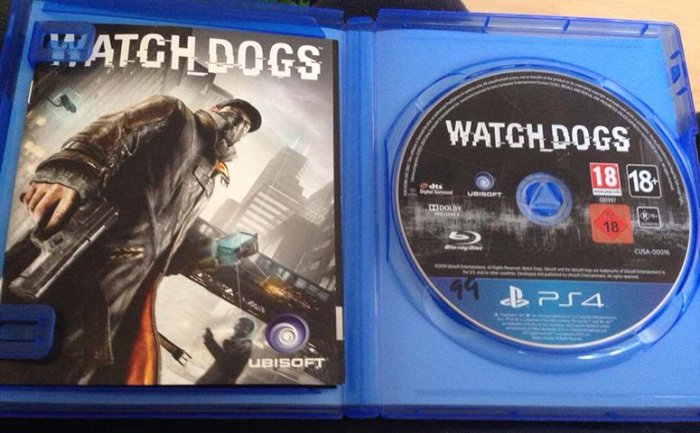How to clean ps3 disk – In the realm of gaming, a pristine disc is paramount for seamless gameplay. This guide delves into the art of cleaning PS3 discs, empowering you to restore your discs to their former glory and enjoy uninterrupted gaming sessions.
Understanding the signs of a dirty disc, inspecting for scratches, and employing effective cleaning techniques are crucial steps in this process. We’ll explore manual cleaning methods, automated disc cleaners, and preventive measures to keep your discs in pristine condition.
Cleaning Equipment: How To Clean Ps3 Disk

Maintaining a clean PlayStation 3 (PS3) disc is crucial for optimal performance and longevity. The right cleaning materials and tools can make a significant difference in removing dirt, dust, and fingerprints without causing damage.
Essential Cleaning Tools and Supplies
- Microfiber cloth: A soft, lint-free cloth specifically designed for cleaning delicate surfaces like discs.
- Isopropyl alcohol (70% or higher): A solvent that effectively removes dirt and grime without leaving a residue.
- Cotton swabs: Useful for cleaning hard-to-reach areas or removing stubborn debris.
- Disc cleaning solution: A specialized solution designed to remove fingerprints, smudges, and other contaminants from discs.
Disc Examination

Before cleaning a PS3 disc, it’s essential to inspect it for signs of dirt, dust, or damage. This will help you determine the appropriate cleaning method and avoid further damage.
Signs of a Dirty Disc
- Visible fingerprints, smudges, or dirt
- A dull or hazy appearance
- Difficulty reading or loading the disc
Inspecting for Scratches and Damage
- Hold the disc up to a light source and examine it for any scratches or cracks.
- Deep scratches can affect the disc’s readability, while shallow scratches may not cause any problems.
- Avoid touching the data side of the disc to prevent additional scratches.
Manual Cleaning Methods
For light dirt and dust, manual cleaning can be an effective way to clean a PS3 disc. Follow these steps carefully to avoid causing damage.
Step-by-Step Manual Cleaning
- Hold the disc by its edges and gently wipe the data side from the center outward with a microfiber cloth.
- If necessary, dampen the microfiber cloth with a small amount of isopropyl alcohol and repeat the wiping motion.
- For stubborn dirt or fingerprints, use a cotton swab dipped in isopropyl alcohol to gently remove the debris.
- Avoid using circular motions, as this can create scratches.
- Allow the disc to air dry completely before inserting it into the PS3 console.
Automated Cleaning Devices

Automated disc cleaners offer a convenient and efficient way to clean PS3 discs. These devices use specialized brushes and cleaning solutions to remove dirt, dust, and fingerprints.
Types of Automated Disc Cleaners, How to clean ps3 disk
- Spin-brush cleaners:These devices use rotating brushes to gently clean the disc’s surface.
- Ultrasonic cleaners:These devices use ultrasonic waves to dislodge dirt and debris from the disc.
- Vacuum cleaners:These devices use suction to remove loose dirt and dust from the disc.
Prevention Tips
Proper disc handling and storage can help prevent discs from becoming dirty or scratched.
Disc Handling Tips
- Always hold discs by their edges to avoid touching the data side.
- Store discs in their original cases or protective sleeves when not in use.
- Avoid exposing discs to extreme temperatures or humidity.
Disc Storage Tips
- Store discs vertically in a cool, dry place.
- Keep discs away from direct sunlight or heat sources.
- Avoid storing discs in areas with high humidity.
Question Bank
How often should I clean my PS3 discs?
Regular cleaning is recommended to prevent dirt and debris buildup. Clean your discs after every 10-15 uses or as needed.
Can I use household cleaners to clean PS3 discs?
No, household cleaners contain harsh chemicals that can damage the disc’s surface. Use only specialized disc cleaning solutions or isopropyl alcohol.
What is the best way to dry a cleaned PS3 disc?
Air dry the disc by placing it vertically on a clean cloth or paper towel. Avoid using a hairdryer or rubbing the disc, as this can cause scratches.