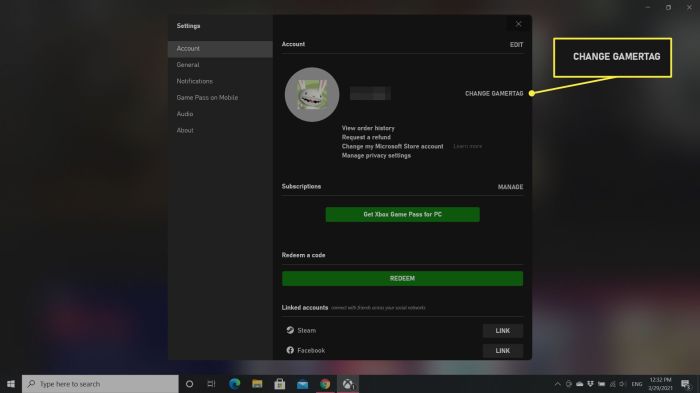How to change my gamertag – Embark on a journey to transform your online identity with this definitive guide on how to change your gamertag. From navigating platform-specific nuances to crafting a unique and memorable handle, this article empowers you to reshape your virtual persona.
Whether you seek to express your creativity, align with your evolving interests, or simply refresh your online presence, this comprehensive guide provides the essential insights and practical steps to seamlessly update your gamertag.
How to Change Your Gamertag
Your gamertag is your online identity in the gaming world. It’s how other players know you, and it’s a reflection of your personality and interests. If you’re not happy with your current gamertag, or if you just want a change, here’s how to do it on different platforms.
Changing Gamertag on Different Platforms
- Xbox:Go to your Xbox profile and select “Customize” under your gamertag. From there, you can change your gamertag for free.
- PlayStation:Go to your PlayStation profile and select “Settings” > “Account Management” > “Account Information” > “Edit Profile” > “Online ID.” You can change your gamertag for a fee.
- Nintendo Switch:Go to your Nintendo Switch profile and select “User Settings” > “Edit Profile” > “Nickname.” You can change your gamertag for free.
- Steam:Go to your Steam profile and select “Edit Profile.” From there, you can change your gamertag for free.
Limitations and Restrictions:Some platforms have restrictions on how often you can change your gamertag. For example, Xbox allows you to change your gamertag once for free, and then you have to pay a fee for each additional change. PlayStation also charges a fee for each gamertag change.
Choosing a New Gamertag
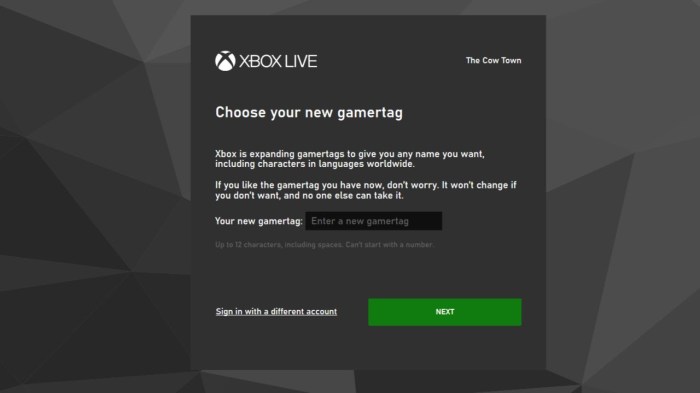
When choosing a new gamertag, it’s important to choose something that is unique and memorable. You want your gamertag to be something that other players will remember and associate with you. Here are a few tips for choosing a gamertag:
- Use your real name or a nickname:This is a good option if you want your gamertag to be easy to remember and personal to you.
- Create a unique username:This is a good option if you want your gamertag to be more creative and original.
- Use a combination of letters and numbers:This can help your gamertag stand out from the crowd.
- Avoid using offensive or inappropriate language:This could get your gamertag banned.
Privacy and Security Considerations
When changing your gamertag, it’s important to be aware of any privacy and security concerns. Here are a few things to keep in mind:
- Use a strong password:This will help protect your account from being hacked.
- Avoid using personal information in your gamertag:This could make it easier for people to find you online.
- Be aware of the privacy settings on your gaming platform:This will help you control who can see your gamertag and other personal information.
Cost and Time Implications

The cost and time it takes to change your gamertag will vary depending on the platform. Here’s a breakdown of the costs and timeframes for each platform:
- Xbox:Free for the first change, $9.99 for each additional change.
- PlayStation:$9.99 for each change.
- Nintendo Switch:Free.
- Steam:Free.
The time it takes to process a gamertag change will also vary depending on the platform. For example, Xbox typically processes gamertag changes within 24 hours, while PlayStation can take up to 7 days.
Special Characters and Formatting

Some platforms allow you to use special characters and formatting in your gamertag. This can help you create a more unique and visually appealing gamertag. Here are a few things to keep in mind when using special characters and formatting:
- Not all platforms support special characters:Some platforms, such as Xbox, do not allow you to use special characters in your gamertag.
- Use special characters sparingly:Too many special characters can make your gamertag difficult to read.
- Avoid using spaces:Spaces are not allowed in gamertags on most platforms.
Additional Considerations: How To Change My Gamertag
Here are a few additional things to consider when changing your gamertag:
- Impact on multiplayer games and online communities:Changing your gamertag may affect your progress in multiplayer games and online communities. For example, you may lose your rank or status in a game if you change your gamertag.
- Potential for confusion or impersonation:If you choose a gamertag that is similar to another player’s gamertag, it could lead to confusion or impersonation. This could be especially problematic if you are a well-known gamer.
- Maintaining a consistent online identity across platforms:If you use different gamertags on different platforms, it can make it difficult for other players to find and connect with you.
Questions and Answers
Can I change my gamertag multiple times?
Yes, on most platforms, you can change your gamertag multiple times. However, some platforms may impose restrictions or fees for frequent changes.
How long does it take to change my gamertag?
The time it takes to change your gamertag varies depending on the platform. Some platforms process changes instantly, while others may take a few hours or even days.
What should I avoid when choosing a gamertag?
Avoid using offensive, inappropriate, or personally identifiable information in your gamertag. Additionally, steer clear of common or generic handles that may make it difficult to stand out.