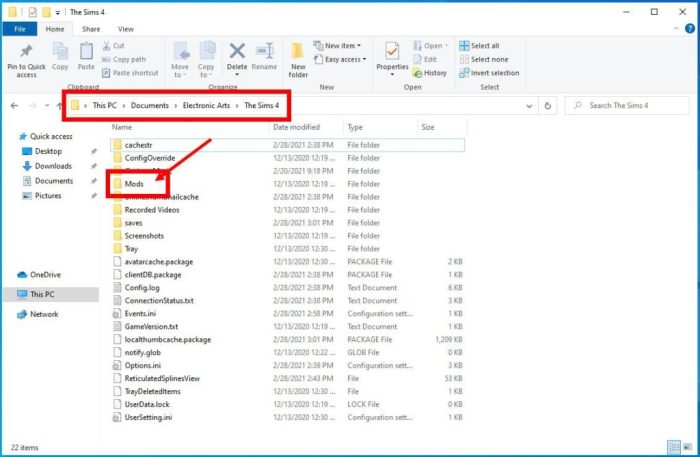How do you make a cfg file – Delving into the world of configuration files, this comprehensive guide will empower you with the knowledge and skills to master the art of creating CFG files. From understanding their purpose to configuring settings and troubleshooting issues, we’ll cover everything you need to know about CFG files.
Whether you’re a seasoned developer or just starting your journey, this guide will provide you with the insights and practical steps to effectively manage and utilize CFG files.
1. Understanding Configuration Files
Configuration files are essential components in various systems and applications. They provide a structured and centralized way to store and manage settings, preferences, and other data that govern the behavior and functionality of these systems. Configuration files are typically text-based and can be modified using a text editor.
There are different types of configuration files, each with its own format and purpose. Some common file extensions for configuration files include .cfg, .ini, .conf, and .json.
2. Creating a CFG File
To create a CFG file from scratch, follow these steps:
- Choose a text editor that supports plain text editing, such as Notepad or TextEdit.
- Create a new file and give it a name with the .cfg extension (e.g., myconfig.cfg).
- Set up the file structure by creating sections and parameters.
- Add necessary settings and their values within the sections.
- Save the file.
3. Configuring Settings: How Do You Make A Cfg File
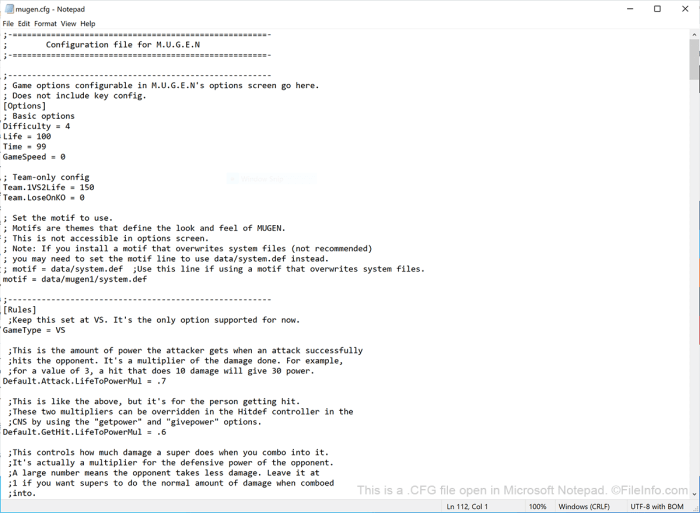
To configure settings within a CFG file, follow these steps:
- Open the CFG file in a text editor.
- Locate the section that contains the setting you want to modify.
- Find the parameter that corresponds to the setting and change its value.
- Save the file.
Common settings found in CFG files include:
- Graphics settings (e.g., resolution, texture quality, anti-aliasing)
- Gameplay settings (e.g., difficulty level, controls, camera settings)
- Network settings (e.g., server address, port number, connection type)
4. Syntax and Structure

CFG files follow a specific syntax and structure:
- Sections are defined using square brackets (e.g., [General]).
- Parameters are defined using key-value pairs (e.g., resolution = 1920×1080).
- Comments are used to provide additional information or explanations (e.g., # This setting controls the game’s resolution).
Here is a table summarizing the syntax rules and conventions for CFG files:
| Element | Syntax |
|---|---|
| Section | [section_name] |
| Parameter | parameter_name = value |
| Comment | # comment |
5. Managing Multiple CFG Files
When working with multiple CFG files, it’s important to organize them effectively.
- Use a consistent naming convention to identify different configuration files.
- Store related configuration files in the same directory or folder.
- Link different configuration files together using the include directive (e.g., #include “otherconfig.cfg”).
- Prioritize different configuration files by setting the appropriate load order.
Managing multiple CFG files is essential in complex systems or applications where multiple configurations are required for different scenarios.
6. Troubleshooting CFG Issues
Common errors and issues that can occur when working with CFG files include:
- Syntax errors (e.g., missing brackets, incorrect parameter format)
- Missing or incorrect settings
- Conflicting settings in different configuration files
To troubleshoot CFG issues, try the following:
- Validate the syntax of the CFG file using an online validator or tool.
- Check for missing or incorrect settings by comparing the CFG file to the documentation.
- Resolve conflicts by identifying and modifying the settings in the appropriate configuration files.
7. Examples and Use Cases

CFG files are used in a wide range of applications, including:
- Video games (e.g., to configure graphics settings, gameplay options, and network settings)
- Web servers (e.g., to configure server settings, virtual hosts, and security options)
- Operating systems (e.g., to configure system settings, user preferences, and network settings)
Here is a table summarizing some common examples of CFG files and their corresponding use cases:
| CFG File | Use Case |
|---|---|
| config.cfg (video game) | Graphics settings, gameplay options, network settings |
| httpd.conf (web server) | Server settings, virtual hosts, security options |
| system.cfg (operating system) | System settings, user preferences, network settings |
FAQs
What is the purpose of a CFG file?
A CFG file (Configuration File) stores settings and parameters that control the behavior and operation of a system or application. It allows for customization and fine-tuning without modifying the source code.
How do I create a CFG file?
To create a CFG file, choose a text editor, create a new file with a .cfg extension, and define sections and parameters. Each parameter has a name and a value, separated by an equal sign.
How do I troubleshoot issues with CFG files?
Common CFG file issues include syntax errors, missing parameters, and incorrect values. Check for typos, ensure all required parameters are present, and verify that the values are valid for the specific setting.