High ping in Overwatch can be a major hindrance to gameplay, affecting everything from character movement to ultimate timing. Understanding the causes and finding solutions for high ping is crucial for a smooth and enjoyable Overwatch experience.
This guide will explore the impact of high ping on Overwatch, common causes, methods for diagnosing the issue, and effective solutions to reduce ping. By optimizing your network and in-game settings, you can minimize lag and elevate your Overwatch gameplay to new heights.
High Ping in Overwatch
High ping is a common issue in online gaming that can significantly affect gameplay. It refers to the time it takes for data to travel between a player’s computer and the game server. High ping can result in lag, making the game unresponsive and frustrating to play.
In Overwatch, high ping can have a significant impact on gameplay. It can cause players to experience delayed actions, such as delayed shooting or movement, and make it difficult to hit targets accurately. Additionally, high ping can lead to desynchronization between players, resulting in hit registration issues and other problems.
Studies have shown that even a small increase in ping can significantly impact performance in Overwatch. A study by the University of California, Berkeley found that a 100 ms increase in ping reduced player accuracy by 20% and increased reaction time by 50 ms.
Causes of High Ping
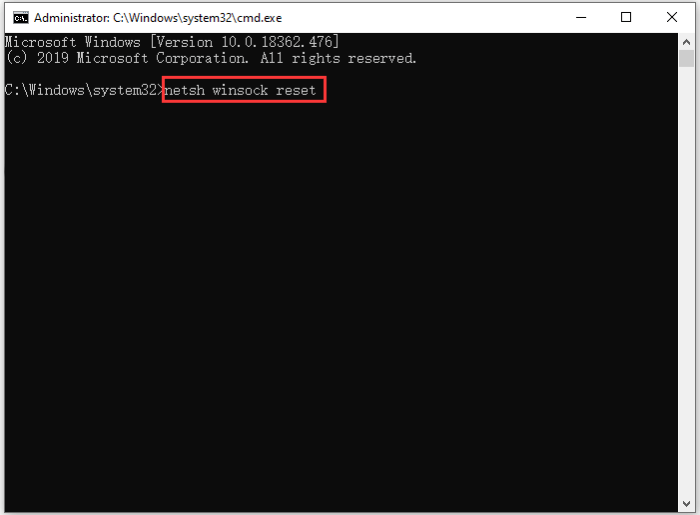
There are several common causes of high ping in Overwatch. These include:
- Slow internet connection
- Distance from the game server
- Outdated or malfunctioning hardware
- Network congestion
- High in-game settings
For example, if a player is playing Overwatch from a location far from the game server, they are likely to experience high ping due to the increased distance the data must travel.
Diagnosing High Ping

To diagnose high ping in Overwatch, players can use the in-game network graph. This graph displays the player’s ping and other network statistics in real-time. Players can also use third-party tools such as PingPlotter or WinMTR to measure their ping and identify any potential issues.
When interpreting ping test results, it is important to consider the following factors:
- The average ping is the most important metric to consider.
- A ping of 100 ms or less is considered acceptable for most online games.
- A ping of 150 ms or more can start to cause noticeable lag.
Solutions for Reducing High Ping

There are several solutions that players can implement to reduce high ping in Overwatch. These include:
| Solution | Description |
|---|---|
| Upgrade internet connection | A faster internet connection will reduce ping. |
| Connect to a closer game server | If possible, players should connect to a game server that is located closer to their physical location. |
| Update hardware | Outdated or malfunctioning hardware can cause high ping. |
| Optimize network settings | Players can optimize their network settings to reduce ping. |
| Adjust in-game settings | Lowering in-game settings can reduce ping. |
Advanced Troubleshooting
If the above solutions do not resolve high ping issues, players may need to perform advanced troubleshooting. This may involve techniques such as:
- Port forwarding
- QoS settings
- Packet loss analysis
Port forwarding is a technique that allows players to open specific ports on their router to improve network traffic flow. QoS settings can be used to prioritize gaming traffic over other network traffic. Packet loss analysis can help players identify and resolve issues that are causing packet loss, which can lead to high ping.
Ping Optimization Tips, High ping in overwatch

In addition to the solutions discussed above, players can also follow these best practices to optimize their ping in Overwatch:
- Use a wired connection instead of a wireless connection.
- Close any unnecessary programs that may be using network bandwidth.
- Keep router firmware up to date.
- Restart router regularly.
- Contact internet service provider if experiencing persistent high ping.
Question & Answer Hub
What is considered high ping in Overwatch?
Ping above 100ms is generally considered high in Overwatch and can start to affect gameplay.
What are the common causes of high ping in Overwatch?
High ping can be caused by factors such as slow internet connection, hardware limitations, or game server issues.
How can I test my ping in Overwatch?
You can use the in-game network latency display or third-party tools like PingPlotter to measure your ping.
