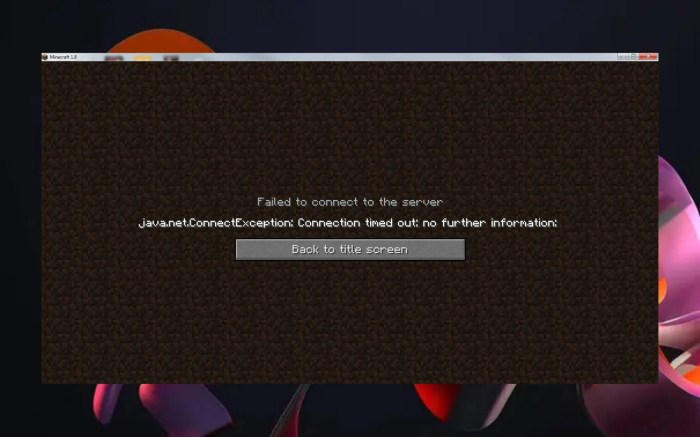Hamachi request timed out: this perplexing error message can leave users scratching their heads and wondering what went wrong. Join us as we delve into the causes and solutions behind this frustrating issue, providing a comprehensive guide to troubleshooting and prevention.
Our journey begins with understanding the root causes of the “Hamachi request timed out” error, examining potential network or firewall issues that may be hindering connectivity. We’ll then equip you with step-by-step instructions to resolve network connectivity problems, guide you through firewall configuration and port forwarding, and offer solutions for resolving IP address conflicts.
Hamachi Request Timed Out Error: Causes and Troubleshooting
The “Hamachi request timed out” error occurs when a request to establish a Hamachi VPN connection fails within a specified time frame. This error can arise due to various network or firewall issues.
Understanding the Causes of the Error
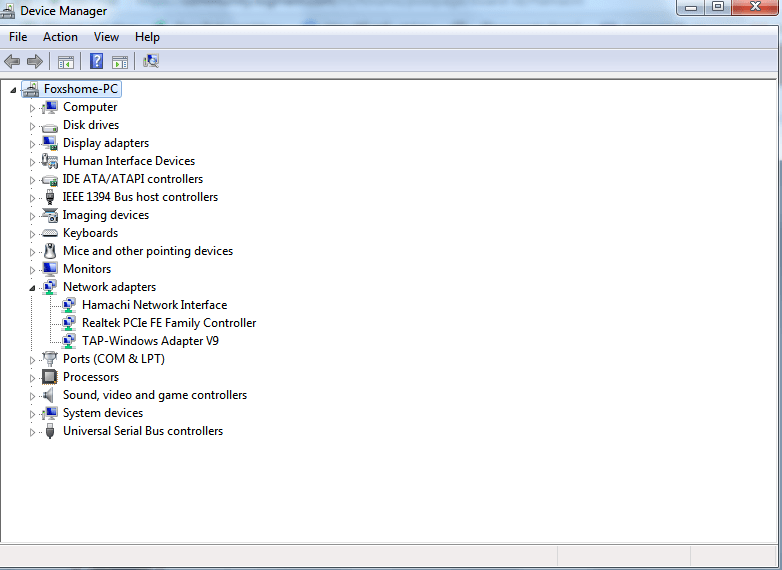
- Network Connectivity Problems:Poor internet connectivity or network congestion can cause the request to time out.
- Firewall Issues:Firewalls can block incoming or outgoing connections, including those from Hamachi.
Troubleshooting Hamachi Request Timed Out

Network Connectivity Troubleshooting
- Check your internet connection and ensure it is stable.
- Restart your router and modem to refresh the network connection.
- Try using a different network connection, such as a wired Ethernet connection instead of Wi-Fi.
Firewall Configuration
- Disable any active firewalls temporarily to check if they are blocking Hamachi connections.
- If disabling the firewall resolves the issue, create an exception for Hamachi in your firewall settings.
- Configure your router to forward ports 61455 and 61457, which are used by Hamachi.
IP Address Conflicts
- Ensure that your computer has a unique IP address on your network.
- Use an IP address scanner to identify any duplicate IP addresses and resolve them.
Advanced Troubleshooting
VPN Settings
- Check your Hamachi VPN settings and ensure they are configured correctly.
- Try creating a new Hamachi network with different settings.
DNS Server Issues
- Check if your DNS servers are properly configured.
- Try using public DNS servers such as Google DNS (8.8.8.8 and 8.8.4.4) or OpenDNS (208.67.222.222 and 208.67.220.220).
Software Conflicts
- Identify any other software that may be conflicting with Hamachi.
- Try disabling or uninstalling any conflicting software.
Best Practices for Preventing Hamachi Request Timed Out

Network Optimization
- Ensure your network is performing optimally by running network diagnostics and optimizing settings.
- Use a wired Ethernet connection for the most stable connection.
Hamachi Updates
- Keep Hamachi updated to the latest version.
- Updates often include bug fixes and performance improvements.
Stable VPN Connection
- Avoid using public Wi-Fi networks for Hamachi connections.
- Use strong passwords for your Hamachi network.
FAQ Overview
What are the common causes of the “Hamachi request timed out” error?
Network connectivity issues, firewall blocking, and IP address conflicts are common culprits.
How can I troubleshoot network connectivity problems?
Check your internet connection, ensure Hamachi is allowed through your firewall, and try restarting Hamachi.
What should I do if my firewall is blocking Hamachi?
Open the necessary ports in your firewall and add Hamachi to the list of allowed programs.
How can I resolve IP address conflicts?
Assign static IP addresses to your devices or use Hamachi’s built-in conflict resolution feature.