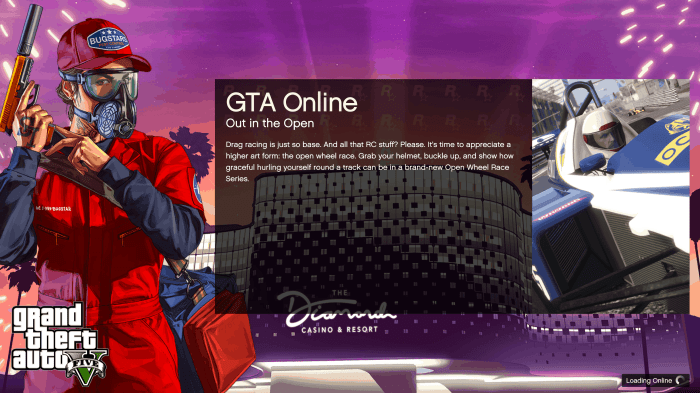Gta not loading online – When GTA refuses to load online, it can be an incredibly frustrating experience. But fear not, for we delve into the depths of this issue, exploring the technical glitches, server woes, and other obstacles that stand in your way. Together, we shall conquer these challenges and restore your seamless online gaming experience.
From network connectivity hiccups to corrupted game files, we unravel the mysteries behind GTA’s online loading woes. With a comprehensive guide at your fingertips, you’ll be back in the virtual streets of Los Santos in no time.
Troubleshooting GTA Online Loading Issues
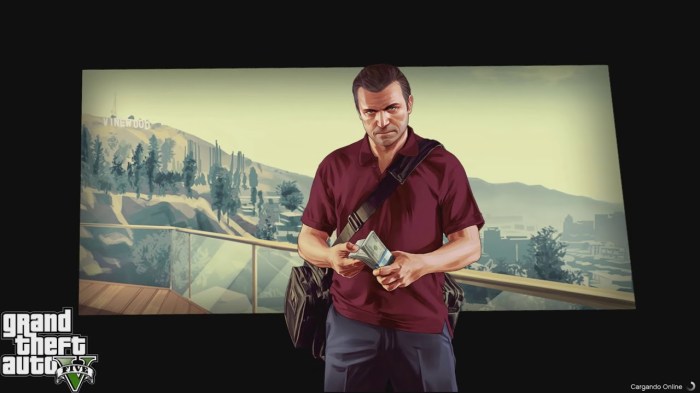
GTA Online is a popular multiplayer mode that allows players to connect with friends and compete in a variety of game modes. However, some players may encounter issues when trying to load into GTA Online. This article will provide a comprehensive guide to troubleshooting GTA Online loading issues, covering various potential causes and solutions.
Technical Difficulties

- Network Connectivity Problems:Ensure your internet connection is stable and that your router is functioning properly. Restart your router and check if the issue persists.
- Firewall Settings:Firewall settings can block GTA Online from accessing the internet. Check your firewall settings and ensure that GTA Online is allowed to connect.
- Outdated Drivers:Outdated drivers can cause compatibility issues. Update your graphics card and network drivers to the latest versions.
Server-Related Problems
- Server Outages:Rockstar Games may occasionally perform server maintenance or experience outages. Check the Rockstar Games website or social media for updates on server status.
- High Traffic:During peak hours, GTA Online servers may experience high traffic, resulting in slow loading times or connection issues. Try accessing GTA Online at a different time.
Game File Corruption
- Verify Game Files:Corrupted game files can prevent GTA Online from loading properly. Use the Rockstar Games Launcher or Steam to verify and repair game files.
- Reinstall GTA Online:If file verification fails, consider reinstalling GTA Online to ensure all files are intact.
Account-Related Issues

- Account Suspensions or Bans:If your account has been suspended or banned, you will not be able to access GTA Online. Check your Rockstar Games account status and contact support if necessary.
Hardware Requirements
- Minimum Requirements:Ensure your computer meets the minimum hardware requirements for GTA Online. Insufficient hardware can cause loading issues.
- Recommended Requirements:For optimal performance, aim to meet the recommended hardware requirements.
Software Conflicts
- Antivirus Programs:Some antivirus programs may interfere with GTA Online. Temporarily disable your antivirus software to check if it resolves the issue.
- Background Applications:Close any unnecessary background applications that may consume resources and affect GTA Online loading.
Questions and Answers: Gta Not Loading Online
Why is GTA not loading online?
There could be several reasons, including network issues, server outages, corrupted game files, account suspensions, or insufficient hardware.
How do I check the status of GTA servers?
You can visit the Rockstar Games website or follow their official social media channels for updates on server status.
What can I do if my game files are corrupted?
You can use tools like the Rockstar Games Launcher or Steam to verify and repair game files.