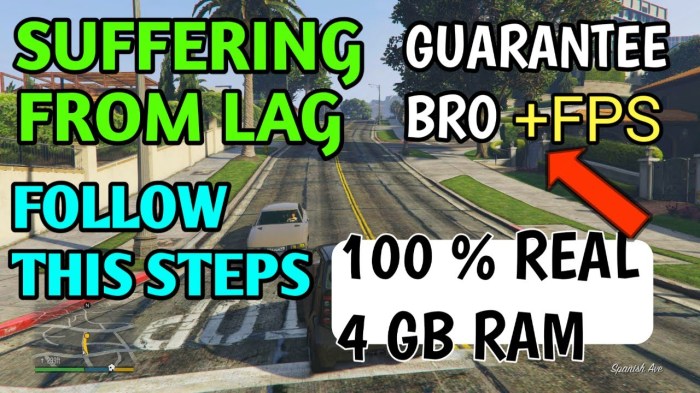Despite having a high-end PC, are you experiencing lag while playing GTA? This guide will explore the causes of GTA lagging on good PCs and provide comprehensive solutions to optimize your gameplay for a seamless experience.
Delving into the intricacies of system specifications, graphics settings, game optimization, background processes, driver updates, operating system optimizations, and advanced troubleshooting, we’ll uncover the secrets to eliminating lag and maximizing your GTA performance.
GTA Lagging on Good PC: Troubleshooting and Optimization Guide
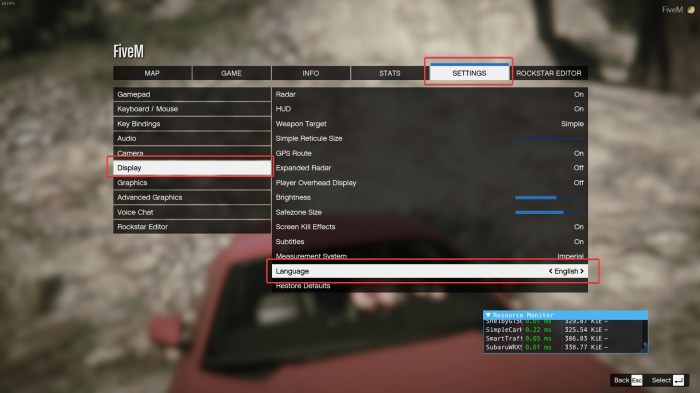
Experiencing lag in GTA despite having a powerful PC can be frustrating. This guide will explore the potential causes and provide comprehensive solutions to optimize your gameplay experience.
System Specifications, Gta lagging on good pc

GTA’s performance is heavily influenced by your system’s hardware. Consider the following:
- CPU:A high-performance CPU with multiple cores and threads is essential for handling the game’s complex physics and AI.
- GPU:A dedicated graphics card with ample video memory (VRAM) is crucial for rendering the game’s detailed visuals.
- RAM:Sufficient RAM (8GB or more) ensures smooth loading and reduces stuttering.
- Storage:An SSD (Solid State Drive) significantly improves loading times and overall performance.
Optimal hardware configurations vary depending on the specific GTA game and your desired performance level.
Graphics Settings
Graphics settings can significantly impact GTA’s performance. Here are some key settings to adjust:
- Resolution:Lowering the resolution reduces the number of pixels the GPU has to render, improving performance.
- Texture Quality:Reducing texture quality can free up VRAM and boost performance, but it may affect visual fidelity.
- Anisotropic Filtering:Disabling or reducing anisotropic filtering can improve performance at the cost of some visual detail.
- Motion Blur:Disabling motion blur can reduce GPU load and improve frame rates.
Experiment with different settings to find the optimal balance between performance and visual quality.
Game Optimization

GTA offers various in-game settings that can be optimized for performance:
- Advanced Graphics Settings:Disable “Extended Distance Scaling” and “Extended Shadows Distance” to reduce GPU load.
- Population Density:Lowering the population density reduces the number of NPCs and vehicles on the map, improving performance.
- Vehicle Density:Reducing the vehicle density decreases the number of cars on the roads, reducing CPU and GPU usage.
Adjust these settings to find the sweet spot between realism and performance.
Background Processes
Background processes can interfere with GTA’s performance:
- Antivirus Software:Disable antivirus scans while playing GTA to reduce system load.
- Streaming Applications:Close any streaming applications (e.g., Netflix, YouTube) that may be consuming bandwidth and resources.
- Background Updates:Disable automatic updates for Windows and other software to prevent performance dips.
Minimizing background processes can free up system resources for GTA.
Driver Updates
Keeping graphics drivers up to date is essential for optimal performance:
- NVIDIA:Download the latest GeForce drivers from NVIDIA’s website.
- AMD:Install the most recent AMD Radeon drivers from AMD’s website.
Regular driver updates ensure your GPU is functioning at its best.
Operating System Optimizations

Windows settings can also affect GTA’s performance:
- Power Plan:Set the power plan to “High Performance” to prioritize CPU and GPU usage.
- Virtual Memory:Increase the virtual memory allocation to provide additional RAM for GTA.
- Game Mode:Enable Game Mode in Windows 10 or 11 to optimize system resources for gaming.
These tweaks can further enhance GTA’s performance on your PC.
Advanced Troubleshooting

If the above steps don’t resolve the lagging issue, consider these advanced troubleshooting techniques:
- Verify Game Files:Use Steam or the Rockstar Games Launcher to verify the integrity of your GTA game files.
- Reinstall GTA:Reinstalling the game can resolve corrupted files or installation issues.
- Disable Mods:If you’re using mods, disable them temporarily to determine if they’re causing the lag.
- Contact Rockstar Support:If all else fails, contact Rockstar Games support for further assistance.
These advanced troubleshooting steps can help identify and resolve persistent lagging issues.
Essential FAQs: Gta Lagging On Good Pc
Why is GTA lagging on my good PC?
GTA lagging on a good PC can be caused by various factors, including outdated drivers, excessive background processes, unoptimized graphics settings, or underlying hardware issues.
How do I fix GTA lagging on my PC?
To fix GTA lagging on your PC, start by updating your graphics drivers and disabling unnecessary background processes. Optimize your in-game graphics settings for performance, and consider tweaking Windows settings to prioritize gaming performance.
What are the best graphics settings for GTA on PC?
The optimal graphics settings for GTA on PC depend on your hardware configuration. However, generally, it’s recommended to prioritize higher frame rates over visual quality by reducing settings such as shadows, anti-aliasing, and particle effects.