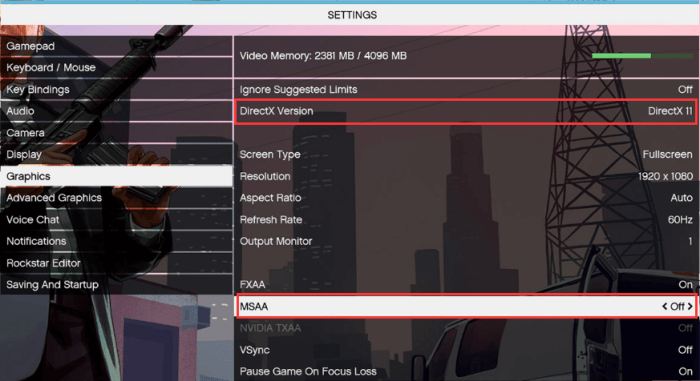Gta 5 out of game memory – When it comes to PC gaming, few titles have captivated audiences quite like Grand Theft Auto V. However, even this behemoth can encounter the dreaded “out of game memory” error, leaving players frustrated and unable to continue their adventures. In this comprehensive guide, we delve into the causes and solutions for this common issue, empowering you to troubleshoot and prevent it effectively.
The “out of game memory” error occurs when your system runs out of available memory while running GTA 5. This can be caused by various factors, including excessive modding, background programs consuming resources, and system limitations. Understanding these causes is crucial for implementing effective solutions.
Introduction

The “out of game memory” error in GTA 5 occurs when the game attempts to use more memory than the system can provide. This can lead to crashes, freezing, or other performance issues.
There are several factors that can contribute to this error, including excessive modding, background programs, and system limitations.
Common Causes of Out of Game Memory Error

- Excessive modding:Mods can add new content and features to GTA 5, but they can also increase the game’s memory usage. Using too many mods or mods that are not optimized can lead to the out of game memory error.
- Background programs:Programs that run in the background, such as antivirus software or web browsers, can also use up memory. If too many background programs are running, it can leave less memory available for GTA 5.
- System limitations:The amount of memory that GTA 5 can use is limited by the system’s hardware. Systems with less RAM or slower CPUs are more likely to experience the out of game memory error.
Troubleshooting Methods
| Method | Steps |
|---|---|
| Verify game files |
|
| Reduce graphics settings |
|
| Close unnecessary background programs |
|
| Update drivers and operating system |
|
Modding and Out of Game Memory Error

Mods can have a significant impact on GTA 5’s memory usage. Using too many mods or mods that are not optimized can lead to the out of game memory error.
To avoid this error, it is important to use mods responsibly. Only use mods that are compatible with your system and that are not known to cause memory issues.
If you are experiencing the out of game memory error due to mods, you can try the following:
- Disable or remove any mods that you are not using.
- Update your mods to the latest versions.
- Contact the mod authors for support.
System Requirements and Optimization

The system requirements for GTA 5 are as follows:
- OS:Windows 7 64-bit or later
- Processor:Intel Core i5 3470 @ 3.2GHz (4 CPUs) / AMD X8 FX-8350 @ 4GHz (8 CPUs)
- Memory:8GB
- Graphics:NVIDIA GTX 660 2GB / AMD HD 7870 2GB
- DirectX:Version 11
- Storage:72GB available space
To optimize your system for GTA 5, you can try the following:
- Allocate more RAM to GTA 5. You can do this by opening the Task Manager and setting the priority of GTA 5 to “High”.
- Use a faster CPU. A faster CPU will be able to process more data and reduce the likelihood of the out of game memory error.
- Use a solid-state drive (SSD). An SSD will load data faster than a traditional hard drive, which can reduce the likelihood of the out of game memory error.
FAQ Guide: Gta 5 Out Of Game Memory
What causes the “out of game memory” error in GTA 5?
Excessive modding, background programs consuming resources, and system limitations can all contribute to this error.
How can I troubleshoot the “out of game memory” error?
Verify game files, reduce graphics settings, close unnecessary background programs, and update drivers and the operating system.
How can I prevent the “out of game memory” error?
Mod responsibly, optimize system performance by allocating more RAM and using a faster CPU, and consider using solid-state drives (SSDs) for faster loading times and improved memory management.