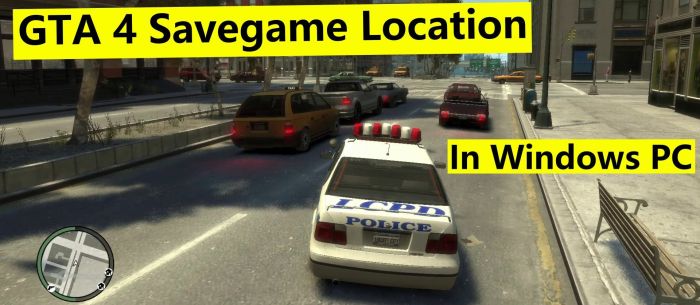The GTA 4 save game file plays a crucial role in the gameplay experience, storing player progress, game settings, and various data. Understanding its location, structure, compatibility, and potential issues is essential for managing and troubleshooting save game files in Grand Theft Auto IV.
This guide will delve into the intricacies of GTA 4 save game files, providing insights into their location, structure, and compatibility across different platforms and versions of the game. We will also explore common issues and provide step-by-step troubleshooting methods to resolve them.
1. Introduction to GTA 4 Save Game File
Within the vast and immersive world of Grand Theft Auto IV, the save game file holds immense significance for players’ gameplay experience. It serves as a virtual repository that captures the player’s progress, preferences, and customized game settings, enabling them to seamlessly resume their journey through Liberty City at any point.
The evolution of save game files in the GTA series has been marked by continuous advancements. From the rudimentary storage of player progress in early installments to the comprehensive and versatile systems employed in GTA IV, save game files have become an integral part of the gaming experience, offering players unprecedented control over their virtual adventures.
2. Location and Structure of GTA 4 Save Game Files
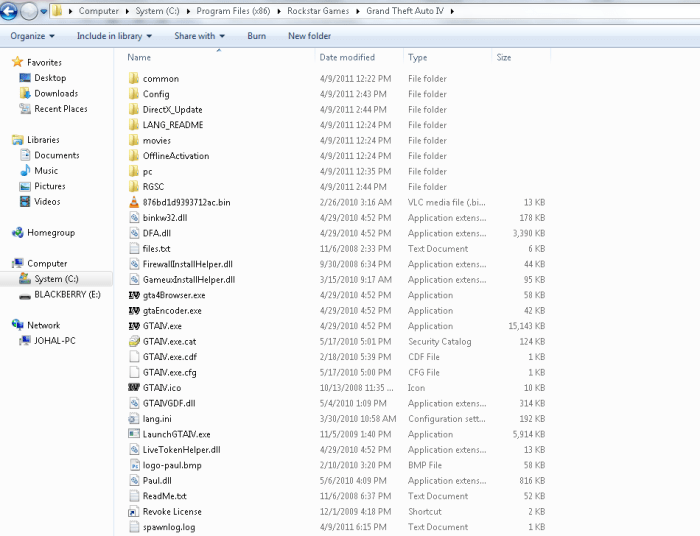
The default location where GTA 4 save game files reside varies depending on the platform. On Windows PCs, they can be found within the “My Documents\Rockstar Games\GTA IV\savegames” directory. Console players will find their save game files stored on the console’s internal hard drive or removable storage device.
GTA 4 save game files are organized in a hierarchical structure, with each player’s save data stored in a separate folder. Within these folders, individual save game files are represented by .sgta files. These files contain a wealth of data, including the player’s current location, mission progress, acquired weapons and vehicles, and customized game settings.
3. Compatibility and Portability of GTA 4 Save Game Files

GTA 4 save game files are generally compatible across different platforms and versions of the game. However, certain limitations and restrictions apply.
Save game files created on a PC are not directly compatible with console versions of the game. Similarly, save game files from older versions of GTA IV may not be compatible with newer versions.
There are methods for transferring save game files between devices or accounts, but these typically involve using third-party tools or exploiting platform-specific features.
4. Save Game File Manipulation and Customization: Gta 4 Save Game File
The possibilities for modifying and customizing GTA 4 save game files are vast. Third-party tools and mods allow players to unlock new content, alter game parameters, and create entirely new gameplay experiences.
Common save game file modifications include unlocking all weapons and vehicles, adjusting character attributes, and enabling cheat codes. More advanced modifications can involve creating custom missions, adding new vehicles or characters, and even overhauling the game’s physics engine.
5. Troubleshooting Common Issues with GTA 4 Save Game Files

Despite their robustness, GTA 4 save game files are not immune to problems. Common issues include save game corruption, loss, or inaccessibility.
Troubleshooting these issues often involves identifying the root cause, which could be hardware-related, software-related, or user-induced. Step-by-step guides can be found online to assist players in resolving specific save game file problems.
6. Advanced Techniques for GTA 4 Save Game Management
For advanced users, there are several techniques for managing and organizing GTA 4 save game files.
Cloud storage services can be used to back up save game files, ensuring their safety in case of hardware failure or accidental deletion. Regular backups are recommended to prevent data loss.
Optimizing save game file performance can involve reducing the number of active save games, disabling unnecessary features, and using third-party tools to compress save game files.
FAQ Guide
Where are GTA 4 save game files located?
On PC, save game files are typically stored in the “My Documents\Rockstar Games\GTA IV\savegames” folder. On consoles, they are stored on the console’s internal storage or a removable storage device.
How can I transfer my GTA 4 save game files between devices?
You can transfer save game files between devices by copying them from the source device to the destination device. On PC, you can use a USB drive or cloud storage services like Google Drive or Dropbox. On consoles, you can use a USB drive or the console’s cloud storage feature.
What are some common issues that can occur with GTA 4 save game files?
Common issues include save game file corruption, loss, or incompatibility. These issues can be caused by hardware failures, software glitches, or user errors.