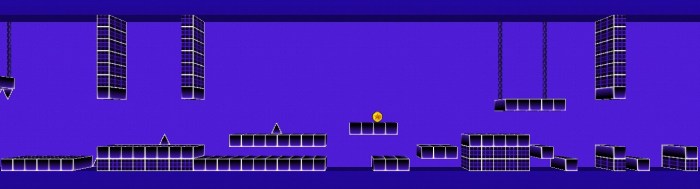The Geometry Dash map maker is a powerful tool that allows players to create, design, and share their own custom maps. With a wide range of tools and features, the map maker empowers players to unleash their creativity and imagination, crafting challenging, engaging, and visually stunning maps that push the boundaries of the game.
From the fundamental principles of map design to advanced techniques for creating complex and challenging maps, this comprehensive guide will equip you with the knowledge and skills you need to become a master map maker in Geometry Dash.
Map Creation Tools
Creating Geometry Dash maps requires specialized tools. Let’s explore the available options and their capabilities.
Level Editors

- Official Geometry Dash Level Editor:The official tool provided by RobTop Games. It offers a comprehensive set of features and is suitable for beginners and experienced creators alike.
- GDPS Editor:An advanced third-party editor that provides extensive customization options and supports complex level designs.
- Block Editor:A minimalist editor that focuses on simplicity and allows for quick level creation.
Comparison Table
| Tool | Features | Limitations |
|---|---|---|
| Official Geometry Dash Level Editor | – User-friendly interface
|
– Limited customization options
|
| GDPS Editor | – Advanced object placement
|
– Steep learning curve
|
| Block Editor | – Quick level creation
|
– Limited customization options
|
Map Design Principles
Creating engaging Geometry Dash maps involves following certain design principles. Here’s a breakdown:
Challenge and Engagement
- Variety:Incorporate different gameplay elements to keep players engaged, such as obstacles, jumps, and speed changes.
- Flow:Ensure a smooth transition between sections to maintain player momentum.
- Rhythm:Align the music and gameplay to create a cohesive experience.
Visual Appeal
- Color Contrast:Use contrasting colors to highlight obstacles and make the map visually appealing.
- Special Effects:Incorporate visual effects like glow, fade, and shake to enhance the player’s experience.
- Symmetry and Patterns:Create aesthetically pleasing maps by using symmetry and repeating patterns.
Examples of Well-Designed Maps

- Clutterfunk:A visually stunning map that showcases creative use of color and effects.
- Electroman Adventures:A challenging map that combines precise jumps and fast-paced gameplay.
- Fingerdash:A map that demonstrates the importance of flow and rhythm in map design.
Level Design Elements: Geometry Dash Map Maker
Geometry Dash maps consist of various level design elements that contribute to gameplay. Let’s explore them:
Obstacles

- Spikes:Deadly obstacles that instantly kill the player.
- Saws:Rotating obstacles that damage the player.
- Traps:Objects that can crush or trap the player.
Jumps
- Normal Jumps:Basic jumps that require precise timing.
- Mini Jumps:Small jumps that can be used for precise maneuvers.
- Gravity Portals:Portals that change the player’s gravity.
Speed Changes
- Speed Boosters:Objects that increase the player’s speed.
- Slowdown Objects:Objects that reduce the player’s speed.
- Reverse Triggers:Objects that reverse the player’s direction.
Summary Table, Geometry dash map maker
| Element | Effect |
|---|---|
| Spikes | Instant death |
| Saws | Damage over time |
| Traps | Crushing or trapping |
| Normal Jumps | Precise timing |
| Mini Jumps | Precise maneuvers |
| Gravity Portals | Gravity changes |
| Speed Boosters | Increased speed |
| Slowdown Objects | Reduced speed |
| Reverse Triggers | Direction reversal |
Map Publishing and Sharing
Once a map is created, it can be published and shared with the community.
Publishing Process
- Verify the Map:Ensure the map meets the quality standards before publishing.
- Upload to Geometry Dash Servers:Submit the map to RobTop Games for approval.
- Get Approved:Maps are reviewed and approved by the Geometry Dash team.
Sharing Platforms

- Official Geometry Dash Servers:Publish maps directly to the official servers and make them available to all players.
- Third-Party Level Exchanges:Share maps on websites and forums dedicated to Geometry Dash level sharing.
- Social Media:Promote maps on social media platforms to reach a wider audience.
Tips for Promoting and Getting Feedback
- Create High-Quality Maps:Well-designed and challenging maps are more likely to be played and shared.
- Promote on Social Media:Share maps on platforms like Twitter, Reddit, and Discord.
- Join the Geometry Dash Community:Engage with other creators and players to get feedback and promote maps.
Advanced Map Creation Techniques
Experienced creators can utilize advanced techniques to enhance their Geometry Dash maps.
Custom Objects
- Custom Blocks:Create unique blocks with custom shapes and behaviors.
- Custom Triggers:Implement complex triggers using Lua scripting.
- Custom Effects:Add custom visual and audio effects to enhance the player’s experience.
Advanced Gameplay Elements
- Wave Trigger:Trigger events based on the music’s waveform.
- Move Triggers:Move objects and triggers dynamically during gameplay.
- Custom Level Backgrounds:Create unique backgrounds for maps.
Examples of Advanced Maps
- Artificial Ascent:A map that demonstrates the use of custom blocks and triggers.
- Cataclysm:A map that features complex gameplay elements and a custom background.
- Silent Clubstep:A map that showcases the use of wave triggers to create a rhythmic experience.
Key Questions Answered
What are the different types of level design elements used in Geometry Dash maps?
Geometry Dash maps utilize a variety of level design elements, including blocks, platforms, spikes, portals, and triggers. These elements can be combined in countless ways to create unique and challenging gameplay experiences.
How do I publish and share my Geometry Dash maps?
Once you’ve created a map, you can publish it to the Geometry Dash servers and share it with the community. You can also share your maps on social media or other online platforms.
What are some tips for creating engaging and challenging Geometry Dash maps?
When designing Geometry Dash maps, it’s important to consider the flow of the map, the placement of obstacles, and the overall difficulty. Experiment with different combinations of level design elements to create maps that are both fun and challenging.