The GameCube, a beloved gaming console of the early 2000s, can occasionally encounter issues reading discs. If your GameCube won’t read discs, don’t fret. This comprehensive guide will delve into the potential causes and provide step-by-step solutions to get your gaming back on track.
From inspecting the disc and lens to troubleshooting error messages and even replacing components, we’ll cover everything you need to know to restore your GameCube to its former glory.
GameCube Won’t Read Disc: Troubleshooting and Fixes
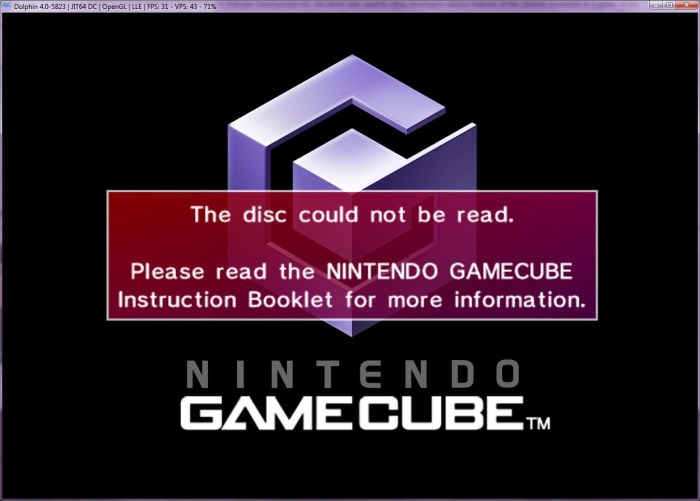
The Nintendo GameCube is a beloved console known for its wide selection of classic games. However, like any electronic device, it can encounter issues over time, one of the most common being the inability to read discs. If your GameCube is having trouble reading discs, there are several potential causes and solutions to explore.
1. Inspect the GameCube Disc
Before delving into more complex troubleshooting steps, it’s essential to inspect the game disc itself. Signs of a damaged or dirty disc include scratches, smudges, or fingerprints.
To clean the disc properly, use a soft, lint-free cloth. Gently wipe the disc from the center outwards, avoiding circular motions. Avoid using harsh chemicals or abrasive materials, as these can further damage the disc.
To prevent future damage, handle discs carefully and store them in a protective case when not in use.
2. Check the GameCube Lens: Gamecube Won’t Read Disc

The GameCube’s lens is responsible for reading data from discs. A dirty or malfunctioning lens can lead to disc read errors.
To clean the lens, you can use a lens cleaning kit specifically designed for optical disc drives. These kits typically come with a cleaning solution and a microfiber cloth.
If you don’t have a lens cleaning kit, you can also clean the lens manually using isopropyl alcohol. Apply a small amount of alcohol to a cotton swab and gently wipe the lens in a circular motion. Be careful not to apply too much pressure, as this can damage the lens.
3. Inspect the GameCube Laser
The laser in the GameCube is a crucial component for reading discs. A weak or damaged laser can result in disc read errors.
There is no user-serviceable way to repair the laser. If you suspect that the laser is malfunctioning, it’s best to consult a professional for repair or replacement.
4. Troubleshooting GameCube Disc Read Errors
If you have inspected the disc, lens, and laser and the GameCube is still not reading discs, there may be other issues at play.
- Check for error messages:The GameCube may display specific error messages on the screen. Common error messages include “Disc could not be read” or “Please insert a GameCube disc.” Refer to the GameCube user manual or online resources for specific troubleshooting steps based on the error message.
- Reset the GameCube console:Resetting the console to factory settings can sometimes resolve disc read errors. To reset the console, press and hold the power button for at least three seconds until the console turns off. Then, turn the console back on and try inserting the disc again.
5. Replacing GameCube Components

If the above troubleshooting steps do not resolve the disc read errors, it may be necessary to replace faulty components.
Signs that indicate a faulty disc drive or laser include:
- The GameCube consistently fails to read discs.
- The GameCube makes unusual noises when trying to read discs.
- The GameCube’s disc drive appears damaged or loose.
Replacing the disc drive or laser requires technical expertise and specialized tools. If you are not comfortable performing this repair yourself, it’s recommended to seek professional assistance.
6. Additional Tips and Considerations
- General maintenance:Keep the GameCube console clean and free of dust and debris. Regularly clean the disc drive lens using a lens cleaning kit.
- Use original game discs:Counterfeit or damaged game discs can cause disc read errors. Always use original game discs to ensure compatibility and reliability.
- Avoid scratching or damaging discs:Handle discs carefully and store them in protective cases to prevent scratches and other damage.
Essential Questionnaire
Why is my GameCube not reading discs?
There could be several reasons, including a dirty or damaged disc, a dirty or malfunctioning lens, a weak or damaged laser, or a faulty disc drive.
How do I clean a GameCube disc?
Use a soft, lint-free cloth to gently wipe the disc from the center outward. Avoid using harsh chemicals or abrasive materials.
How do I test the GameCube laser?
Insert a known-working disc into the GameCube. If the console still fails to read the disc, the laser may be weak or damaged and require replacement.
