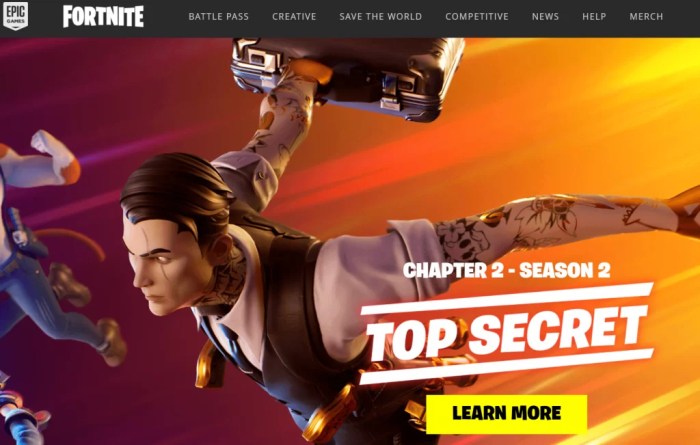Fortnite party not working – When the Fortnite party system malfunctions, it can be incredibly frustrating. This article delves into the potential causes behind this issue and provides comprehensive troubleshooting methods to restore seamless party functionality.
Whether you’re facing connectivity problems, NAT type errors, or other obstacles, this guide will empower you with the knowledge and solutions to get your Fortnite party up and running again.
Party System Overview

In Fortnite, the party system allows players to team up and play together in various game modes. By creating or joining a party, players can coordinate strategies, communicate effectively, and enjoy the game as a group.
To create a party, simply navigate to the “Social” tab in the game’s main menu and select “Create Party.” You can then invite friends to join by selecting their names from the list of available players or by using their Epic Games username.
Players can also join existing parties by accepting invitations or by entering a party code.
Playing in a party offers several benefits, including increased coordination, improved communication, and a more enjoyable social experience. By working together as a team, players can develop strategies, share resources, and cover each other’s weaknesses, ultimately increasing their chances of success in the game.
Common Issues with Party System
While the party system in Fortnite is generally reliable, there can be occasional issues that prevent players from joining or inviting others to a party.
One common cause of party issues is network connectivity problems. If a player’s internet connection is unstable or slow, they may experience difficulty connecting to or maintaining a party. Additionally, firewall settings can sometimes block the game from establishing a connection with other players.
Another potential issue is related to NAT type. NAT (Network Address Translation) is a networking technology that can affect a player’s ability to connect to other players online. If a player has a strict NAT type, they may not be able to join or invite others to a party.
Troubleshooting Methods: Fortnite Party Not Working

If you are experiencing issues with the party system in Fortnite, there are several troubleshooting methods you can try:
- Check your internet connection: Ensure that your internet connection is stable and fast enough to support online gaming. You can run a speed test or contact your internet service provider for assistance.
- Adjust firewall settings: Check your firewall settings to make sure that they are not blocking the game from connecting to other players. You may need to add an exception for Fortnite in your firewall settings.
- Resolve NAT type issues: If you have a strict NAT type, you may need to contact your internet service provider to resolve the issue. They may be able to adjust your network settings or provide you with a new router that supports a more open NAT type.
Additional Considerations

In addition to the troubleshooting methods mentioned above, there are a few other things you can do to optimize party performance:
- Close unnecessary applications: Running too many applications in the background can consume system resources and affect the performance of Fortnite. Close any unnecessary applications before starting the game.
- Keep the game updated: Regularly update Fortnite to the latest version to ensure that you have the latest bug fixes and performance improvements.
- Use alternative communication methods: If you are experiencing persistent issues with the party system, consider using alternative communication methods such as Discord or Skype to coordinate with your friends.
Query Resolution
Why can’t I join my friend’s party?
Check your internet connection and ensure that both you and your friend are online. Additionally, verify that you have the latest game update installed.
I’m getting a NAT type error. What does it mean?
NAT type errors indicate a problem with your network configuration. Consult your router’s documentation or contact your internet service provider for assistance in resolving the issue.
How can I improve my party’s performance?
Close any unnecessary background applications and ensure that your firewall is not blocking the game. Additionally, consider using a wired Ethernet connection instead of Wi-Fi for a more stable connection.