Embark on an immersive journey into the realm of flight simulation with Flight Sim X controls. This comprehensive guide will unravel the intricacies of various control mechanisms, empowering you to navigate the virtual skies with precision and finesse.
From the basics of keyboard and mouse commands to the advanced techniques of joysticks and rudders, we delve into the world of flight control, providing insights and guidance to elevate your virtual flying experience.
Flight Sim X Controls
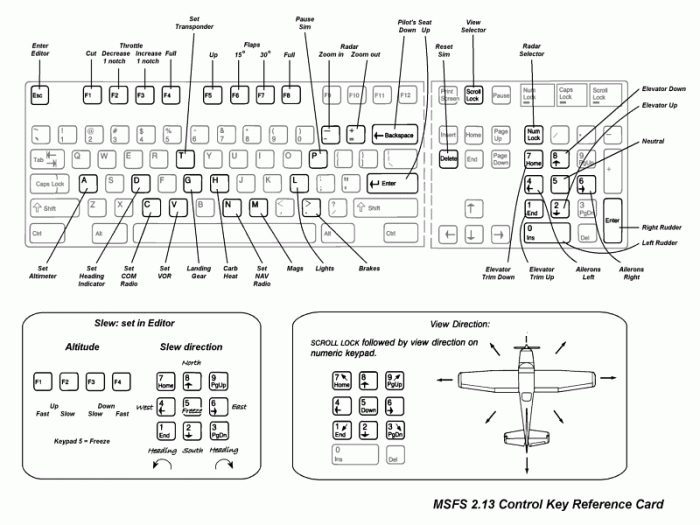
Flight Sim X, a popular flight simulator, offers a wide range of control options to enhance the realism and immersion of the flying experience. From basic keyboard and mouse controls to advanced joystick and rudder pedal setups, Flight Sim X provides a customizable control scheme that can cater to various flight preferences and skill levels.
Flight Control Mechanisms

Flight Sim X employs various flight control mechanisms to simulate the physics and handling of aircraft. These mechanisms include:
- Ailerons:Control lateral movement by rolling the aircraft around its longitudinal axis.
- Elevator:Control vertical movement by pitching the aircraft around its lateral axis.
- Rudder:Control directional movement by yawing the aircraft around its vertical axis.
- Flaps:Increase lift and drag, typically used during takeoff and landing.
- Spoilers:Reduce lift and increase drag, primarily used for descent and slowing down.
Keyboard and Mouse Controls: Flight Sim X Controls

The default control scheme in Flight Sim X utilizes the keyboard and mouse. The keyboard provides primary controls for aircraft movement, while the mouse controls the camera perspective.
Advantages:
- Accessible and convenient, especially for beginners.
- Requires minimal setup or additional hardware.
Disadvantages:
- Limited precision and control compared to dedicated peripherals.
- Can be challenging for complex maneuvers or precise flight.
Joystick and Throttle Controls
Joysticks and throttles offer a more immersive and realistic control experience. Joysticks provide precise control over aircraft movement, while throttles simulate the operation of an aircraft’s throttle lever.
Advantages:
- Enhanced precision and control, especially for experienced users.
- Immersive experience that mimics real-world aircraft controls.
Disadvantages:
- Requires additional hardware and setup.
- Can be expensive, especially for high-quality models.
Yoke and Rudder Pedal Controls

Yokes and rudder pedals provide an even more realistic control experience, simulating the controls found in actual aircraft. Yokes provide precise control over aircraft pitch and roll, while rudder pedals control yaw.
Advantages:
- Unmatched realism and immersion, ideal for serious flight simulation enthusiasts.
- Excellent control and precision for complex maneuvers.
Disadvantages:
- Significant investment in hardware and setup.
- Requires dedicated space and may not be suitable for all users.
Custom Control Configurations
Flight Sim X allows users to customize their control configurations to suit their preferences. Custom profiles can be created and edited to assign specific controls to different buttons, axes, or keys.
Advantages:
- Tailored control scheme that optimizes the flying experience.
- Flexibility to adjust controls based on aircraft type or personal preferences.
Disadvantages:
- Requires some technical knowledge and experimentation.
- Custom configurations may not be compatible with all aircraft or add-ons.
Question Bank
What are the advantages of using a joystick for Flight Sim X?
Joysticks provide a more immersive and realistic flight experience, allowing for precise control over aircraft movements.
How do I adjust control sensitivity in Flight Sim X?
Go to the “Controls” menu, select “Sensitivity,” and adjust the sliders to your desired settings.
What are some advanced control techniques for Flight Sim X?
Advanced techniques include using macros, scripting, and third-party software to enhance control customization and automation.
