Far Cry 6 stuttering can be a frustrating issue, but there are several steps you can take to troubleshoot and resolve it. From optimizing graphics settings to verifying game files, this guide will provide you with a comprehensive overview of the potential causes and solutions for stuttering in Far Cry 6.
Whether you’re experiencing occasional hitches or constant frame drops, this guide will help you identify the root cause of the stuttering and implement effective solutions to enhance your gaming experience.
System Requirements
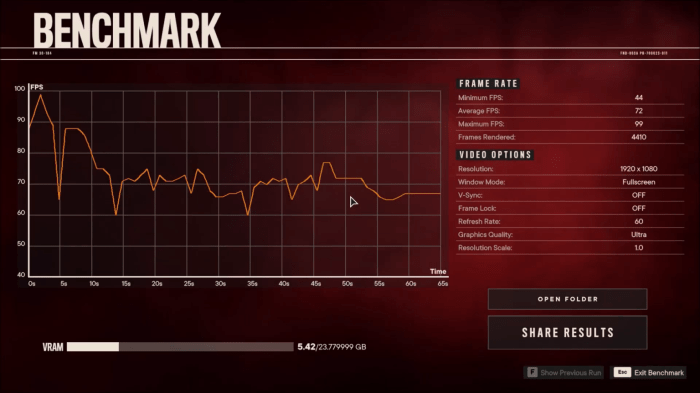
Meeting or exceeding the minimum system requirements for Far Cry 6 can help reduce the likelihood of stuttering. The minimum requirements include an Intel Core i5-4460 or AMD FX-6300 processor, 8GB of RAM, and an NVIDIA GeForce GTX 970 or AMD Radeon R9 290 graphics card.
The recommended requirements are an Intel Core i7-4790 or AMD Ryzen 5 1500X processor, 16GB of RAM, and an NVIDIA GeForce GTX 1070 or AMD Radeon RX Vega 56 graphics card.
Graphics Settings Optimization
Adjusting certain graphics settings in Far Cry 6 can significantly impact stuttering. Consider reducing the following settings to improve performance:
- Texture Quality
- Geometry Detail
- Shadows
- Water Quality
- Volumetric Fog
- Anti-Aliasing
Driver Updates

Keeping graphics drivers up to date is crucial for optimal performance in Far Cry 6. Outdated drivers can introduce bugs or incompatibilities that can lead to stuttering. Check for the latest drivers on the manufacturer’s website and install them to ensure the best possible gaming experience.
Game Files Integrity Verification

Corrupted or missing game files can cause stuttering in Far Cry 6. Verifying the integrity of game files through Steam or Ubisoft Connect can help identify and replace any damaged files, resolving potential stuttering issues.
Background Processes and Resource Allocation
Excessive background processes can consume system resources, leading to stuttering in Far Cry 6. Closing unnecessary programs and services can free up memory and CPU usage, improving overall performance. Consider using a task manager to identify and close any non-essential processes.
Overclocking and Stability

While overclocking can enhance performance, it can also introduce instability if not done correctly. Overclocking the system too aggressively can lead to crashes or stuttering in Far Cry 6. If you choose to overclock, ensure you do so carefully and within reasonable limits to maintain stability and prevent potential issues.
FAQ Guide: Far Cry 6 Stuttering
Why is Far Cry 6 stuttering on my PC?
Stuttering in Far Cry 6 can be caused by various factors, including insufficient system requirements, outdated graphics drivers, corrupted game files, demanding graphics settings, and background processes consuming system resources.
How can I fix stuttering in Far Cry 6?
To fix stuttering in Far Cry 6, you can try optimizing graphics settings, updating graphics drivers, verifying game files, closing unnecessary background processes, and ensuring your system meets the minimum requirements.
What are the minimum system requirements for Far Cry 6?
The minimum system requirements for Far Cry 6 are: – OS: Windows 10 64-bit (21H1) – Processor: AMD Ryzen 5 3600X or Intel Core i5-4460 – Memory: 8 GB RAM – Graphics: AMD Radeon RX 570 or NVIDIA GeForce GTX 1060 (6GB VRAM) – DirectX: Version 12 – Storage: 60 GB available space
