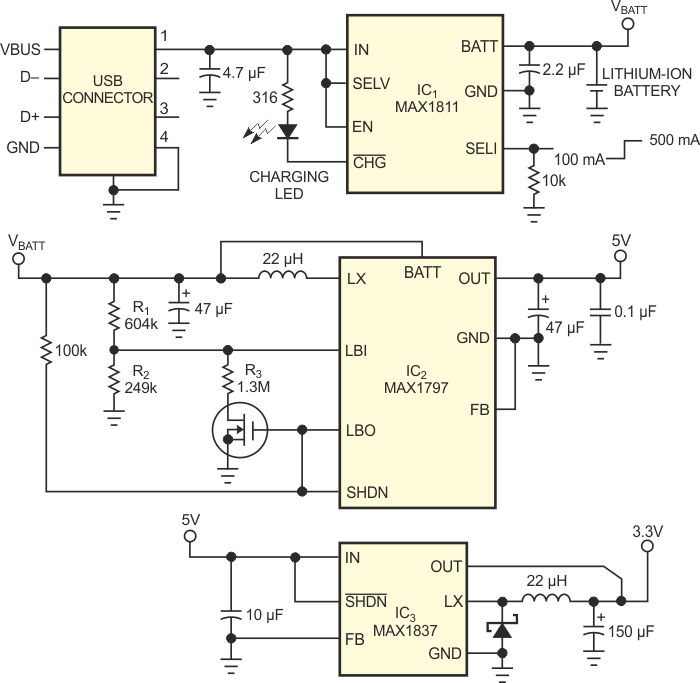When faced with the dreaded “failed to bind to port” error, it can be a frustrating and confusing experience. This comprehensive guide will delve into the intricacies of this error, providing a clear understanding of its causes, troubleshooting methods, and preventive techniques to ensure seamless port binding in the future.
Error Message Analysis

The error message “failed to bind to port” indicates that an application or service is unable to establish a connection on a specific network port.
This error can occur in various scenarios, such as when:
- Another application is already using the port.
- The firewall is blocking access to the port.
- The user lacks sufficient permissions to bind to the port.
Causes of Port Binding Failure

Several factors can contribute to port binding failures:
- Port already in use:If another application or service is already bound to the desired port, the new application will fail to bind.
- Firewall blocking access:Firewalls can prevent applications from binding to certain ports, especially if they are considered security risks.
- Permission issues:Users may not have the necessary permissions to bind to certain ports, particularly on multi-user systems.
Troubleshooting Methods: Failed To Bind To Port
To troubleshoot port binding failures, consider the following steps:
- Check if the port is already in use:Use tools like
netstatorlsofto identify processes using the desired port. - Configure firewall settings:Ensure that the firewall is not blocking access to the port. Check firewall rules and make necessary adjustments.
- Adjust permissions:Verify that the user has sufficient permissions to bind to the port. Grant elevated privileges if required.
Alternative Port Binding

If binding to the desired port is not feasible, consider alternative methods:
- Use a different port:Choose an alternative port that is not already in use or restricted by the firewall.
- Bind to a specific IP address:Bind the application to a specific IP address instead of the default “all interfaces” address. This can help avoid conflicts with other applications on the same network.
Prevention Techniques

To prevent port binding failures, implement the following techniques:
- Reserve ports in advance:Use operating system tools or configuration files to reserve specific ports for critical applications.
- Monitor port usage:Regularly monitor port usage to identify and resolve potential conflicts before they occur.
- Use port multiplexing techniques:Consider using techniques like port multiplexing to allow multiple applications to share a single port.
FAQs
What is the most common cause of a “failed to bind to port” error?
The most common cause is that the port is already in use by another application or service.
How can I check if a port is already in use?
You can use the “netstat -an” command to view a list of all active ports and their associated processes.
What are some tips to prevent “failed to bind to port” errors?
Reserving ports in advance, monitoring port usage, and using port multiplexing techniques can help prevent these errors.