Ethernet cable on PS4 is the ultimate solution to enhance your gaming experience, providing a stable and lightning-fast connection that leaves Wi-Fi in the dust. Discover the myriad benefits, explore the types of cables, learn the setup process, troubleshoot common issues, and delve into the advantages of using an ethernet cable for various applications beyond gaming.
Harness the power of ethernet cable on PS4 and unlock the full potential of your gaming console. Say goodbye to lag, buffering, and unreliable connections, and embrace a world of seamless online gaming and smooth data transfer.
Ethernet Cable Connection Benefits
Ethernet cable connections offer several advantages over Wi-Fi for PS4 users. They provide improved performance, stability, and additional benefits that enhance the overall gaming experience.
Improved performance: Ethernet cables provide a direct and stable connection to the internet, eliminating the interference and signal fluctuations that can occur with Wi-Fi. This results in faster download speeds, reduced latency, and smoother online gameplay.
Enhanced stability: Ethernet cables are less susceptible to signal drops and disconnections compared to Wi-Fi. This is especially beneficial for online gaming, where even a momentary loss of connection can disrupt gameplay.
Additional benefits: Ethernet cables also offer benefits beyond performance, such as reduced electromagnetic interference and improved security. They are not affected by other wireless devices or appliances in the home, ensuring a reliable connection.
Choosing the Right Ethernet Cable
Selecting the appropriate ethernet cable for PS4 is crucial to optimize performance and avoid potential issues.
Ethernet cable types: There are different types of ethernet cables available, with varying specifications and capabilities. For PS4, Cat5e, Cat6, and Cat7 cables are commonly used.
Cat5e cables: Cat5e cables are the most basic type and support speeds up to 100Mbps. They are suitable for general internet browsing and gaming, but may not provide the optimal performance for high-speed online gaming.
Cat6 cables: Cat6 cables offer faster speeds up to 1Gbps and are a good choice for most PS4 users. They provide a significant improvement over Cat5e cables, especially for online gaming and streaming.
Cat7 cables: Cat7 cables are the highest performing type and support speeds up to 10Gbps. They are designed for demanding applications and provide the best possible performance for PS4 gaming.
Cable length: The length of the ethernet cable can impact performance. Longer cables can introduce signal degradation and latency. For optimal performance, it is recommended to use the shortest cable that can reach the PS4 without excess slack.
Wired Connection Setup
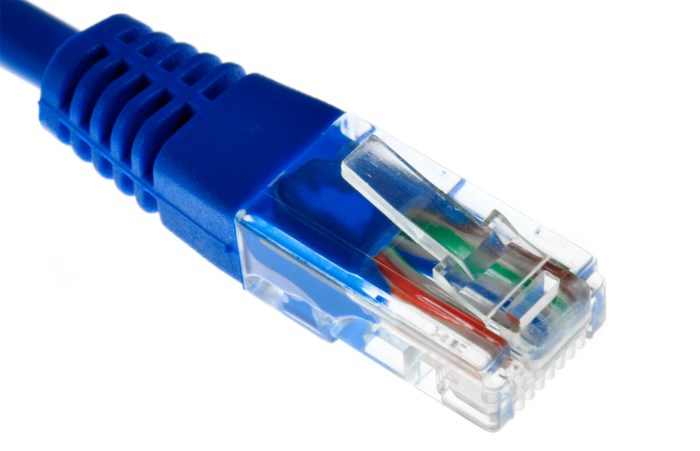
Connecting an ethernet cable to PS4 is a straightforward process:
- Power off the PS4 and unplug the power cord.
- Locate the ethernet port on the back of the PS4.
- Connect one end of the ethernet cable to the ethernet port on the PS4.
- Connect the other end of the ethernet cable to an available ethernet port on your router or modem.
- Power on the PS4 and navigate to the Network Settings menu.
- Select “Set Up Internet Connection” and choose “Use a LAN Cable”.
- The PS4 will automatically detect the ethernet connection and establish a wired connection.
Troubleshooting Ethernet Connection Issues

If you encounter problems with your ethernet connection on PS4, here are some common issues and troubleshooting tips:
- No internet connection: Ensure that the ethernet cable is securely connected to both the PS4 and the router/modem. Check if the router/modem is powered on and has an active internet connection.
- Slow speeds or latency: Try using a different ethernet cable or a shorter cable to reduce signal degradation. Check for any interference from other wireless devices or appliances in the vicinity.
- Error messages: If you encounter error messages such as “NW-31294-2” or “NW-31295-0”, it may indicate a problem with the network settings or the router/modem. Restart the PS4 and router/modem, and check if the issue persists.
Wired vs. Wireless Performance Comparison

| Metric | Ethernet Cable | Wi-Fi |
|---|---|---|
| Latency | Lower | Higher |
| Bandwidth | Higher | Lower |
| Packet Loss | Less likely | More likely |
The table above compares the performance of ethernet cable connections to Wi-Fi connections on PS4. Ethernet cables provide lower latency, higher bandwidth, and reduced packet loss, resulting in a more stable and responsive gaming experience.
Additional Ethernet Cable Applications: Ethernet Cable On Ps4

Ethernet cables have various applications beyond connecting PS4 to the internet:
- Home networking: Ethernet cables can be used to create a wired home network, connecting multiple devices such as computers, printers, and gaming consoles.
- Data transfer: Ethernet cables provide fast and reliable data transfer between devices, making them suitable for large file transfers or network backups.
- Security cameras: Ethernet cables can be used to connect security cameras to a network, providing a stable and secure connection for monitoring and surveillance.
Question Bank
Can I use any ethernet cable for my PS4?
Yes, but Cat5e, Cat6, or Cat7 cables are recommended for optimal performance.
How long can my ethernet cable be?
For best results, keep the cable length under 100 meters (328 feet).
What are the benefits of using an ethernet cable over Wi-Fi?
Ethernet cables provide a more stable and reliable connection, with lower latency and reduced packet loss, resulting in improved gaming performance.
