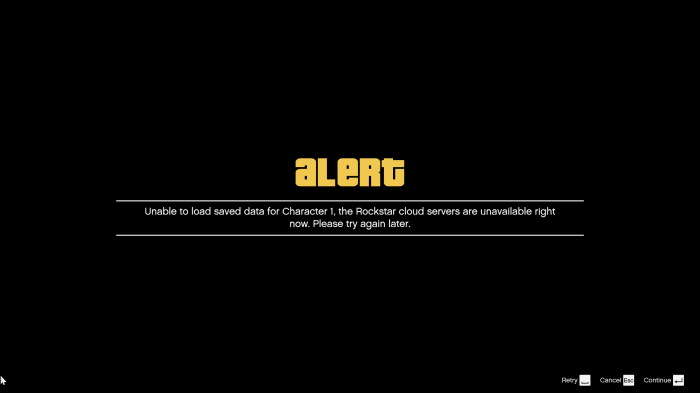With the advent of Epic Games Cloud Sync, gaming has entered a new era, empowering players to seamlessly store and access their game data across multiple devices. This innovative service offers a myriad of features and benefits, revolutionizing the way we play and connect with our favorite titles.
Epic Games Cloud Sync not only provides a convenient way to back up your game progress but also allows you to effortlessly share your gaming experience with friends and fellow players. By eliminating the limitations of local storage, Cloud Sync grants you the freedom to enjoy your games anytime, anywhere, on any compatible device.
Epic Games Cloud Sync: A Comprehensive Guide
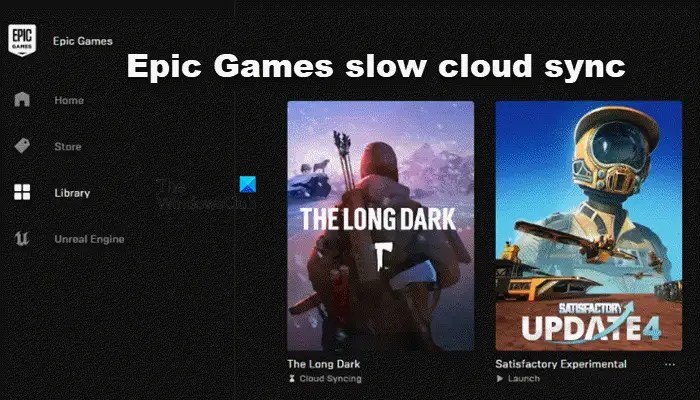
Epic Games Cloud Sync is a revolutionary feature that allows gamers to seamlessly store and access their game data across multiple devices. It ensures that your progress, settings, and other important information are always up to date and accessible wherever you go.
Overview of Epic Games Cloud Sync
Cloud sync is a technology that stores data on remote servers rather than on your local device. This allows users to access their data from any device with an internet connection. In the context of gaming, cloud sync enables players to store their game saves, settings, and other data on Epic Games’ servers, ensuring that it is always available to them, regardless of which device they are using.
Epic Games Cloud Sync offers a number of benefits, including:
- Cross-platform compatibility:Access your game data from any device that supports Epic Games Cloud Sync, including PCs, Macs, and mobile devices.
- Automatic syncing:Your game data is automatically synced to the cloud, ensuring that it is always up to date.
- Data protection:Your game data is stored securely on Epic Games’ servers, protecting it from accidental loss or damage.
- Enhanced gaming experience:Cloud sync allows you to pick up where you left off, regardless of which device you are using, providing a seamless and uninterrupted gaming experience.
Setting Up and Using Epic Games Cloud Sync
Setting up and using Epic Games Cloud Sync is a simple and straightforward process.
- Create an Epic Games account:If you don’t already have one, create an Epic Games account at www.epicgames.com .
- Install the Epic Games Launcher:Download and install the Epic Games Launcher on your device from www.epicgames.com/site/en-US/home .
- Sign in to your Epic Games account:Open the Epic Games Launcher and sign in using your Epic Games account credentials.
- Enable Cloud Sync:In the Epic Games Launcher settings, navigate to the “Account” tab and enable the “Cloud Sync” option.
Once you have enabled Cloud Sync, your game data will automatically be synced to the cloud. You can access your game data from any device that supports Epic Games Cloud Sync by signing in to your Epic Games account and launching the game.
Compatibility and Limitations of Epic Games Cloud Sync
Epic Games Cloud Sync is compatible with a wide range of games and platforms, including:
- Games:Fortnite, Rocket League, Fall Guys, and many more.
- Platforms:PC, Mac, iOS, Android, and Nintendo Switch.
However, there are some limitations to Epic Games Cloud Sync:
- File size limits:There is a limit on the size of files that can be synced to the cloud. This limit varies depending on the game, but it is typically around 100MB.
- File type restrictions:Not all file types can be synced to the cloud. For example, executable files (.exe) cannot be synced.
Security and Privacy Considerations
Epic Games Cloud Sync uses industry-standard encryption to protect your game data. This means that your data is protected from unauthorized access, even if it is intercepted.
Epic Games also has a strict privacy policy that governs the collection and use of your personal data. This policy ensures that your data is used only for the purposes of providing you with the best possible gaming experience.
Here are some best practices for using Epic Games Cloud Sync securely:
- Use a strong password:Choose a strong password for your Epic Games account and do not share it with anyone.
- Enable two-factor authentication:Two-factor authentication adds an extra layer of security to your account by requiring you to enter a code from your phone or email address when you sign in.
- Be careful about what you share:Do not share your game data with anyone you do not trust.
Troubleshooting Epic Games Cloud Sync
If you are having trouble with Epic Games Cloud Sync, here are some common troubleshooting steps:
- Check your internet connection:Make sure that your device is connected to the internet.
- Restart the Epic Games Launcher:Close the Epic Games Launcher and then restart it.
- Disable and re-enable Cloud Sync:In the Epic Games Launcher settings, disable Cloud Sync and then re-enable it.
- Contact Epic Games support:If you are still having trouble, you can contact Epic Games support at https://www.epicgames.com/help/en-US/contact-us .
Comparison to Other Cloud Gaming Services, Epic games cloud sync
Epic Games Cloud Sync is one of many cloud gaming services available. Other popular services include:
- Google Stadia:Google Stadia is a cloud gaming service that allows you to stream games to your device from the cloud.
- NVIDIA GeForce NOW:NVIDIA GeForce NOW is a cloud gaming service that allows you to play your own games on the cloud.
- Amazon Luna:Amazon Luna is a cloud gaming service that offers a subscription-based library of games.
Epic Games Cloud Sync is different from these other services in that it is a cloud storage service rather than a cloud gaming service. This means that it does not allow you to stream games to your device from the cloud.
Instead, it allows you to store your game data in the cloud so that you can access it from any device.
Here is a table comparing Epic Games Cloud Sync to other cloud gaming services:
| Feature | Epic Games Cloud Sync | Google Stadia | NVIDIA GeForce NOW | Amazon Luna |
|---|---|---|---|---|
| Cloud storage | Yes | No | No | No |
| Cloud gaming | No | Yes | Yes | Yes |
| Cross-platform compatibility | Yes | Yes | Yes | Yes |
| Subscription required | No | Yes | Yes | Yes |
General Inquiries
What is Epic Games Cloud Sync?
Epic Games Cloud Sync is a cloud-based service that allows you to store and access your game data from any compatible device.
How do I set up Epic Games Cloud Sync?
Setting up Cloud Sync is easy. Simply create an Epic Games account and enable the Cloud Sync feature in the game settings.
Which games support Epic Games Cloud Sync?
Cloud Sync is currently supported by a growing number of games, including Fortnite, Rocket League, and Unreal Engine games.
Is Epic Games Cloud Sync secure?
Yes, Cloud Sync uses industry-standard encryption to protect your game data.