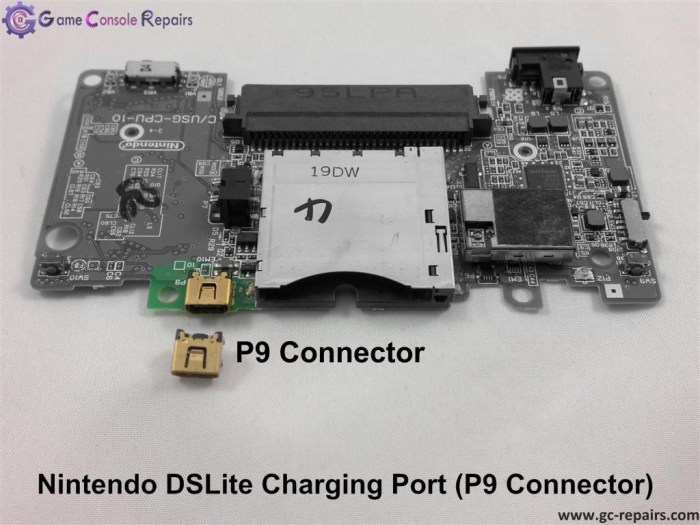The Nintendo DS Lite charging port is the lifeblood of your handheld gaming device, but what do you do when it starts to give you trouble? In this comprehensive guide, we’ll delve into the intricacies of the DS Lite charging port, exploring its types, troubleshooting common issues, and providing tips for maintaining its lifespan.
Whether you’re experiencing charging problems or simply want to learn more about your device, this guide has everything you need to know about the Nintendo DS Lite charging port.
Nintendo DS Lite Charging Port Overview

The Nintendo DS Lite charging port is a crucial component that allows users to charge the device’s battery. It is a small, rectangular port located on the bottom edge of the console, next to the headphone jack. The charging port uses a proprietary connector that is unique to the Nintendo DS Lite and is not compatible with other devices.The charging port has undergone several revisions throughout the production of the Nintendo DS Lite.
The original charging port was prone to damage and could easily become loose or broken. Later revisions of the console featured a redesigned charging port that was more durable and less likely to fail.
Types of Nintendo DS Lite Chargers

There are several different types of chargers available for the Nintendo DS Lite. The most common type is the AC adapter, which plugs into a standard wall outlet. AC adapters are typically included with the Nintendo DS Lite when it is purchased new.Another type of charger is the car charger, which plugs into a cigarette lighter socket in a vehicle.
Car chargers are a convenient way to charge the Nintendo DS Lite while on the go.Finally, there are also third-party chargers that are compatible with the Nintendo DS Lite. These chargers are often less expensive than Nintendo-branded chargers, but they may not be as reliable or durable.
Troubleshooting Nintendo DS Lite Charging Issues

If you are having trouble charging your Nintendo DS Lite, there are a few things you can check. First, make sure that the charging port is clean and free of debris. If the charging port is dirty, it may not be able to make a good connection with the charger.Next, try using a different charger.
If you are using a third-party charger, it may not be compatible with your Nintendo DS Lite. Try using a Nintendo-branded charger to see if that solves the problem.If you are still having trouble charging your Nintendo DS Lite, you may need to have the charging port repaired or replaced.
General Inquiries
What are the different types of Nintendo DS Lite chargers?
There are two main types of Nintendo DS Lite chargers: the standard AC adapter and the car charger. The AC adapter plugs into a standard wall outlet, while the car charger plugs into the cigarette lighter socket in your vehicle.
What are some common charging issues with the Nintendo DS Lite?
Some common charging issues with the Nintendo DS Lite include: – The DS Lite not charging at all – The DS Lite charging slowly – The DS Lite charging intermittently – The DS Lite charging but not holding a charge
How can I troubleshoot charging issues with my Nintendo DS Lite?
There are a few things you can do to troubleshoot charging issues with your Nintendo DS Lite: – Check the charging port for any damage or debris. – Try using a different charger. – Reset the DS Lite by holding down the power button for 10 seconds.
– Contact Nintendo customer support for further assistance.