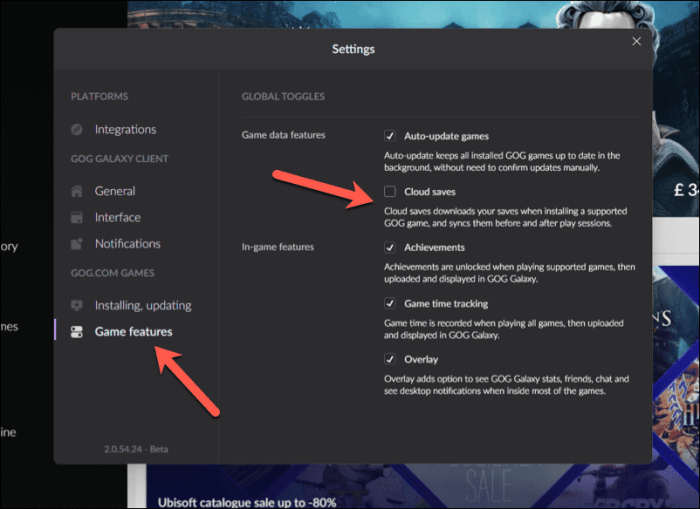Does GOG have cloud saves? The answer is a resounding yes! GOG, known for its DRM-free games, offers cloud saving as a convenient feature for its users. In this comprehensive guide, we will delve into the world of GOG cloud saves, exploring how they work, their benefits, limitations, and compatibility with different platforms and games.
GOG cloud saves provide a seamless way to store your game progress and settings online, allowing you to continue your gaming journey from any device without losing your hard-earned achievements.
GOG Cloud Saves
GOG cloud saves is a feature that allows you to store your game saves in the cloud, making them accessible from any device with an internet connection. This is a great way to ensure that your progress is never lost, even if your computer crashes or you lose your save files.
To use GOG cloud saves, you first need to create a GOG account and install the GOG Galaxy client. Once you have done this, you can enable cloud saves for any game that supports the feature. To do this, simply open the game’s settings menu and select the “Cloud Saves” tab.
From here, you can choose to enable cloud saves for the game.
Benefits of Using GOG Cloud Saves
- Your game saves are stored securely in the cloud, so you don’t have to worry about losing them if your computer crashes or you lose your save files.
- You can access your game saves from any device with an internet connection, so you can continue playing your games even when you’re away from home.
- GOG cloud saves are automatic, so you don’t have to worry about manually backing up your game saves.
Limitations or Potential Issues with GOG Cloud Saves
- GOG cloud saves are only available for games that support the feature. Not all GOG games support cloud saves.
- GOG cloud saves require an internet connection to access your game saves. If you don’t have an internet connection, you won’t be able to access your game saves.
- GOG cloud saves can sometimes be buggy. If you experience any problems with GOG cloud saves, you can try disabling and then re-enabling the feature.
GOG Galaxy Client and Cloud Saves: Does Gog Have Cloud Saves

The GOG Galaxy client is a gaming platform that allows you to manage your GOG games and cloud saves. The GOG Galaxy client makes it easy to enable and configure cloud saves for your games. To do this, simply open the GOG Galaxy client and select the “Settings” tab.
From here, you can select the “Cloud Saves” tab and enable cloud saves for any game that supports the feature.
Troubleshooting Common Issues with GOG Galaxy Cloud Saves
- If you’re having trouble enabling cloud saves for a game, make sure that the game supports the feature.
- If you’re having trouble accessing your cloud saves, make sure that you have an internet connection.
- If you’re experiencing any other problems with GOG Galaxy cloud saves, you can try disabling and then re-enabling the feature.
Cross-Platform Cloud Saves
GOG cloud saves are not currently available for cross-platform play. This means that you cannot transfer your cloud saves between different platforms, such as from Windows to Mac or from Mac to Linux.
Cloud Saves and Game Compatibility

Not all GOG games support cloud saves. To determine which GOG games support cloud saves, you can check the game’s store page. If the game’s store page includes a “Cloud Saves” section, then the game supports cloud saves.
Popular GOG Games That Support Cloud Saves, Does gog have cloud saves
- The Witcher 3: Wild Hunt
- Cyberpunk 2077
- Red Dead Redemption 2
- Grand Theft Auto V
- Fallout 4
Cloud Save Management

You can manage your cloud saves on GOG by visiting the “Cloud Saves” tab in the GOG Galaxy client. From here, you can manually upload and download cloud saves, and you can also delete or restore cloud saves.
FAQ Guide
Can I access my GOG cloud saves on different devices?
Yes, GOG cloud saves are accessible from any device with an internet connection and the GOG Galaxy client installed.
How do I enable cloud saves in GOG Galaxy?
To enable cloud saves, simply launch GOG Galaxy, go to the “Settings” menu, and under the “Cloud Saves” tab, toggle the “Enable cloud saves” option.
Are all GOG games compatible with cloud saves?
While most GOG games support cloud saves, there are a few exceptions. You can check the game’s store page or the GOG support website to confirm compatibility.