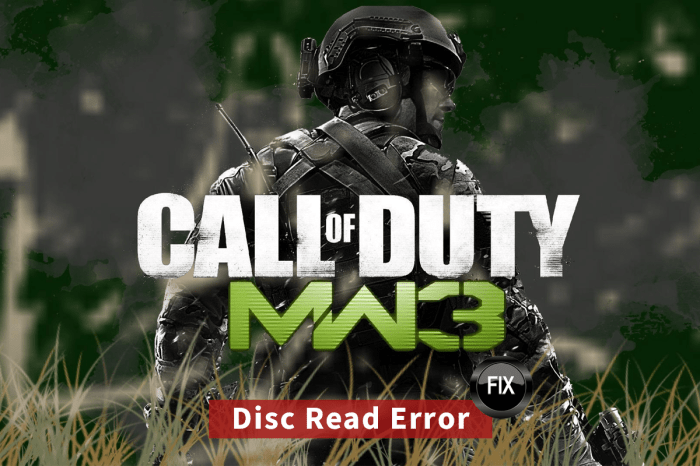When the disc read error MW3 strikes, it can leave you scratching your head. This comprehensive guide delves into the causes, troubleshooting steps, and effective solutions for this frustrating issue, ensuring your MW3 gaming experience is smooth and uninterrupted.
From identifying the underlying factors to implementing proven fixes, we’ve got you covered. Let’s dive into the world of disc read errors and conquer them once and for all.
Disc Read Error MW3: Causes
Disc read errors in MW3 can be frustrating, preventing you from enjoying the game. Understanding the causes of these errors is crucial for effective troubleshooting.
- Scratched or damaged disc:Physical damage to the disc’s surface can cause the laser to have difficulty reading the data.
- Dirty disc:Dust, fingerprints, or other contaminants on the disc can interfere with the laser’s ability to read the data.
- Laser lens problems:A faulty or dirty laser lens can lead to read errors, especially if the disc has minor scratches or smudges.
- Console hardware issues:Faulty components within the console, such as the disc drive, can cause disc read errors.
- Software bugs:Occasionally, software bugs in the game or console firmware can lead to disc read errors.
Troubleshooting Disc Read Error MW3
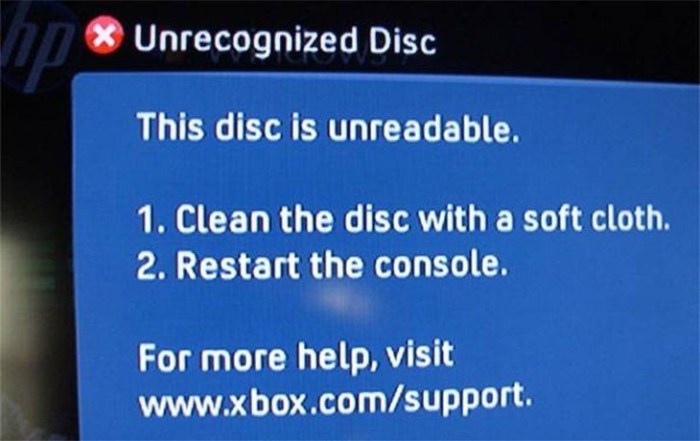
Troubleshooting disc read errors in MW3 involves a series of steps to identify and resolve the underlying cause.
- Clean the disc:Use a soft, microfiber cloth to gently wipe the disc from the center outward, removing any dirt or fingerprints.
- Inspect the disc for damage:Examine the disc for scratches or other physical damage. If significant damage is present, the disc may need to be replaced.
- Clean the laser lens:Use a cotton swab dipped in isopropyl alcohol to gently clean the laser lens inside the console.
- Check for console updates:Ensure that your console is running the latest firmware update, which may address software bugs causing disc read errors.
- Try a different disc:If possible, try playing a different disc to determine if the issue is specific to MW3 or a more general disc read problem.
Fixing Disc Read Error MW3

Once the cause of the disc read error is identified, there are several methods to resolve the issue:
- Repair scratched discs:Use a disc repair kit or consult a professional to repair minor scratches on the disc.
- Replace the disc:If the disc is severely damaged or scratched, it may need to be replaced with a new copy.
- Replace the laser lens:A faulty laser lens may require replacement by a qualified technician.
- Fix hardware issues:If the disc read error is caused by console hardware issues, it may need to be repaired or replaced.
- Update the game or console firmware:Software updates can resolve bugs that may cause disc read errors.
Preventing Disc Read Error MW3
To minimize the risk of disc read errors in MW3, follow these preventive measures:
- Handle discs carefully:Avoid touching the disc’s surface and store it in a protective case when not in use.
- Store discs properly:Keep discs in a cool, dry place away from direct sunlight and extreme temperatures.
- Clean discs regularly:Use a soft cloth to clean discs before each use, removing any dust or fingerprints.
- Avoid using scratched or damaged discs:Playing scratched or damaged discs can further damage the disc or console.
- Keep the console well-ventilated:Overheating can lead to disc read errors, so ensure the console has adequate ventilation.
Additional Considerations

In addition to the above causes and troubleshooting steps, other factors may contribute to disc read errors in MW3:
- Incompatible discs:Ensure that the MW3 disc is compatible with your console region.
- Anti-piracy measures:Some anti-piracy measures can interfere with disc readability, especially if the disc is a copy or backup.
- Faulty or outdated disc drive:A malfunctioning or outdated disc drive may cause disc read errors with multiple discs.
FAQ Guide: Disc Read Error Mw3
Why am I getting a disc read error in MW3?
Disc read errors in MW3 can be caused by scratched or damaged discs, dirty or faulty disc drives, outdated console software, or hardware issues.
How do I fix a disc read error in MW3?
To fix a disc read error in MW3, try cleaning the disc and disc drive, updating your console software, or contacting customer support for hardware troubleshooting.
Can I prevent disc read errors in MW3?
You can prevent disc read errors in MW3 by handling your discs carefully, storing them in a cool and dry place, and keeping your console software up to date.