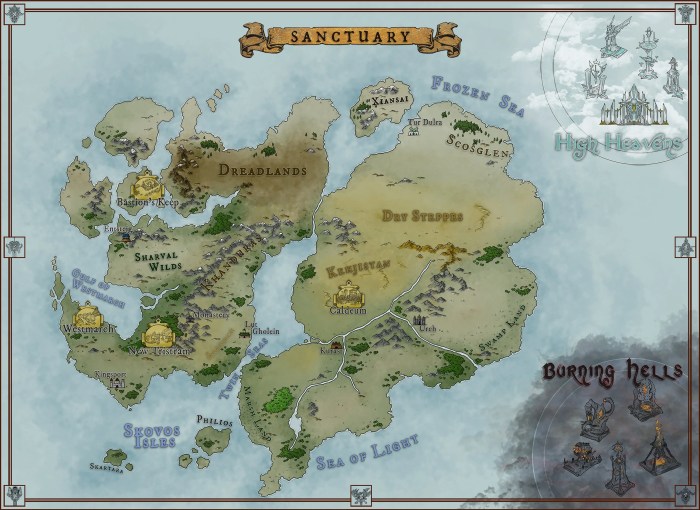In the realm of Sanctuary, Diablo 4 chat channels serve as a vital bridge between players, fostering a sense of community and facilitating seamless communication. Whether you seek to trade loot, strategize with your clan, or simply socialize with fellow adventurers, these channels offer a diverse and dynamic platform for interaction.
From general chat’s lively banter to the focused discussions of trade and clan channels, Diablo 4’s chat system caters to a wide range of player needs. Explore the different types of channels, their etiquette, and the technical considerations that ensure a smooth and enjoyable chat experience.
Diablo 4 Chat Channels: Overview

Chat channels in Diablo 4 are a fundamental aspect of the game’s communication and community-building features. They provide a platform for players to connect, share information, and collaborate, enhancing the overall gaming experience.
Diablo 4 offers a variety of chat channels, each tailored to specific purposes and communities within the game. These channels serve as virtual meeting places where players can engage in conversations, trade items, discuss strategies, and build relationships.
Types of Chat Channels
- General Chat:A global channel open to all players, where they can chat about various topics related to the game, such as current events, character builds, or general gameplay.
- Trade Chat:A dedicated channel for players to discuss and negotiate item trades. It provides a convenient platform for buying, selling, and bartering in-game items.
- Clan Chat:A private channel exclusive to members of the same clan. It allows clan members to communicate, coordinate activities, and build a sense of community.
- Party Chat:A temporary channel created when players form a party. It enables party members to communicate effectively during group activities, such as dungeons or raids.
Channel Customization and Management
Diablo 4 provides players with options to customize and manage chat channels, ensuring a tailored and positive communication experience.
- Creating and Joining Channels:Players can create new channels or join existing ones, allowing them to connect with specific communities or topics of interest.
- Setting Channel Permissions and Roles:Channel creators can set permissions and assign roles to members, controlling who can speak, invite, or moderate the channel.
- Moderating Channels:Channel moderators have the authority to maintain order, prevent spam, and ensure a respectful and welcoming environment for all participants.
Cross-Platform Chat
Diablo 4 supports cross-platform chat, enabling players on different platforms (PC, PlayStation, and Xbox) to communicate seamlessly.
- Benefits of Cross-Platform Chat:It breaks down platform barriers, allowing players to connect and interact with friends and community members regardless of their chosen platform.
- Challenges of Cross-Platform Chat:Ensuring compatibility, maintaining server stability, and addressing potential technical issues are key considerations in implementing cross-platform chat.
- Setting Up Cross-Platform Chat:Players can enable cross-platform chat in the game’s settings, allowing them to connect with friends and join channels across different platforms.
Community Building and Socialization
Chat channels play a crucial role in fostering community and socialization among Diablo 4 players.
- Facilitating Interactions and Collaborations:Chat channels provide a space for players to interact, share experiences, and collaborate on various aspects of the game, such as dungeon runs or PvP battles.
- Building Friendships and Alliances:Through regular interactions in chat channels, players can develop friendships and form alliances with like-minded individuals, expanding their social network within the game.
- Organizing Community Events:Chat channels serve as a platform for players to organize community events, such as tournaments, giveaways, or role-playing sessions, further strengthening the sense of community.
Technical Considerations, Diablo 4 chat channels
Implementing chat channels in Diablo 4 involves several technical considerations to ensure stability and performance.
- Server Capacity and Performance:Blizzard must allocate sufficient server capacity to handle the volume of chat traffic and maintain smooth communication.
- Chat Filtering and Moderation Tools:Effective chat filtering and moderation tools are essential to prevent spam, harassment, and other disruptive behaviors.
- Cross-Platform Compatibility and Stability:Ensuring seamless cross-platform communication requires careful attention to compatibility and stability across different platforms.
General Inquiries: Diablo 4 Chat Channels
How do I create a custom chat channel?
To create a custom channel, type “/join channelname” in the chat window, replacing “channelname” with the desired name for your channel.
Can I set permissions for my custom channel?
Yes, you can set permissions for your custom channel by using the “/permissions” command. This allows you to control who can join, speak, and invite others to the channel.
How do I use cross-platform chat?
Cross-platform chat is enabled by default in Diablo 4. To communicate with players on other platforms, simply type their BattleTag in the chat window.