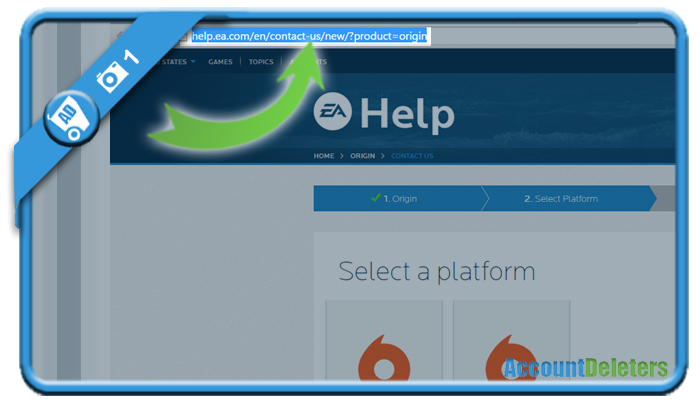Delete an origin account – Considering deleting your Origin account? This comprehensive guide provides clear instructions, explores alternatives, and discusses the consequences to help you make an informed decision. Dive in and learn everything you need to know about deleting an Origin account.
Whether you’re concerned about privacy, security, or simply don’t use the service anymore, we’ll cover the reasons why people delete their Origin accounts and provide a step-by-step guide to ensure a smooth deletion process.
Deleting an Origin Account

Origin is a digital distribution platform developed by Electronic Arts (EA) for the purchase and management of video games. However, there may come a time when you decide to delete your Origin account. This guide will provide comprehensive reasons for deleting an Origin account, a step-by-step guide to the deletion process, the consequences of deleting an account, alternatives to deletion, and answers to frequently asked questions.
Reasons for Deleting an Origin Account

- Privacy concerns:Origin collects and stores personal information, which some users may not be comfortable with.
- Security breaches:Origin accounts have been targeted by hackers in the past, leading to compromised accounts and stolen data.
- Lack of use:If you no longer use Origin or play EA games, you may want to delete your account to avoid unnecessary data retention.
- Dissatisfaction with the service:If you have had a negative experience with Origin’s customer service or the platform itself, you may choose to delete your account.
Step-by-Step Guide to Deleting an Origin Account
- Log in to your Origin account:Visit the Origin website and sign in with your account credentials.
- Access account settings:Click on your username in the top-right corner and select “Account Settings”.
- Locate the “Delete Account” option:Scroll down to the bottom of the “Account Settings” page and click on the “Delete Account” link.
- Confirm deletion:You will be prompted to confirm your decision. Enter your password and click on the “Delete My Account” button.
- Account deletion:Your Origin account will be permanently deleted. You will receive a confirmation email from EA.
Consequences of Deleting an Origin Account

- Loss of purchased games:All games purchased through Origin will be inaccessible after account deletion.
- In-game progress loss:Any progress made in EA games will be lost, including saved games, achievements, and in-game purchases.
- No access to multiplayer games:You will no longer be able to play EA multiplayer games that require an Origin account.
- Social connections loss:You will lose connections with friends and other players added through Origin.
Alternatives to Deleting an Origin Account: Delete An Origin Account
- Deactivate your account:Deactivating your account temporarily disables it without deleting your data. You can reactivate it later if you wish.
- Change your email address:Changing your associated email address can prevent unauthorized access to your account and address privacy concerns.
Frequently Asked Questions about Deleting an Origin Account

| Question | Answer |
|---|---|
| Can I recover my deleted Origin account? | No, once an Origin account is deleted, it cannot be recovered. |
| What happens to my refund policy after deleting my account? | Refund policies vary depending on the game and purchase date. You may not be eligible for refunds after account deletion. |
| Can I delete my Origin account if I have an active subscription? | No, you must cancel any active subscriptions before deleting your account. |
User Queries
Can I recover my Origin account after deleting it?
Unfortunately, once an Origin account is deleted, it cannot be recovered.
What happens to my purchased games if I delete my Origin account?
Purchased games will no longer be accessible once your Origin account is deleted.
Can I delete my Origin account if I have an active subscription?
No, you must cancel any active subscriptions before deleting your Origin account.