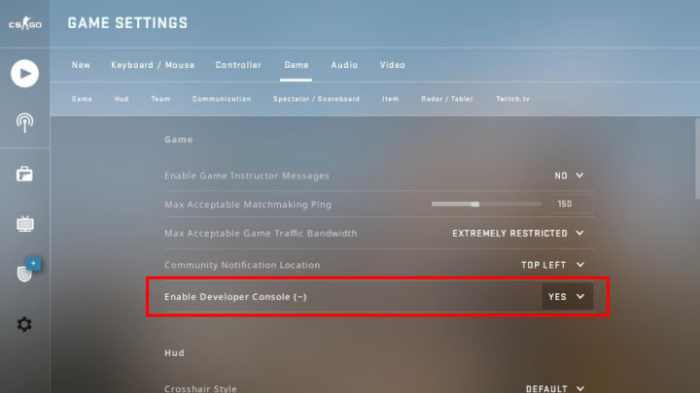Delve into the realm of CSGO and discover the intricacies of the “csgo remove bots command.” This guide will equip you with the knowledge and techniques to effectively eliminate bots from your gameplay, ensuring a more immersive and competitive experience.
Bots, while initially serving as practice targets, can become a nuisance when encountered in competitive matches. Learn to identify different bot types, distinguish them from real players, and explore various removal methods to regain control of your CSGO servers.
CSGO Remove Bots Command
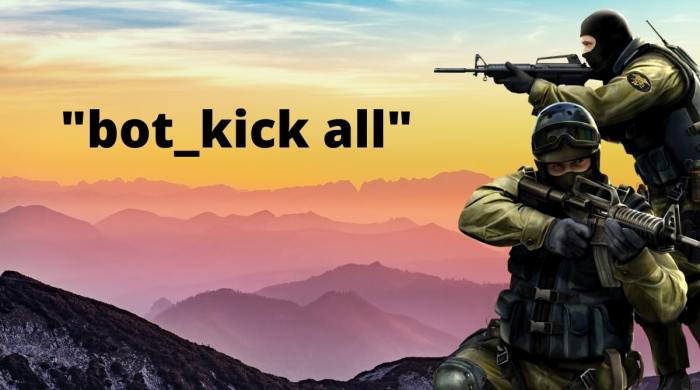
Counter-Strike: Global Offensive (CSGO) bots are artificial intelligence-controlled players that can be encountered in both casual and competitive matches. While bots can provide a challenge for new players, they can also be a nuisance for experienced players who want to compete against real opponents.
Fortunately, there are several methods that can be used to remove bots from CSGO matches. In this article, we will discuss the different types of bots, how to identify them, and how to remove them from your games.
1. Commands and Usage

There are several commands that can be used to remove bots from CSGO matches. These commands are typically used by server administrators, but they can also be used by players in private matches.
- bot_kick– This command kicks all bots from the server.
- bot_kill– This command kills all bots on the server.
- bot_add– This command adds a bot to the server.
- bot_difficulty– This command sets the difficulty level of the bots.
These commands can be used in the following syntax:
bot_command [parameters]
For example, to kick all bots from the server, you would use the following command:
bot_kick
2. Bot Types and Identification

There are two main types of bots in CSGO: AI bots and cheat bots.
AI botsare created by Valve and are designed to provide a challenge for new players. AI bots are typically easy to identify, as they have predictable movement and behavior patterns.
Cheat botsare created by third-party developers and are designed to give players an unfair advantage in matches. Cheat bots are often difficult to identify, as they can mimic the behavior of real players.
Here are some of the characteristics and behaviors that can help you identify bots:
- Predictable movement– Bots often move in predictable patterns, such as walking in a straight line or circling around a point.
- Lack of reaction– Bots often do not react to players or events in the game, such as gunfire or explosions.
- Unusual behavior– Bots may exhibit unusual behavior, such as shooting at walls or running into obstacles.
3. Removal Methods
There are several methods that can be used to remove bots from CSGO matches.
Method 1: Use the bot_kick command
The bot_kick command is the simplest way to remove bots from a server. This command will kick all bots from the server, regardless of their type.
Method 2: Use the bot_kill command
The bot_kill command is another simple way to remove bots from a server. This command will kill all bots on the server, regardless of their type.
Method 3: Use the bot_add command
The bot_add command can be used to add bots to a server. This command can be used to replace bots that have been kicked or killed, or to add bots to a server that does not have any bots.
Method 4: Use the bot_difficulty command
The bot_difficulty command can be used to set the difficulty level of the bots on a server. This command can be used to make bots more or less challenging, depending on the skill level of the players on the server.
4. Server Configuration: Csgo Remove Bots Command
Server administrators can also configure their servers to prevent bots from joining. This can be done by setting the following server variables:
- sv_cheats– This variable controls whether or not cheats are allowed on the server. Setting this variable to 0 will prevent bots from using cheats.
- sv_lan– This variable controls whether or not the server is LAN-only. Setting this variable to 1 will prevent bots from joining the server from the internet.
- sv_password– This variable controls whether or not the server requires a password to join. Setting this variable to a non-empty string will prevent bots from joining the server without the password.
5. Community Resources

There are several community resources and tools that can be used to deal with bots in CSGO.
- VAC (Valve Anti-Cheat)– VAC is Valve’s anti-cheat system. VAC can be used to detect and ban cheat bots from CSGO.
- ESEA (Electronic Sports League)– ESEA is a third-party anti-cheat service that can be used to detect and ban cheat bots from CSGO.
- FaceIt– FaceIt is another third-party anti-cheat service that can be used to detect and ban cheat bots from CSGO.
Quick FAQs
What is the syntax for the “csgo remove bots command”?
The syntax is: “csgo removebots [bot name]”
How do I identify bots in CSGO?
Bots typically have generic usernames, exhibit predictable movement patterns, and lack communication.
What are the advantages of using the “csgo remove bots command”?
It allows you to remove disruptive bots, improve server performance, and enhance the overall gaming experience.