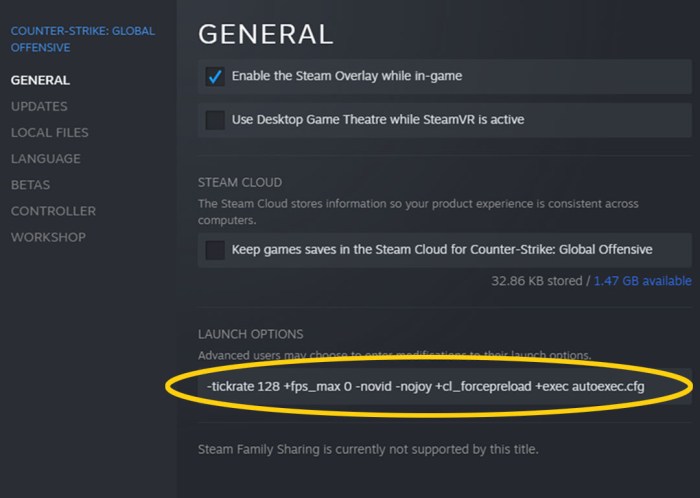Welcome to our comprehensive guide on the cs go max fps command. In this guide, we’ll delve into the world of maximizing your frames per second (FPS) in Counter-Strike: Global Offensive (CS:GO), empowering you to experience the game at its smoothest and most responsive.
Whether you’re a seasoned veteran or a newcomer to the world of CS:GO, optimizing your FPS can significantly enhance your gameplay. With our expert tips and detailed instructions, you’ll learn how to tweak your console settings, optimize your video settings, and implement advanced techniques to push your FPS to the limit.
Maximize Your FPS in CS:GO: A Comprehensive Guide
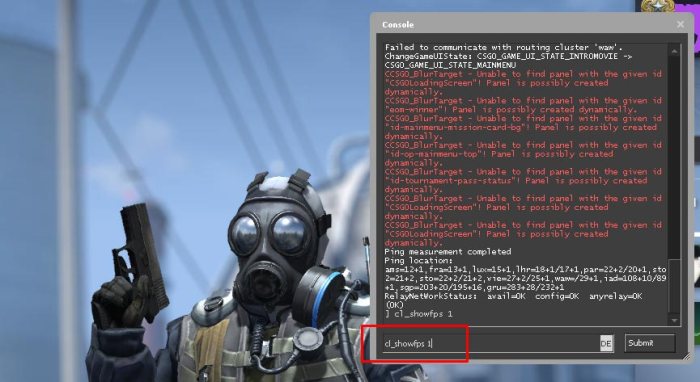
In the fast-paced world of CS:GO, every frame counts. Maximizing your FPS (frames per second) can give you a significant competitive edge, allowing you to react faster and aim more accurately. This guide will provide you with a comprehensive overview of how to optimize your game settings, system configuration, and use advanced techniques to squeeze every last bit of performance out of your setup.
Console Settings Optimization, Cs go max fps command
Console commands offer a powerful way to fine-tune your CS:GO experience. Here are some essential commands for maximizing FPS:
| Command | Description |
|---|---|
| fps_max 0 | Removes the FPS cap, allowing your game to run at its full potential. |
| cl_forcepreload 1 | Preloads game assets into memory, reducing stuttering and improving performance. |
| mat_queue_mode 2 | Optimizes the way your GPU processes graphics, reducing latency and improving FPS. |
FAQ Overview: Cs Go Max Fps Command
What is the most important console command for maximizing FPS in CS:GO?
The most important console command for maximizing FPS in CS:GO is “fps_max,” which sets the maximum number of frames per second the game can render.
How do I optimize my video settings for maximum FPS?
To optimize your video settings for maximum FPS, focus on reducing the resolution, texture quality, and anti-aliasing settings.
What are some advanced techniques I can use to further increase my FPS?
Some advanced techniques you can use to further increase your FPS include overclocking your GPU, using launch options, and closing unnecessary background programs.