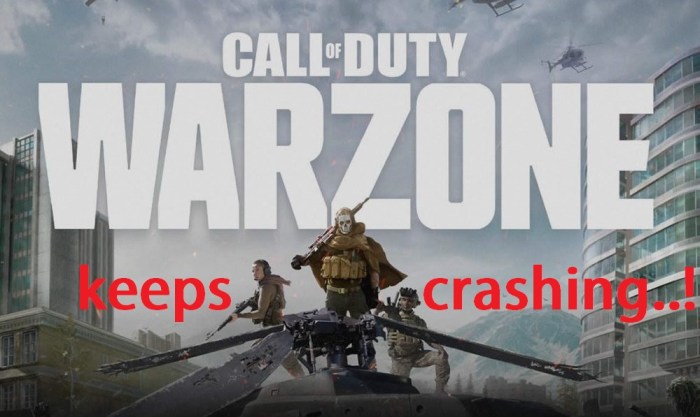Cod keeps crashing on PC, leaving players frustrated and unable to enjoy the game. This issue can be caused by various factors, but it can be resolved by following a few simple steps.
This guide will provide an overview of the common causes of CoD crashes on PC and offer step-by-step solutions to fix them. We’ll cover updating drivers and software, verifying game files, adjusting game settings, and more.
CoD Keeps Crashing on PC: Troubleshooting and Fixes

CoD (Call of Duty) is a popular first-person shooter game series known for its intense gameplay and immersive experiences. However, many PC players have encountered crashes while playing CoD, which can be frustrating and ruin the gaming experience. This article aims to provide comprehensive troubleshooting solutions to help resolve CoD crashes on PC, ensuring a smooth and enjoyable gaming session.
1. System Requirements and Compatibility
Before troubleshooting crashes, it’s essential to ensure that your PC meets the minimum system requirements for running CoD. The following table compares the system requirements for different versions of CoD:
| CoD Version | Minimum Requirements | Recommended Requirements |
|---|---|---|
| CoD: Modern Warfare II | OS: Windows 10 64-bit (21H2)CPU: Intel Core i5-6600K or AMD Ryzen 5 1600XRAM: 12GBGPU: NVIDIA GeForce GTX 1060 or AMD Radeon RX 580DirectX: Version 12Network: Broadband Internet connectionStorage: 125GB available space | OS: Windows 10/11 64-bit with latest updatesCPU: Intel Core i7-6700K or AMD Ryzen 5 2600XRAM: 16GBGPU: NVIDIA GeForce RTX 2060 or AMD Radeon RX 5700DirectX: Version 12Network: Broadband Internet connectionStorage: 125GB available space |
| CoD: Vanguard | OS: Windows 10 64-bit (1909 or later)CPU: Intel Core i5-2500K or AMD Ryzen 5 1600XRAM: 8GBGPU: NVIDIA GeForce GTX 960 or AMD Radeon RX 470DirectX: Version 12Network: Broadband Internet connectionStorage: 61GB available space | OS: Windows 10/11 64-bit with latest updatesCPU: Intel Core i7-4770K or AMD Ryzen 5 2600XRAM: 12GBGPU: NVIDIA GeForce GTX 1060 or AMD Radeon RX 580DirectX: Version 12Network: Broadband Internet connectionStorage: 61GB available space |
| CoD: Black Ops Cold War | OS: Windows 10 64-bit (1909 or later)CPU: Intel Core i5-2500K or AMD Ryzen 5 1600XRAM: 8GBGPU: NVIDIA GeForce GTX 960 or AMD Radeon RX 470DirectX: Version 12Network: Broadband Internet connectionStorage: 175GB available space | OS: Windows 10/11 64-bit with latest updatesCPU: Intel Core i7-6700K or AMD Ryzen 5 2600XRAM: 12GBGPU: NVIDIA GeForce GTX 1060 or AMD Radeon RX 580DirectX: Version 12Network: Broadband Internet connectionStorage: 175GB available space |
If your PC does not meet the minimum requirements, you may experience crashes or performance issues. Ensure that your PC meets or exceeds the recommended requirements for an optimal gaming experience.
2. Troubleshooting Common Crashes
If your PC meets the system requirements, the next step is to troubleshoot common causes of CoD crashes on PC. Here are some of the most common issues:
Outdated Drivers
Outdated graphics drivers can cause crashes and performance issues. Update your graphics drivers to the latest version from the manufacturer’s website (NVIDIA or AMD).
Software Conflicts
Some third-party software or applications may conflict with CoD. Disable or uninstall any unnecessary programs or services that may be running in the background.
Corrupted Game Files
Corrupted game files can also lead to crashes. Verify the integrity of your CoD game files using the game launcher or Steam.
Updating Drivers and Software
To update your graphics drivers, visit the following websites:
NVIDIA
https://www.nvidia.com/Download/index.aspx
AMD
https://www.amd.com/en/supportFor general software updates, check Windows Update or the manufacturer’s website for the latest drivers and updates.
Verifying Game Files, Cod keeps crashing on pc
To verify the integrity of your CoD game files using the Battle.net launcher:
- Launch the Battle.net launcher.
- Select CoD from the game list.
- Click the “Options” icon (gear symbol).
- Select “Scan and Repair.”
To verify the integrity of your CoD game files using Steam:
- Launch Steam.
- Right-click on CoD in your library.
- Select “Properties.”
- Click the “Local Files” tab.
- Click “Verify Integrity of Game Files…”
3. Adjusting Game Settings: Cod Keeps Crashing On Pc
Certain graphics and performance settings in CoD can affect stability. Try adjusting the following settings:
Graphics Quality
Reduce the graphics quality settings to improve performance and reduce crashes.
Resolution
Lower the game resolution to reduce the load on your graphics card.
Anti-Aliasing
Disable anti-aliasing or use a lower setting to improve performance.
Motion Blur
Disable motion blur to reduce graphical load and improve stability.
VSync
Disable VSync to reduce input lag, but it may increase the risk of screen tearing.
4. Overclocking and System Stability

Overclocking PC components (CPU and GPU) can improve performance, but it also increases the risk of instability and crashes. If you have overclocked your PC, try resetting it to default settings and see if it resolves the crashes.
5. Monitoring System Performance

Use tools like Task Manager or MSI Afterburner to monitor system performance while playing CoD. Check for high CPU or GPU usage, excessive memory usage, or temperature spikes. This can help identify potential performance bottlenecks or hardware issues that may contribute to crashes.
6. Other Troubleshooting Tips

Restart your PC
Sometimes, a simple restart can resolve temporary software or hardware issues.
Reinstall CoD
If all else fails, try reinstalling CoD to eliminate any corrupted files or installation issues.
Contact Activision Support
If you are unable to resolve the crashes using the methods above, contact Activision Support for further assistance.
FAQ Overview
Why does CoD keep crashing on my PC?
There are several reasons why CoD may crash on your PC, including outdated drivers, software conflicts, corrupted game files, and incompatible hardware.
How can I fix CoD crashes on my PC?
To fix CoD crashes on your PC, you can try updating your drivers and software, verifying the integrity of your game files, adjusting your game settings, and monitoring your system performance.
What are the minimum system requirements for running CoD on PC?
The minimum system requirements for running CoD on PC vary depending on the specific version of the game. However, most versions require a 64-bit operating system, a quad-core processor, and a dedicated graphics card with at least 2GB of VRAM.