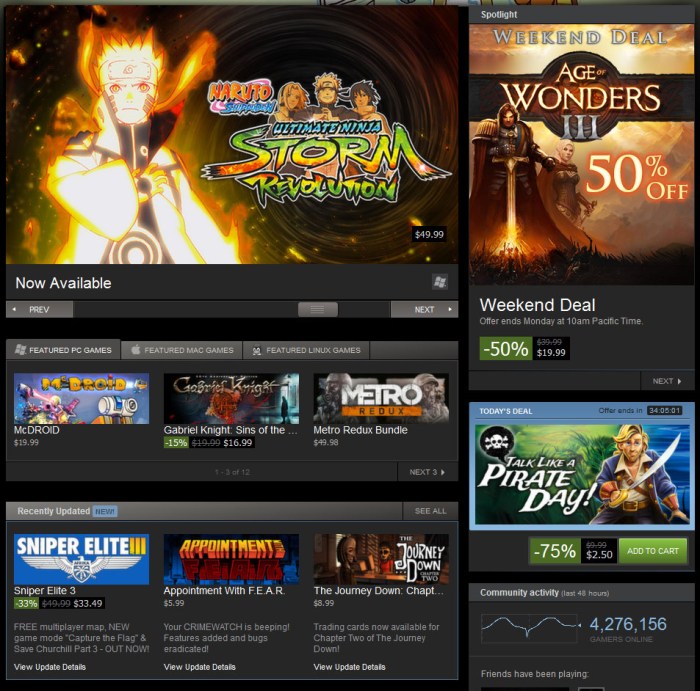Change currency in steam – Changing currency on Steam is a crucial aspect of managing your gaming purchases. Whether you’re looking to optimize your spending or navigate regional restrictions, this guide will provide you with a comprehensive understanding of the process and its implications.
In this article, we’ll explore the different currency options available on Steam, the factors that influence currency availability, and the step-by-step methods for changing your currency. We’ll also discuss the impact of currency conversion on game prices and other Steam purchases, as well as offer best practices for currency management.
Overview of Currency Options in Steam
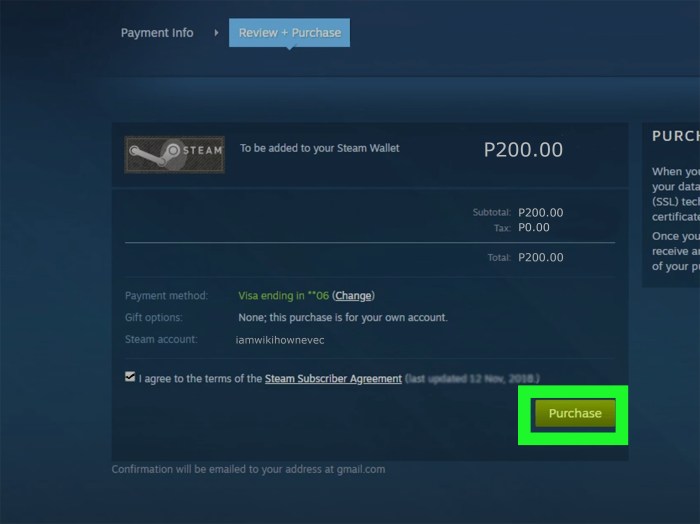
Steam offers a wide range of currency options to cater to its global user base. The availability of currencies is primarily influenced by the region of the user and the payment methods they choose.
Factors that affect currency availability include regional restrictions imposed by game publishers and local payment regulations. Some currencies may not be available in certain regions due to legal or financial constraints.
Steam’s currency options include major currencies such as the US Dollar (USD), Euro (EUR), British Pound (GBP), and Japanese Yen (JPY), as well as a variety of regional currencies.
Methods for Changing Currency: Change Currency In Steam
Changing currency in Steam can be done through the Steam client. Here are the steps:
- Launch the Steam client and log in to your account.
- Click on “Steam” in the top-left corner and select “Settings”.
- In the “Account” tab, click on the “Change Store Country” button.
- Select your desired country or region from the list.
- Click on the “Change Country” button.
- Steam will automatically update your currency to match the selected region.
Alternatively, you can change your currency by contacting Steam Support. However, this method may take longer to process.
Impact of Currency Conversion
Changing currency in Steam can affect the prices of games and other purchases. When you purchase a game in a currency that is different from your default currency, Steam will convert the price using the current exchange rate.
Exchange rate fluctuations can impact the cost of games and other purchases. For example, if the value of your default currency decreases relative to the currency of the game you want to purchase, the game will become more expensive.
It is important to note that Steam does not charge any additional fees for currency conversion. However, your bank or payment provider may charge a fee for the transaction.
Best Practices for Currency Management

To ensure you are getting the most value for your money, it is important to select the most advantageous currency for your Steam purchases.
- Consider your region:The currency of your region will typically be the most cost-effective option.
- Monitor exchange rates:Keep an eye on exchange rates to identify when it is favorable to make purchases in a different currency.
- Use a currency converter:There are many online currency converters that can help you compare prices in different currencies.
- Consider using a VPN:Using a VPN can allow you to access Steam’s store in different regions, which may give you access to more favorable currency options.
Troubleshooting Currency Issues

If you are experiencing issues with currency conversion in Steam, there are a few things you can try:
- Check your payment method:Ensure that your payment method supports the currency you are trying to use.
- Contact your bank or payment provider:Your bank or payment provider may be blocking the transaction due to fraud concerns.
- Contact Steam Support:If you are still having issues, contact Steam Support for assistance.
Additional Considerations
There are a few additional considerations to keep in mind when changing currency in Steam:
- Regional restrictions:Some games and other content may have regional restrictions, which may prevent you from purchasing them in certain currencies.
- Benefits of using different currencies:Using different currencies can sometimes give you access to exclusive promotions or discounts that are not available in your default currency.
- Drawbacks of using different currencies:Using different currencies can also lead to additional fees or complications, such as exchange rate fluctuations and potential currency conversion fees.
FAQ Compilation
Can I change my currency on Steam at any time?
Yes, you can change your currency on Steam as often as you need.
What factors affect the availability of currencies on Steam?
The availability of currencies on Steam is influenced by your region, payment methods, and the games you purchase.
How do I know if my currency has been changed successfully?
After changing your currency, you can verify it by checking the Steam client or your account settings.