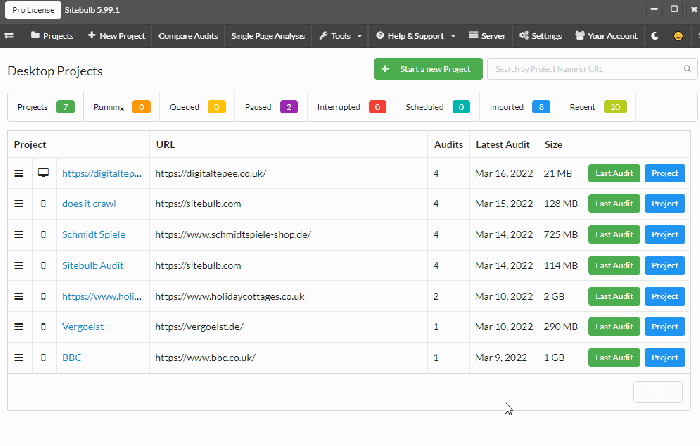The dreaded “Can’t Connect to a Server” error message can be a major headache, especially when you’re trying to access important data or services. This comprehensive guide will delve into the potential causes of this error and provide step-by-step troubleshooting methods to help you resolve it.
From server-side issues to network configuration problems and firewall settings, we’ll explore all the factors that can contribute to this frustrating error. We’ll also provide clear instructions on how to check server availability, adjust firewall settings, and resolve browser or application-related issues.
Error Message: “Can’t Connect to a Server”
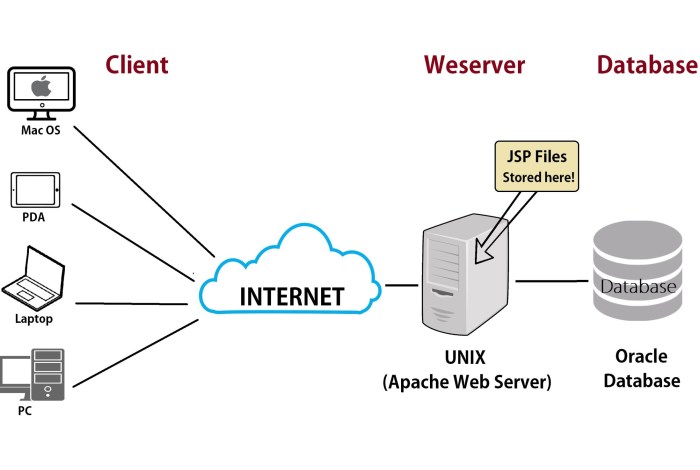
This error message indicates that your device is unable to establish a connection with a remote server. The server could be a website, email service, or any other online resource that requires an internet connection.
The causes of this error can vary, including issues with your internet connection, server downtime, or problems with your device or software.
Troubleshooting Methods, Can’t connect to a server
- Check your internet connection:Ensure that your device is connected to a stable Wi-Fi or cellular network. Try refreshing the page or restarting your device.
- Try a different browser:If you’re using a web browser, try opening the same page in a different browser to rule out browser-related issues.
- Clear your browser cache and cookies:Sometimes, corrupted cache or cookies can interfere with server connections. Clear your browser’s cache and cookies, then try again.
- Check the server status:Visit the website or service’s official social media pages or support forums to check if there are any reported server outages or maintenance.
- Contact your internet service provider (ISP):If you’ve tried the above steps and still can’t connect, contact your ISP to report the issue and seek assistance.
Server Connectivity Issues

- Server downtime:The server you’re trying to connect to may be experiencing downtime due to maintenance, technical issues, or high traffic.
- Firewall or security settings:The server’s firewall or security settings may be blocking connections from your device.
- Server capacity:If the server is experiencing a high volume of traffic, it may not be able to handle additional connections.
- DNS issues:DNS (Domain Name System) issues can prevent your device from resolving the server’s IP address, resulting in a connection error.
Network Configuration Problems
- Incorrect network settings:Check if your network settings, such as IP address, subnet mask, and DNS settings, are configured correctly.
- Router or modem issues:Restart your router or modem to resolve any temporary connection issues.
- Proxy settings:If you’re using a proxy server, ensure that it’s configured properly and not blocking connections to the server.
- VPN or firewall:If you’re using a VPN or firewall, temporarily disable them to see if they’re causing the connection error.
Firewall and Security Settings
- Firewall settings:Check if your firewall is blocking connections to the server’s IP address or port. Adjust your firewall settings to allow connections to the server.
- Antivirus software:Antivirus software can sometimes block connections to servers that it deems suspicious. Temporarily disable your antivirus software to see if it’s causing the error.
- Security certificates:Ensure that the server’s security certificate is valid and trusted by your browser or device.
Browser and Application Issues

- Outdated browser or application:Update your browser or application to the latest version to ensure compatibility with the server.
- Browser extensions or plugins:Disable any browser extensions or plugins that may be interfering with server connections.
- Application permissions:Ensure that the application you’re using has the necessary permissions to access the server.
Question & Answer Hub
Why am I getting the “Can’t Connect to a Server” error?
There are several potential causes, including server-side issues, network configuration problems, firewall settings, and browser or application issues.
How can I troubleshoot the “Can’t Connect to a Server” error?
Start by checking the server’s availability and connectivity. Then, check your network configuration and firewall settings. Finally, troubleshoot any potential issues with your browser or application.
What are some common solutions for the “Can’t Connect to a Server” error?
Common solutions include restarting your device, checking your internet connection, disabling your firewall temporarily, and clearing your browser’s cache and cookies.