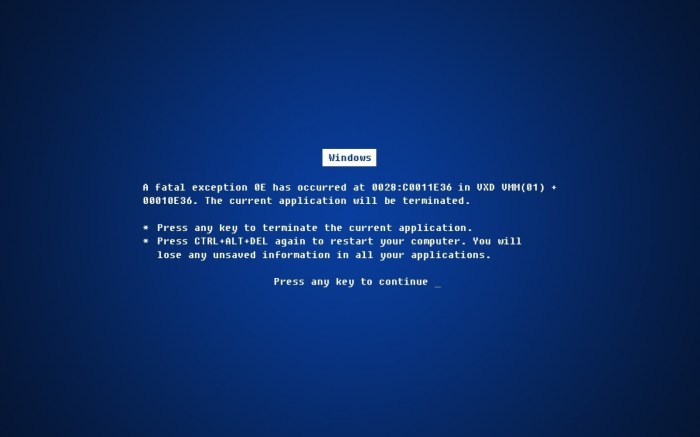The dreaded Blue Light of Death (BSOD) strikes terror into the hearts of computer users. But fear not! This comprehensive guide will equip you with the knowledge and tools to troubleshoot and resolve BSOD issues, restoring your system to its former glory.
Blue Light of Death (BSOD): Causes and Troubleshooting
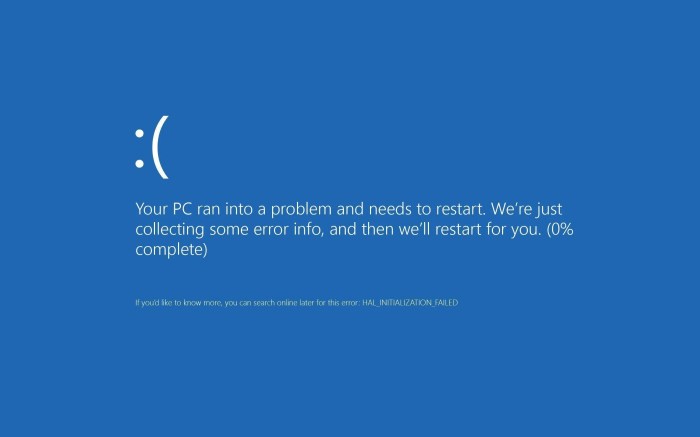
The Blue Light of Death (BSOD) is a dreaded sight for any Windows user. It indicates a critical system error that has forced the operating system to shut down unexpectedly. Understanding the causes and troubleshooting BSOD can help you minimize downtime and prevent future occurrences.
Causes of Blue Light of Death (BSOD)
BSODs are triggered by various hardware and software issues. Some common causes include:
- Faulty hardware components (e.g., RAM, hard drive, graphics card)
- Incompatible or outdated device drivers
- Corrupted system files or registry entries
- Malware or virus infections
- Overclocking or overheating of components
Troubleshooting BSOD, Blue light of death
Troubleshooting BSOD involves identifying and resolving the underlying cause. Here are some steps to follow:
- Identify the BSOD error code: This code provides valuable information about the specific error that occurred.
- Check hardware components: Test or replace suspected faulty hardware to rule out any hardware issues.
- Update device drivers: Ensure that all device drivers are up-to-date to eliminate compatibility issues.
- Run system diagnostics: Use built-in diagnostic tools (e.g., Memory Diagnostics) to detect and repair system errors.
- Scan for malware: Use an antivirus program to scan and remove any malicious software that may be causing BSODs.
Preventing BSOD
Proactive measures can help prevent BSOD occurrences:
- Keep the system up-to-date: Regularly install system updates and security patches to address potential vulnerabilities.
- Optimize hardware configuration: Ensure that hardware components are properly installed and configured for stability.
- Manage software installations: Install only necessary software and update it regularly to avoid conflicts and bugs.
Advanced Troubleshooting Techniques
For persistent BSOD issues, advanced troubleshooting may be necessary:
- Use diagnostic tools: Employ specialized diagnostic tools (e.g., BlueScreenView) to analyze BSOD error codes and identify hardware failures.
- Perform system file checks: Use the System File Checker (SFC) and Deployment Image Servicing and Management (DISM) tools to repair corrupted system files.
- Test memory: Run memory testing tools to detect and fix memory-related BSODs.
Case Studies and Examples
Here are some real-world examples of BSOD troubleshooting:
| Error Code | Cause | Solution |
|---|---|---|
| 0x0000007E | Faulty RAM | Replaced faulty RAM module |
| 0x00000050 | Incompatible device driver | Updated graphics card driver |
| 0x000000C2 | Corrupted system files | Ran SFC and DISM tools to repair files |
Answers to Common Questions: Blue Light Of Death
What causes the Blue Light of Death?
BSOD can be triggered by various factors, including hardware issues (e.g., faulty RAM, overheating), software conflicts, device driver problems, and system file corruption.
How do I troubleshoot a BSOD?
Start by identifying the error code associated with the BSOD. This code provides valuable clues about the underlying cause. Use diagnostic tools, analyze system logs, and update drivers to resolve the issue.
Can I prevent BSOD from happening?
Yes! Regular system updates, hardware maintenance, optimizing hardware configurations, and careful software installation and updates can significantly reduce the risk of BSOD.